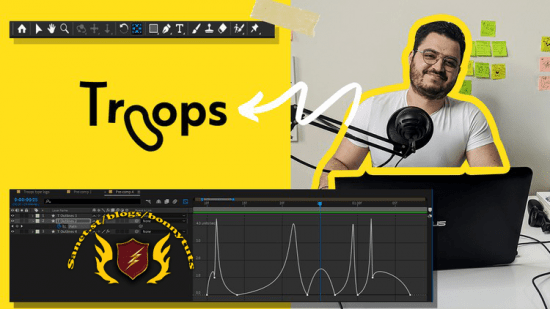
Published 11/2022
Created by Chraibi Adam
MP4 | Video: h264, 1280×720 | Audio: AAC, 44.1 KHz, 2 Ch
Genre: eLearning | Language: English | Duration: 17 Lectures(2h 29m) | Size: 1.16 GB
Learn How to Make Amazing playful Wordmark Animations in Adobe After Effects
What you’ll learn
Logo Animation Principles
To Properly Set-up the Workspace
To Make a Basic reveal and Disappear Animation
To Make a more Advanced Letter Animation
To add Colors and Stylize the Logo
To Animate a wordmark Logo
To make creative reveal and disappear letter animations
To Animate Stroke or Line Logos
Requirements
Adobe After Effects CC
Laptop that can run After Effects
Duik Bassel Extension
And couple more extensions I will mention during the course
Description
Hello, my name is Adam, professional designer, and animator with over 6 years of experience now.In this class you will be learning about the logo animation principles in Adobe After Effects CC, we will be focusing more on the techniques rather than the theory.Since people react better to videos than images, logo animation can help the designer and the brand connect deeper with their customers.So, in this course you will learn about:Coming up with the plot and logo restrictionsThe basic principles of logo animationMaking a simple but neat logo reveal and disappearCreating a more advanced logotype animation using the principles of animationThis course is for beginners in logo animation, but being familiar with Adobe After Effects is recommended in order for you to focus on the animation techniques rather than the software.You will need:Adobe After Effects CC, the latest versionDuik Bassel Free scriptRift free scriptOnce you download the scripts, you basically just need to unzip and place the ”.jsx” file in the correct folder.By the end of this course, you should be able to apply these techniques to any logotypes and symbols.See you in class.Project Number 1Create a similar animation with a reveal and disappearance you can same file once you get it you can try with different logos.Main stepsAdd layers from AI and covert themAnimate the scale and the position parametersAdjust the speed graph after setting the key framesAdjust the mask accordinglyExport and share your final animation as GIF in the project galleryProject Number 2Animate any logotype the same way we animated the ”Troops” logo. Again, it’s better to finish the class project before trying the techniques on a logotype of your choice.Main StepsOpen the fileStart by setting the general positions and rotationsAlways remember to adjust the speed graph after you set the animationAnimate the general stretching using the path parametersAnimate using the trim and offset pathsAdd more animation principles using the path parameters, you can also use the CC bend option if you can.Add ColorsExport and share your final animation as GIF in the project gallery
Who this course is for
Graphic Designers
Motion Designers
Illustrators
Anyone who wants to learn Logo Animation
Password/解压密码www.tbtos.com
转载请注明:0daytown » Logo Animation Principles In Adobe After Effect