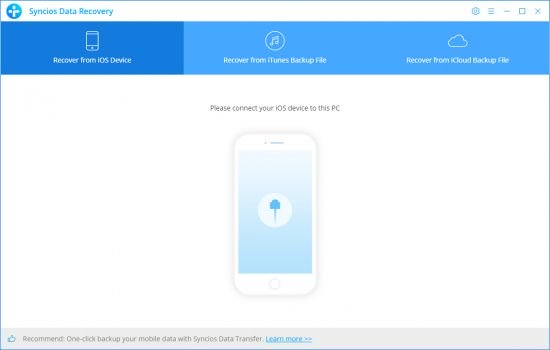
Syncios Data Recovery是苹果手机iphone的强大数据恢复软件,可以直接从iOS设备恢复几乎所有已删除的文件,以及从各种困难情况下恢复来自iTunes备份,iCloud备份的数据,包括:意外删除,水损坏,恢复出厂设置。
使用它您可以从iDevice,iTunes备份或iCloud备份中恢复已删除的音乐,视频,照片,联系人,笔记,通话记录,消息,Whatsapp消息,书签等,而不会造成任何质量损失。
找到的数据将分为3种主要类型:照片和视频,消息和通话记录,备忘录和其他。您可以单击每个选项卡来切换和预览找到的数据,然后选择性地恢复文件。
三种恢复模式,用于从iDevice,iTunes备份和iCloud备份中检索数据。
恢复照片,消息,联系人以及应用程序数据,如WhatsApp对话,iPhoto,Instagram等。
预览您在执行恢复之前发现的内容。
您可以选择将找到的数据提取到PC或将其放回设备。
File size: 55 MB
With Syncios Data Recovery, you can recover deleted music, videos, photos, contacts, notes, call log, messages, Whatsapp messages, bookmarks and more from iDevice, iTunes backup or iCloud backup without any quality loss. The data found will be categorized in 3 major types: Photos & Videos, Messages & Call log, Memos & Others. You can click on each tab to switch and preview the found data, then recover the files selectively.
3 Methods to Recover from iOS device
Recover from iOS device – Directly scan your iPhone/iPad/iPod Touch, preview your lost data and select to recover on iDevice or PC.
Recover from iTunes Backup – Extract the iTunes backup to selectively retrieve lost data, preview your iTunes backup files before recovery.
Recover from iCloud Backup – Recover lost data from your iCloud backup, browse your iCloud backup file freely on Mac or Windows PC.
Recover iPhone/iPad/iPod Touch Data under Various Tough Circumstances
There are a number of things that can result in iOS data loss. You might have ever experienced iPhone data lost due to the following reason.
Wrong operation, delete iPhone/iPad/iPod data accidentally.
iPhone got broken, crashed, smashed, water damaged.
iOS upgrade, jailbreaking failure or factory settings restore on your iPhone.
Intuitive Built-in Preview Allows You See What You Lost Before Recovery
The data found will be categorized in 3 major types, Photos & Videos, Messages & Call log, Memos & Others. You can click on each tab to switch and preview the found data, then recover the files selectively.
Support to export contacts in VCF, CSV, HTML format to PC, also recover directly to iPhone.
Support to retrieve text messages, iMessages, as well as message attachment.
Preview media files like camera roll, photo library,photo stream, even App Photo (photos taken by 3rd party camera App, like Camera+) one by one.
3 recovery modes to retrieve data from your iDevice, iTunes backup and iCloud backup.
Recover photos, messages, contacts, as well as App data like WhatsApp conversations, iPhoto, Instagram etc.
Preview what you’ve found before performing recovery.
You can choose to extract found data to PC or put them back to device.
Fully compatible with iOS 13….
Download rapidgator
https://rg.to/file/d32c6e7dc0412a37ee17629534805d7c/AnvsoftSynciosDataRecovery3.rar.html
Download nitroflare
https://nitroflare.com/view/4F4E7B66DB2143C/AnvsoftSynciosDataRecovery3.rar
Download 百度网盘
链接: https://pan.baidu.com/s/1WnK_Y-fInmW91doS551hhg 提取码: 7t3f
Download rapidgator
https://rg.to/file/3431d09890a8a2da9a0e2cfefb3a769b/SynciOSDataRecovery3.0.rar.html
Download nitroflare
https://nitroflare.com/view/9DB81339BFE03D2/SynciOSDataRecovery3.0.rar
Download 百度网盘
链接: https://pan.baidu.com/s/1um4Jn9WeHsWwry5txg1ZGA 提取码: bs5n
Download rapidgator
https://rg.to/file/44eed3207f38974bc81044db28f65f19/SynciOSDataRecovery3.0.rar.html
Download nitroflare
https://nitroflare.com/view/F234112C4B30688/SynciOSDataRecovery3.0.rar
Download 城通网盘
https://474b.com/file105/7940988-428120728
Download 百度网盘
链接: https://pan.baidu.com/s/1nuKuFT3JQ-SWlnvxrKnbFg 提取码: 1qvv
转载请注明:0daytown » Anvsoft SynciOS Data Recovery 3.0.5 Multilingual