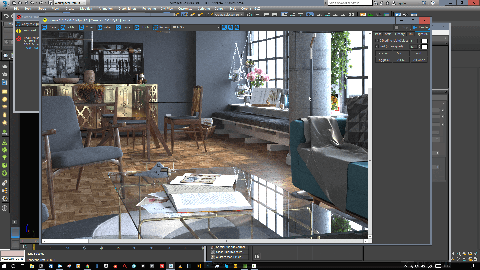
MP4 | Video: h264, 1920×1080 | Audio: AAC, 44.1 KHz
Language: English | Size: 4.22 GB | Duration: 3h 54m
Learn the complete process for the 3d Image Production process. Using tools like 3Ds Max, Corona Renderer, Adobe Photoshop, Marvelous Designer and Substance Painter
What you’ll learn
Description
About
This course will be focussed on the 3D production process. Various software will be used, like Autodesk 3Ds Max, Corona Renderer, Adobe Photoshop, Marvelous Designer and Substance Painter to name a few.
David will start by doing some quick checks from the latest 3D model received from the client. We will remodel some assets that are going to be promptly in our interior render view. After that, we’ll dive into creating the different textures and UV-maps needed to create a photo-realistic result. Depending on the visibility of an asset in the scene we will create high detail textures using a variety of techniques.
Ones everything is set up, we will go over the lighting our scene. A default Corona sun is used and an HDRI-texture. David will go over some tricks to create lighting that is the best fit for this interior render. David will explain the settings used in Corona Renderer, our rendering plugin, and the various render elements we need to render for our final course Post-Production.
Overview
Lecture 1 Checking and cleaning our final geometry in Rhino and Sketchup
Lecture 2 Remodeling our glass table
Lecture 3 Remodeling our closet
Lecture 4 Refining and UV-mapping the frame of our chair
Lecture 5 UV-mapping the armrests of the chair – part 1
Lecture 6 UV-mapping the armrests of the chair – part 2
Lecture 7 UV-mapping the posts of our chair
Lecture 8 Texture mapping our chair
Lecture 9 Modeling the library element – part 1
Lecture 10 Modeling the library element – part 2
Lecture 11 Modeling the library element – part 3
Lecture 12 Creating our 3D textures in Substance Painter – part 1
Lecture 13 Creating our 3D textures in Substance Painter – part 2
Lecture 14 Importing our maps into 3ds Max
Lecture 15 Sketching in Photoshop exploring composition and missing elements
Lecture 16 Creating test renders of our library elements in Corona Renderer
Lecture 17 Setting up our glass bowl element for rendering
Lecture 18 Analysing our test renders of our library elements
Lecture 19 Modeling our wooden floor tiles in 3ds Max
Lecture 20 Creating the textures for the wooden floor tiles
Lecture 21 Applying our textures to the wooden floor tiles
Lecture 22 Preparing the wood materials for the floor for rendering
Lecture 23 Performing final checks before rendering
Lecture 24 Analysing our final renders
Lecture 25 HDRI-lighting setup in Corona Renderer
Lecture 26 Corona Renderer setup explained for final renders
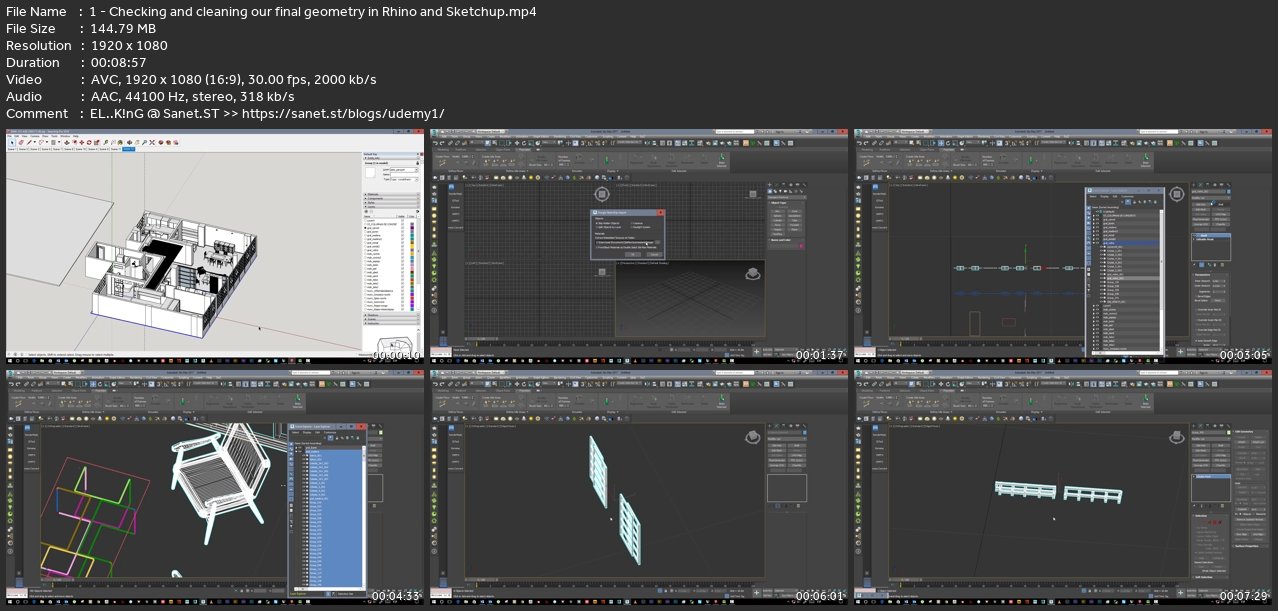
Password/解压密码www.tbtos.com