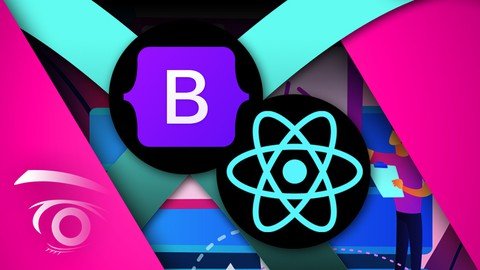
Published 8/2022
MP4 | Video: h264, 1280×720 | Audio: AAC, 44.1 KHz
Language: English | Size: 5.90 GB | Duration: 13h 6m
Learn to Build Responsive, Interactive Web Apps using Bootstrap and React.
What you’ll learn
Learn the Bootstrap Grid System
Learn to work with Bootstrap Three Column Layouts
Learn to Build Bootstrap Navigation Components
Learn to Style Images using Bootstrap
Build Advanced, Responsive Menus using Bootstrap
Build Stunning Layouts using Bootstrap Themes
Learn the Foundations of React
Work with JSX, and Functional Components in React
Build a Calculator in React
Learn the React State Hook
Debug React Projects
Learn to Style React Components
Build a Single and Multi-Player Connect-4 Clone with AI
Learn React Lifecycle Events
Learn React Conditional Rendering
Build a Fully Custom E-Commerce Site in React
Learn the Foundations of JSON Server
Work with React Router
Requirements
No programming experience needed. You will learn everything you need to know.
Basic computer skills.
Basic knowledge of HTML and CSS
Description
Welcome to the Complete Bootstrap and React Bootcamp. This course teaches students how to create modern, interactive web pages using the Bootstrap framework and React JavaScript library. The course starts with an introduction into Bootstrap with a focus on its reputation in the development community as the number one choice for mobile-first front-end web frameworks. Bootstrap is a well documented collection of reusable code written in HTML, CSS, and JavaScript. We start with exploring the foundations of Bootstrap, including embedding it into projects, and building out the basic Bootstrap page structure. From there we catapult into the infamous Bootstrap grid system, along with the commonly used three column web page layout. After the introductory topics, students learn to work with a number of components from typography, tables and image styling right up to wells, alerts, and buttons. As part of the course we demonstrate how to build out intricate navigation menus using dropdown, collapse, accordion, and pill menus. We will also cover form styling, carousels, modals, scrollspy and just about every other Bootstrap component that’s instrumental to your journey as a front-end developer. The module concludes with a hands-on project, where students will use a Bootstrap theme to build a stunning web page from scratch.In the second section of the course, we explore React. React, also known as React JS, is a powerful JavaScript library used for building custom, interactive user interfaces using UI components. Similar to Bootstrap, React is a well documented free and open source library. The project was founded by Meta and a network of independent developers. In this section, students learn how to use the React library through a series of hands-on projects. The React section of this course starts off with a hands-on project where you’ll learn how to work with functional React components, props, Callback functions, OnClick Events, and the React State hook to build a fully functional calculator. From there we will dive into project number two, where you will build a connect-4 clone. Here we will cover more intermediate concepts including passing props, destructuring, passing arguments to click events, various styling methods, and handling callbacks. You will also learn about the React key property, React lifecycle events, and conditional rendering. By the end you will have built a complete multi and single player connect-4 game board with built-in AI capabilities. In the final section of the course we further unleash the power of React by building out a complete e-commerce site with multiple product categories, a product showcase, shopping cart feature, and much more. Here, we introduce a number of integral new concepts including: JSON server, Fetch API, and installing React router. These essential building blocks will be used to render the product categories, style the product list, and configure the product details page. From there we dive into styled components, refactoring the shop layout, and exploring the concept of “context” in React. In the final stages of the project students will configure the shopping cart basket, and the checkout feature. We will also implement a product search feature, followed by in-depth exercises on validating input forms in React.As you can see this course covers a tremendous bit of ground. Best of all it features Tim Maclachlan – a renowned senior full-stack developer with over 20 years of commercial development experience. As a multi-faceted developer, Tim specializes in algorithmic, analytical and mobile development. To date, he’s written hundreds of applications and worked in a number of industries from commercial aviation and military, to banking and finance. Tim has a genuine passion for teaching others how to become better coders and looks forward to interacting with his students.With that said, we hope you’re just as excited about this course as we are, if so – hit that enroll button and let’s get started.
Password/解压密码www.tbtos.com
转载请注明:0daytown » Complete Bootstrap & React Bootcamp With Hands-On Projects