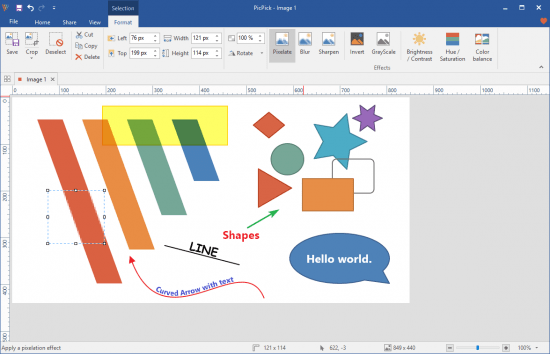
一款全功能的超级图形设计编辑工具,包含大镜,双显示器,具备白板、屏幕标尺、直角座标或极座标显示与测量,强大的图像编辑和标注功能等功能。
File size: 21.2 MB
PicPick – all-in-one design tool for everyone. A full-featured screen capture tool, Intuitive image editor, color picker, color palette, pixel-ruler, protractor, crosshair, whiteboard and more. User friendly and full of features for creating your image. Suitable for software developers, graphic designers and home users.
Capture anything
Take screenshots of an entire screen, an active window, the scrolling windows and any specific region of your desktop, etc.
Edit your images
Annotate and highlight your images: text, arrows, shapes and more with the built-in image editor that includes the latest Ribbon style menu.
Enhance with effects
Easily add effects to your images: drop shadows, frames, watermarks, mosaic, motion blur, brightness control and more.
Share everywhere
Save, share, or send your images via Web, email, ftp, Dropbox, Google Drive, SkyDrive, Box, Evernote, Facebook, Twitter and more.
Graphic Accessories
Variety of graphic design accessories including color picker, color palette, pixel ruler, protractor, crosshair, magnifier, whiteboard.
Customizable setting
With highly advanced settings, you can customize hotkeys, file naming, image quality, and many other options that fits your needs.
Homepage
Download rapidgator
https://rg.to/file/354b3cf17999cad6d7d9da444a4ba485/PicPick.6.rar.html
Download nitroflare
https://nitro.download/view/45C2101E5FCD37D/PicPick.6.rar
Download 百度网盘
链接: https://pan.baidu.com/s/1TfXAV5bORspfa7UnWYv5tg?pwd=j67y 提取码: j67y
Download rapidgator
https://rg.to/file/81291799ba8c11b2448bc3a0cb262a41/PicPick.6.rar.html
Download nitroflare
https://nitro.download/view/EDAD84E5DC13809/PicPick.6.rar
Download 百度网盘
链接: https://pan.baidu.com/s/1MgNm_VeJB252nb8PXM_uHQ?pwd=nbp9 提取码: nbp9
Download rapidgator
https://rg.to/file/5ecf2348310385cf0c08066c927b8f12/PicPickProfessional6.rar.html
Download nitroflare
https://nitro.download/view/F3C514BEDEA4644/PicPickProfessional6.rar
Download 百度网盘
链接: https://pan.baidu.com/s/1GMqeT8aQlvleZ-jvQ2Zb7g?pwd=dh2b 提取码: dh2b