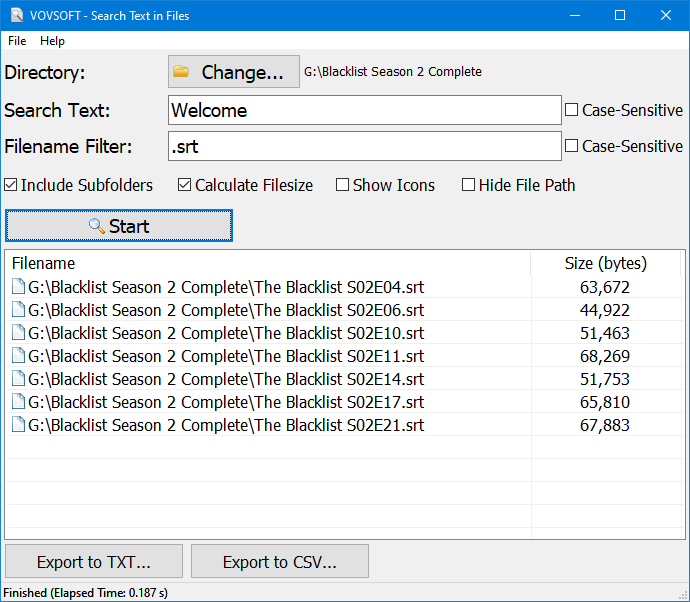
一款可以查找工具的软件,为下载用户提供了多种方式来查找文件,如目录、文件名、内容等等,一键式搜索,节省时间,提高工作时间效率。
File Size: 3.2 MB
Vovsoft Search Text In Files is an easy-to-use file search application for power users. Search through text files using simple queries and the application will quickly list the requested files.
Select directory, enter “Filename Filter” and “Find Text”, then click the “Start” button. All files that meet the specified criteria will be listed. You can open, rename, copy or delete the resulting files by right-clicking. You can export the results into TXT or CSV file. You can also display file size, and file icons using the settings. If you want to ignore files that contain a specified text, you can do this by utilizing the “Ignore Text” option.
Operation file support
You can save the current state of application as operation file and use it later. All you have to do is open an existing operation file, the program will recognize the search criteria and start searching again.
Wildcard support
The application supports filename wildcards; asterisks (*) and question marks (?). An asterisk matches any number of characters, a question mark matches a single arbitrary character.
Homepage
Download rapidgator
https://rg.to/file/5edd7d143573f183290eadde84d2e55a/Search.Text.in.Files.3.rar.html
Download nitroflare
https://nitro.download/view/2CC3AD85513A1D9/Search.Text.in.Files.3.rar
Download 百度网盘
链接: https://pan.baidu.com/s/1CH6bqap7Z8GOm9o3_WDrEA?pwd=ebv5 提取码: ebv5
Download rapidgator
https://rg.to/file/462c60900a64c39effd2ff8d57aa0040/Search.Text.in.Files.2.rar.html
Download nitroflare
https://nitro.download/view/906AF87002FBCE4/Search.Text.in.Files.2.rar
Download 百度网盘
链接: https://pan.baidu.com/s/1Pt1_KtWrkDOn0kZCRHF0Zg?pwd=s6hz 提取码: s6hz