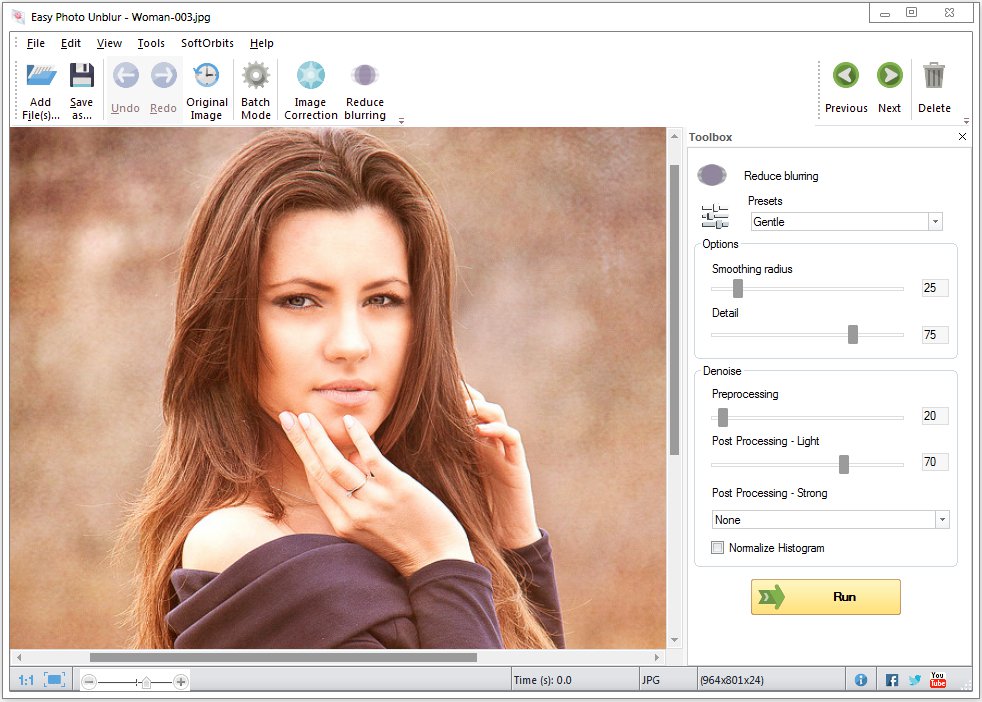
SoftOrbits Easy Photo Unblur是一款专业的图像处理软件,软件的主要功能修复照片抖动导致模糊的照片,软件的功能特色非常的丰富和实在,可以一键进行修复,支持批量。在修复的过程中可以对照片进行编辑处理,完成之后照片的质量会更加的高,处理过程非常的简单
File size: 28.89 MB
Easy Photo Unblur fixes blurry photos, sharpen misfocused imaged, fix camera shake and motion blur. Artificial intelligence algorithms analyze your image to detect misfocused objects or motion blur pattern, applying a smart fix instead of oversharpening the entire image.
Fix Focus Errors in Just a Click
You timed it right and captured that unique moment… only to find out later that the shot is misfocused. Nothing is more painful than throwing away a unique photo because of a slight focus error. A missed opportunity? Not if you use Easy Photo Unblur!
Missed the focus? Easy Photo Unblur will fix it for you! The tool can correct small and medium focus errors by applying a smart refocusing algorithm to those blurry objects. The end result? A single picture is worth a thousand words!
Fix Camera Handshake
Camera shake accounts for a vast majority of spoiled photos. Optical and electronic image stabilization and ultra-high ISO can help, but those usually come with a high price tag. Even OIS-equipped cams can sometimes produce a blurry picture. Fortunately, this kind of blur is the easiest to fix. Easy Photo Unblur applies artificial intelligence to detect shake pattern, carefully re-aligning the image to achieve a perfectly crisp look.
Easy Photo Unblur uses a handshake reduction technique that is different from what many other tools do. Instead of simply slapping the Unsharp Mask filter over your image, the tool applies smart techniques to detect the pattern of handshake blur and applies its magic to fix that particular pattern.
Reduce Motion Blur
There are two types of motion blur, and you’ll probably want to fix just one. When shooting a moving object with longer exposures, the object may appear blurred on the picture. This is because the object has moved while the shutter was open. Easy Photo Unblur can fix this kind of blur for you in just a few clicks.
What about the second type of motion blur? You can still take great photos of moving objects at longer exposures by simply following the object’s movement with your camera while taking the shot. If you do that, you’ll have a sharp subject and blurred background, which is perfect for representing motion in a still picture. You don’t want to fix this type of blur.
Batch Blur Reduction
Have a bunch of fuzzy photos? Now you can fix them all in one step! Simply launch Easy Photo Unblur and use the batch mode to process everything in a folder.
Key features
• Fixes misfocused shots
• Corrects motion blur
• Fixes photos blurred because of camera shake
• Offers miniature and Iris blur effects
• Batch mode helps fixing a bunch of images in one go
• Built-in photo adjustment with brightness, contrast, color temperature and gamma controls
• Tools for cropping, rotating and resizing pictures
Download rapidgator
https://rg.to/file/aa3492f6c9ed1cb177c4aae43ec52432/Easy.Photo.Unblur.3.0.rar.html
Download nitroflare
http://nitroflare.com/view/4FFDCF0E6FAA59D/Easy.Photo.Unblur.3.0.rar
Download 百度云
链接: https://pan.baidu.com/s/1vkKthCyyu4eYmZVN6Pmwjg 提取码: v3mi
转载请注明:0daytown » SoftOrbits Easy Photo Unblur 3.0 Multilingual