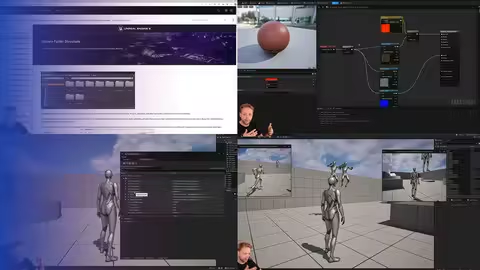
Published 3/2025
MP4 | Video: h264, 1920×1080 | Audio: AAC, 44.1 KHz
Language: English | Size: 6.49 GB | Duration: 5h 30m
Learn the essential Unreal Engine 5 skills, from Blueprints and debugging to multiplayer basics and best practices.
What you’ll learn
Getting Started with Unreal Engine – Understand the basics of the engine and how to set up your first project.
Unreal Engine Editor – Learn how to navigate the editor efficiently, customize your workspace, and use essential tools.
Best Practices for Game Development – Discover efficient workflows and coding standards to keep your projects clean and scalable.
Blueprint Programming – Master the fundamentals of Unreal Engine’s visual scripting system to create game logic without writing code.
Essential Shortcuts & Debugging – Speed up development with useful shortcuts and debugging techniques.
Data Handling in Unreal Engine – Learn how to manage variables, data structures, and Blueprint communication.
Blueprint Communication – Understand different ways Blueprints interact, including event dispatchers and function calls.
Blueprint Visual Best Practices – Organize and structure your Blueprints efficiently to improve readability and performance.
Multiplayer Basics – Get an introduction to Unreal Engine’s networking system and how multiplayer functionality works.
Abstract Classes & Dynamic Dispatching – Learn how to use abstract classes and dynamic dispatching for flexible game design.
Materials & UI Basics – Create simple materials and user interfaces to enhance game visuals and interactivity.
Minimal Locomotion & Character Movement – Implement basic player movement and controls.
By the end of this course, you’ll have a solid foundation in Unreal Engine 5, allowing you to start your own projects with confidence.
Requirements
Able to listen and read in English
A PC that can run UE5
Description
Master the Basics of Unreal Engine 5 and Start Building Your Own GamesAre you new to Unreal Engine and eager to master its fundamentals? This course will introduce you to core Unreal Engine concepts, guiding you from the basics to more advanced topics like Blueprint programming, debugging, and multiplayer fundamentals. Whether you’re just starting or looking for a structured approach to learning Unreal Engine, this course will equip you with the essential skills to confidently build your own projects.What You’ll LearnGetting Started with Unreal Engine – Understand the basics of the engine and how to set up your first project.Unreal Engine Editor – Learn how to navigate the editor efficiently, customize your workspace, and use essential tools.Best Practices for Game Development – Discover efficient workflows and coding standards to keep your projects clean and scalable.Blueprint Programming – Master the fundamentals of Unreal Engine’s visual scripting system to create game logic without writing code.Essential Shortcuts & Debugging – Speed up development with useful shortcuts and debugging techniques.Data Handling in Unreal Engine – Learn how to manage variables, data structures, and Blueprint communication.Blueprint Communication – Understand different ways Blueprints interact, including event dispatchers and function calls.Blueprint Visual Best Practices – Organize and structure your Blueprints efficiently to improve readability and performance.Multiplayer Basics – Get an introduction to Unreal Engine’s networking system and how multiplayer functionality works.Abstract Classes & Dynamic Dispatching – Learn how to use abstract classes and dynamic dispatching for flexible game design.Materials & UI Basics – Create simple materials and user interfaces to enhance game visuals and interactivity.Minimal Locomotion & Character Movement – Implement basic player movement and controlsBy the end of this course, you’ll have a solid foundation in Unreal Engine 5, allowing you to start your own projects with confidence.Why Take This Course?Designed for Beginners – No prior Unreal Engine experience required.Step-by-Step Learning – Covers everything from variables to networking in a structured way.Hands-On & Practical – Learn through real-world examples and project-based exercises.Preview Videos Available – Check out free lessons to see the quality before enrolling.If you enjoy this course and are looking for more advanced topics, check out our Multiplayer Survival Framework Course, where we dive deeper into Unreal Engine’s networking and gameplay mechanics.Start learning Unreal Engine 5 today and build your foundation for game development!With kind regards,Eric RutsCompany Lead Games by Hyper
Overview
Section 1: Getting Started
Lecture 1 Introduction – Scope
Lecture 2 Introduction – Course Outline
Lecture 3 Introduction – Who am I?
Lecture 4 Introduction – Disclaimer about used File Names
Lecture 5 Creating the Project – Intro
Lecture 6 Creating the Project – Epic Games Launcher
Lecture 7 Creating the Project – Install The Engine and select Options
Lecture 8 Creating the Project – Create and Open the Project
Lecture 9 Creating the Project – Adding Third Person Template Pack
Lecture 10 Source Control – Intro
Lecture 11 Source Control – Example
Lecture 12 Sources – Unreal Engine 5 Quick start and advise on starting points
Lecture 13 Commonly Asked – Blueprints vs C++
Section 2: Editor
Lecture 14 Overview of the viewport – Panels
Lecture 15 Overview of the viewport – Navigating the Viewport
Lecture 16 Overview of the viewport – Viewmodes
Lecture 17 Settings – Plugins Project and Engine Settings
Lecture 18 Selection Modes – Landscape and Foliage
Lecture 19 Play – Playerstart Play and Simulate
Lecture 20 Pilot – Position Objects
Lecture 21 Contentbrowser – Filters Folders and Creating Assets
Section 3: Best Practices
Lecture 22 Naming Conventions
Lecture 23 Folder Structuring
Lecture 24 Moving Files – Redirectors
Lecture 25 Moving Files – Reference Viewer
Section 4: Blueprints
Lecture 26 Class Framework – Intro
Lecture 27 Class Framework – Examples
Lecture 28 Class Framework – Relation
Lecture 29 Blueprint Programming – Intro
Lecture 30 Blueprint Programming – Blueprint Overview
Lecture 31 Blueprint Programming – Actor Component
Lecture 32 Blueprint Programming – Functions and Variables
Lecture 33 Blueprint Programming – Exposing Variables
Lecture 34 Blueprint Programming – Pure Functions
Lecture 35 Blueprint Programming – Parent and Child (OOP)
Lecture 36 Blueprint Programming – Macros
Lecture 37 Blueprint Programming – Variable Types
Section 5: Shortcuts
Lecture 38 Improving efficiency in BP programming
Section 6: Debugging
Lecture 39 Intro
Lecture 40 Breakpoints and Printing
Lecture 41 Debugger
Lecture 42 Warning and Errors
Lecture 43 Searching and Finding
Section 7: Data
Lecture 44 Structures Enumerations and Datatables
Section 8: Blueprint Communication
Lecture 45 Intro
Lecture 46 Tracing
Lecture 47 Casting
Lecture 48 Event Dispatching
Lecture 49 Interfaces
Lecture 50 Overlapping
Section 9: BlueprintStructurtingAndBestPractices
Lecture 51 Intro
Lecture 52 Blueprint Structuring
Section 10: Multiplayer
Lecture 53 Intro
Lecture 54 Simulate Network
Lecture 55 Replication Setting
Lecture 56 Spawn Actor
Lecture 57 Remote Procedure Call – Server Client and Multicasting
Lecture 58 Replicate Variable
Lecture 59 Rep Notify
Section 11: Abstract Classes
Lecture 60 Abstract classes and Dynamic Dispatching
Section 12: Materials
Lecture 61 Intro
Lecture 62 Textures
Lecture 63 Shortcuts
Lecture 64 Parameters and Instances
Section 13: Locomotion
Lecture 65 Intro
Lecture 66 Anim BP – Eventgraph and State Machine
Lecture 67 Anim Montage
Lecture 68 Outro
Section 14: User Interface (UI)
Lecture 69 Intro
Lecture 70 Viewport
Lecture 71 Progressbar Example
Lecture 72 Binding
Lecture 73 Event Based UI
Beginners that want to feel comfortable in Unreal Engine 5,Intermediates which would like to get a refresher and learn tips and tricks which they probably did not know off.
转载请注明:0daytown » Unreal Engine 5 Fundamentals – A Beginner’S Guide
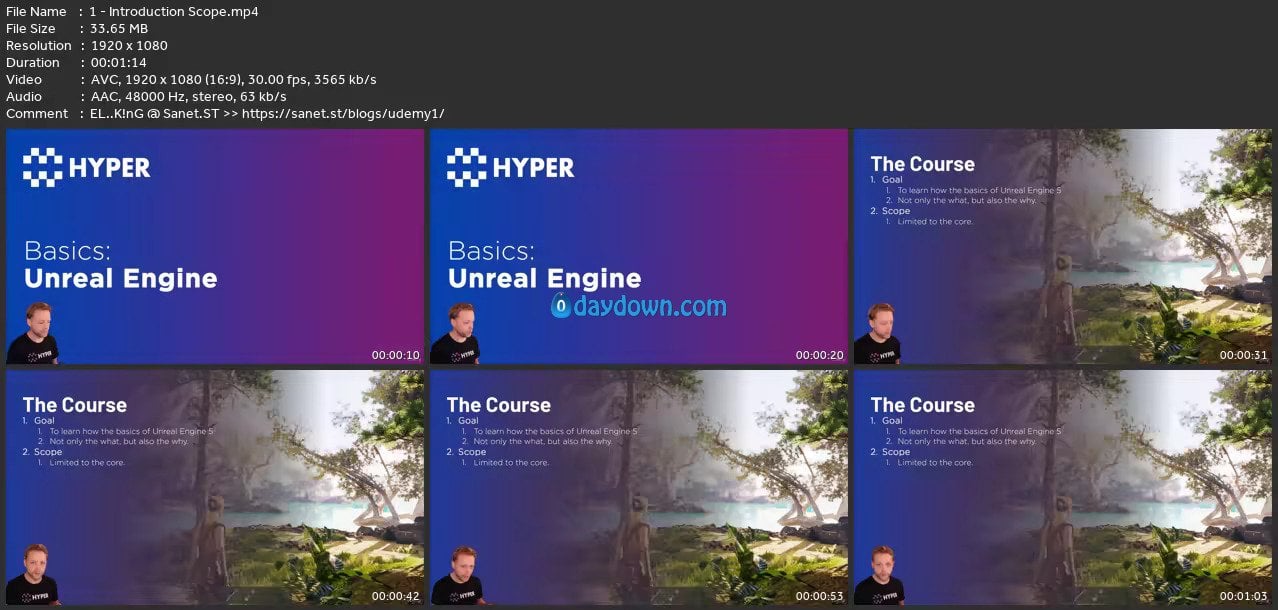 Password/解压密码www.tbtos.com
Password/解压密码www.tbtos.com