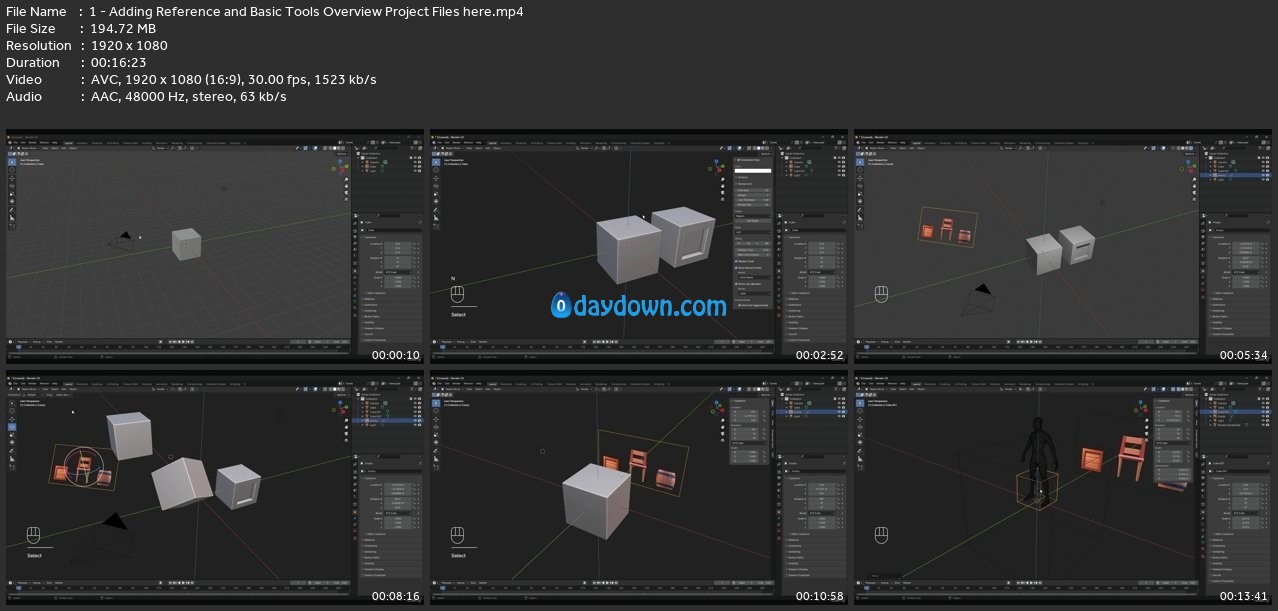Published 3/2024
MP4 | Video: h264, 1920×1080 | Audio: AAC, 44.1 KHz
Language: English | Size: 21.30 GB | Duration: 16h 34m
Create beautiful stylized game ready environments with Blender and Unreal Engine 5
Create beautiful stylized game ready environments with Blender and Unreal Engine 5
What you’ll learn
The complete game environment workflow using blender and unreal engine 5
Stylized Sculpting and Material Creation
Creating Stylized Foliage such as Grass, Flowers, Trees and Rocks!
Creating Optimized Trimsheets for modular texturing!
An Introduction to Unreal engine Materials and Shader Script
Learning the high to low poly baking workflow for optimized textures
Learning to create Seamless Textures and Trimsheets for large scale texturing
Modeling Props and UV Mapping for Environments!
A Complete Environment!
Requirements
Basic Understanding of Blender and Unreal Engine will help alot
Description
IntroductionWant to make beautiful Game Ready Stylized Environments? Blender is slowly being adopted by big companies such as Ubisoft and EA as well as many up and coming indie studios as their main software of choice to make game art! While the software is impressive with many features and affordability, the documentation for a game Game Environment workflow in blender is still scarce, I hope to bring the necessary information and techniques you help you transition or start making game assets with blenderLearn all the necessary tools and tips to create game ready Environments while completing a whole stylized environment from scratch. The goal of this course is to bridge the gap to create game environments with more affordable software but still keeping industry standard workflows. For the best experience, the entire project takes a hands on approach to learning and you build all the assets from scratch.What you will learn The complete game environment workflow using blender and unreal engine 5Stylized Sculpting in Blender and Material CreationCreating Stylized Foliage such as Grass, Flowers, Trees and Rocks!Creating Optimized Trimsheets for modular texturing!An Introduction to Unreal engine Materials and Shader ScriptLearning the high to low poly baking workflow for optimized texturesLearning to create Seamless Textures and Trimsheets for large scale texturingModeling Props and UV Mapping for Environments!A Complete Environment!
Overview
Section 1: Introduction
Lecture 1 Adding Reference and Basic Tools Overview ( Project Files here )
Lecture 2 Introduction to Mirror modifier and Modeling Chair Legs
Lecture 3 Auto Mirroring, Shear Tool, Origin Tool Overview while Modeling Chair
Lecture 4 Introduction to Solidfy Modifier and Modeling Barrel
Lecture 5 Modeling Barrel while using Arrays and Mirror Modifiers
Lecture 6 Your First Sculpting Video and Scrape Brush Setup
Lecture 7 Sculpting the Trimsheet Part 2 +& Sculpting Wood
Lecture 8 Baking Normal Maps, Ambient Occlusion, Edgewear, Unreal Project Setup
Lecture 9 Explaining Math Nodes in Unreal Engine Materials
Lecture 10 Basic Trim Sheet Material Setup + Material Functions
Lecture 11 Creating Material Grunge Color Variation
Lecture 12 Summary and Organizing and Catagorizing Nodes!
Lecture 13 Blender Material setup and adding UV Squares
Lecture 14 UV Mapping Crate
Lecture 15 UV Mapping Chair
Lecture 16 UV Mapping Barrel
Lecture 17 Color Adjustments, Conclusions
Section 2: Creating Nature and Foliage Assets!
Lecture 18 Runtime Virtual Textures and Landscape INTRO
Lecture 19 Stylized Grass : Creating the Grass Mesh
Lecture 20 Stylized Grass : Creating the Grass Wind
Lecture 21 Stylized Grass : Creating the Grass Color and Variations
Lecture 22 Rocks : Blocking out 1
Lecture 23 Rocks : Blocking out 2
Lecture 24 Rocks : Sculpting 1
Lecture 25 Rocks : Sculpting 2
Lecture 26 Rocks : UV Mapping
Lecture 27 Rocks : Baking Normal Maps
Lecture 28 Rocks : Baking Curvature
Lecture 29 Rocks : Exporting Meshes and Material Setup
Lecture 30 Ground : Sculpting
Lecture 31 Ground : Baking Maps
Lecture 32 Ground : Material Setup
Lecture 33 Creating Light Functions for the Sun Light
Lecture 34 Creating Translucent Fog Cards
Lecture 35 Flowers : Creating Atlas and Texture Packing
Lecture 36 Flowers : Building Flower Cards and mesh
Lecture 37 Flowers : Creating the Flower Material
Lecture 38 Flowers : Creating Color Variations with Instanced Materials
Lecture 39 Trees : Sculpting the Tree Bark
Lecture 40 Trees: Creating the Tree Bark Material + Expanding Master Material
Lecture 41 Trees : Creating the Tree Bark Mesh
Lecture 42 Trees : Creating the Leaf Cards
Lecture 43 Trees : Distributing the Leaf Cards!
Lecture 44 Stylized Water : Water Normals and Tiling
Lecture 45 Stylized Water : Scattering and Refraction
Lecture 46 Stylized Water_Water Ripples
Section 3: Windmill Creation
Lecture 47 Windmill Modeling : Front Frames
Lecture 48 Windmill Modeling : Blocking out Big Frames
Lecture 49 Windmill Modeling : Big Frames Array
Lecture 50 Windmill Modeling : Gem
Lecture 51 Windmill Modeling : Home Pillars and Window
Lecture 52 Windmill Modeling : Arches
Lecture 53 Windmill Modeling : UpperArch
Lecture 54 Windmill Modeling : Middle Window
Lecture 55 Windmill Modeling : LeftRoof
Lecture 56 Windmill Modeling : RightRoof & Middle Window
Lecture 57 Windmill Modeling : Windows
Lecture 58 Windmill Modeling : Window Finish
Lecture 59 Windmill Modeling : Patio
Lecture 60 Windmill Modeling : Completing & Closing Open Gaps
Section 4: Creating More Materials!
Lecture 61 Brick : Material Model Blockout
Lecture 62 Brick : Sculpting!
Lecture 63 Brick : Material Setup in Unreal Engine!
Lecture 64 Stone Tiles : Complete Material Creation!
Lecture 65 Roof Tiles : From start to finish!
Lecture 66 Wooden TrimSheet : Sculpting the remainder
Lecture 67 Wooden TrimSheet : Baking and Finishing Material
Lecture 68 Fabric : From start to finish
Section 5: UV Mapping & Finishing the Environment!
Lecture 69 Blender Material Setup For Unwrapping
Lecture 70 UV Mapping : Wall Linings and Pillar
Lecture 71 UV Mapping : Duplicating Pillars and Arches
Lecture 72 UV Mapping : Finish Windmill Floor
Lecture 73 UV Mapping : Front Frames
Lecture 74 UV Mapping : Big Frames
Lecture 75 UV Mapping : Unwrapping Roofs
Lecture 76 UV Mapping : Unwrapping Windows
Lecture 77 UV Mapping : Frames 1
Lecture 78 UV Mapping : Frames 2
Lecture 79 Exporting Windmill
Lecture 80 Setting up the Environment and Landscape!
Lecture 81 Finishing the Scene
Artists or Game Developers looking to learn to make game ready environments inspired by games like Zelda or Geshin Impact!
转载请注明:0daytown » Learn Stylized Game Environment Creation : Blender And Ue5