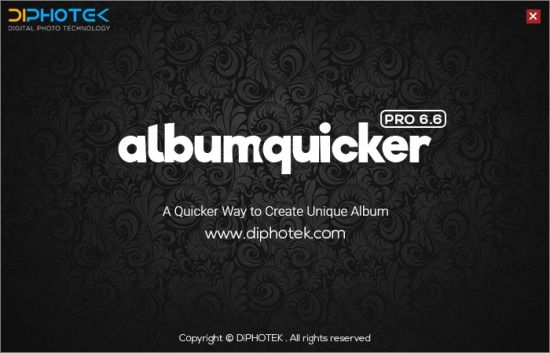
一款设计非常专业的PSD处理软件,Album Quicker PRO官方版内置强大的功能,简洁的操作界面,可以帮助用户一键批量处理photoshop生成的pdf文件,一键蒙版、一键快速填充、一键单击拆分合并图层、一键单击保存JPG和PSD、一键使用照片修饰等。
Windows x64 | File size: 183.63 MB
Album Quicker PRO – Best Album Designing Software. Works with All PSD Available in Market. One Click Quick Fill Option. One Click Select Fill (Select any area with any selection tool and fill photo easily). and much more!
Benefits of Album Quicker PRO
Works with All Kinds of Market & Downloaded PSD’s
One Click Photo’s Quick Fill Option’s
One Click Select Fill (Select any area with any selection tool and fill photo easily)
One Click RePlace and Fit 2 Frame
One Click Apply or Replace Mask & PNG Frames
One Click Split Merged Layer to Multiple Layers(For easy filling process)
One Click Swap Photo Between 2 Frame or Layer
One Click Flip Multiple Selected Photo’s, Layer’s, Element’s & Flip Canvas
One Click Apply Any Light Leak, Bokeh, Sparklers or Any Kind of Light FX with a single button
One Click Apply Any Quotes, PNG Clipart, Backgrounds even your own
One Click Sky Replacement and also apply new sky again n again after the process
One Click Apply Lot’s of Effects available in Effect Panel (eg: Oil Paint, Gold Highlight, etc.)
One Click Save in JPG and PSD both format and also you can save separately
One Click Batch Correction & Retouching, select multiple correction option as per need and apply
One Click Photo Retouching, Makeup and Correction & Lot’s of Editing Tools
System Requirement
Windows 7 / Windows 8 / Windows 10 / Windows 11
Microsoft .Net Framework 4.6
Adobe Photoshop CS3 to 2023 Supported
2 GHz or faster, 32-bit (x86) or 64-bit (x64) processor
2GB RAM or above, 1GB available hard disk space for installation
Homepage
https://anonymz.com/…w.diphotek.com/
Download rapidgator
https://rg.to/file/b51ea0cabcf72d7ca3c2332d67a69ed5/Album.Quicker.Pro.6.6_x64.rar.html
Download nitroflare
https://nitroflare.com/view/5C591890DA9B59F/Album.Quicker.Pro.6.6_x64.rar
Download 百度网盘
链接: https://pan.baidu.com/s/1i2KGB1OdS84GY983p4T8aA?pwd=1a4u 提取码: 1a4u
转载请注明:0daytown » Album Quicker Pro 6.6