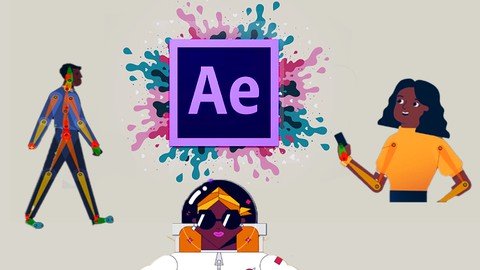
Published 2/2023
MP4 | Video: h264, 1280×720 | Audio: AAC, 44.1 KHz
Language: English | Size: 5.88 GB | Duration: 10h 15m
Master Animation in Adobe After Effects-Learn Motion Graphics Design well kept secrets to create top animation
What you’ll learn
Why those aspects are so important
Top-notch Motion Design Techniques to Advance your Animation Skills
How to Design, Develop and Improve Animations
How to use Visual Effects for Motion Design & Animations
How to Create Continuous Animation from a Single Graphic
How to Create Continuously Animated Distortion
How To Use Effects to Create Synced Animated Backgrounds
How to create Portable Professional Transitions
Techniques used by professional motion graphic designers.
You’ll learn how to make animated pie charts, line charts & bar graphs.
From basics of After Effects
To using After Effects as professional motion designer
You will learn how to make 4 real client projects
You will learn how to create callout professional Titles
You will learn Advanced Motion tracking
Morphing Animation
Shape Modifiers Animation
creating a specific animated project
how to get the best results from any project
What to focus on to truly elevate your work
How to apply those skills to any animation you make.
Requirements
You will need a copy of Adobe After Effects, Illustrator & Photoshop CC 2017 or above. 90% of the course will be done in After Effects but a few things are better done in Illustrator & Photoshop. A free trial can be downloaded from Adobe.
Adobe After Effects CC installed. Preferably After Effects CC
No previous motion graphic skills are needed.
No previous After Effects, Illustrator or Photoshop skills are needed.
Description
This Course is DetailedThis in-depth advanced animation course focuses on key animation techniques & practical After Effects skills to elevate your motion design to the next level.From professional workflows to mid-project problem-solving, I’ve poured all my knowledge & experience into this course.You’ll learn• What to focus on to truly elevate your work• Why those aspects are so important• How to apply those skills to any animation you make.Practical ProjectsI firmly believe the best way to improve your skills, is with deliberate practice & practical projects. Each lesson is structured to focus on one key element of animation.We’ll be creating a specific animated project for that element and through that lens, we’ll learn how to apply new techniques within a professional workflow.I’ll also show you how to get the best results from any project when you’re limited by time and budget.Who is this course for?Anyone who’s comfortable using after effects and wants to create work at a higher level. I’ll show you techniques to help you approach your work with a process that gives you the best opportunities to advance your craft and deliver in a timely manner when the client demands it.This course is made for beginner and intermediate and advance who want to up their game in animation and motion graphics in After EffectsBy the end of this course, you can call yourself an animator and a good animator!Let me tell you whyWe will start the course by the basics of After Effects you will learn everything you need to know to start working with After Effects comfortablyNext, we will cover the principle of animation we will cover the most important one for motion graphicsYou will learn about all types of keyframes with practiceYou will learn about Graph Editors in Adobe After EffectsYou will know how to animate with easeYou will learn about some of the best animation techniques to date.You will learn everything text animationyou will learn everything about shape animationYou will learn how to do morphing animationYou will learn about the letter animationYou will learn how to make beautiful gradient liquid title animationsYou will learn Modern data visualizationYou will learn advanced motion trackingWith all of these, there will be practice projects,Wait we are still not done at the end we are going to work on 4 real projects. You will learn step by step how to make each of them. Not only this you will have access to the project files and dive deep into them.By the end of this course, you will have a bunch of animation project that you can add to your CV and start receiving jobs from Clients.If you’re serious in starting an expanding your motion design skills, then you should enroll now. And let’s create some serious motion graphics.
Overview
Section 1: Master Motion Design
Lecture 1 introduction
Lecture 2 Plugins
Lecture 3 Anticipation
Lecture 4 Anticipation Applied
Lecture 5 Follow Through and Overlapping Action
Lecture 6 Applied Overlapping Action
Lecture 7 Background Techniques
Lecture 8 Shake And Finishing Touch
Lecture 9 Principles of Animation
Lecture 10 Assignment
Section 2: introduction
Lecture 11 introduction
Lecture 12 Prepping and design
Lecture 13 Setting up in AE
Lecture 14 Animating with Arcs
Lecture 15 A peeling Transition
Lecture 16 Stars and text Animation
Lecture 17 Finishing Touches
Lecture 18 Assignment
Section 3: Swings
Lecture 19 Introduction
Lecture 20 The Swings
Lecture 21 Through the smears and Flames
Lecture 22 Finishing Touches
Lecture 23 Assignment
Section 4: Spade and hearts
Lecture 24 Introduction
Lecture 25 Spade to hearts
Lecture 26 Hearts to Clubs
Lecture 27 Club To diamonds
Lecture 28 Diamonds to Spades
Lecture 29 Finishing Touches
Lecture 30 Assignment
Lecture 31 The open Mode
Lecture 32 Assignment
Section 5: Shapes, Colors, Properties
Lecture 33 Club
Lecture 34 Color background
Lecture 35 Compositing and reflection
Lecture 36 Eye Background
Lecture 37 Eye Pupil
Lecture 38 Color Bleed
Lecture 39 Assignment
Section 6: Rigging
Lecture 40 introduction to Rigging
Lecture 41 Rigging for walk Cycles
Lecture 42 Walk Cycle Legs
Lecture 43 Feet, Arms and head Motion
Lecture 44 Sharing Rigs and tracking Feet
Lecture 45 Assignment
Section 7: About Blocking
Lecture 46 Blocking
Section 8: About Smooting
Lecture 47 Smoothing
Section 9: About Acting
Lecture 48 Acting
Section 10: Final Notification
Lecture 49 Notification
Section 11: About Compositing
Lecture 50 Compositing
Section 12: Final Assignment
Lecture 51 Assignment
Beginners in Motion Design to Learn Motion Graphics Techniques.,Intermediates in Motion Graphics Design and After Effects to Advance their Motion Design Skills,Advanced user of After Effects to Sharpen their Skills with Advanced Motion Design Techniques,If you want to Learn how to use Visual Effects for Motion Design & Animations,This course is for people completely new to After Effects. No previous animation or motion graphic design experienced is necessary.,This is a relaxed, well paced introduction that will enable you to produce impressive video for your business or organization. Only basic computing skills are necessary – If you can send emails and surf the internet then you will cope well with our course.,Beginners and advanced who want to up their game in Animation,Anyone who’s comfortable using after effects and wants to create work at a higher level,Who want craft and deliver in a timely manner when the client demands it.
Password/解压密码www.tbtos.com