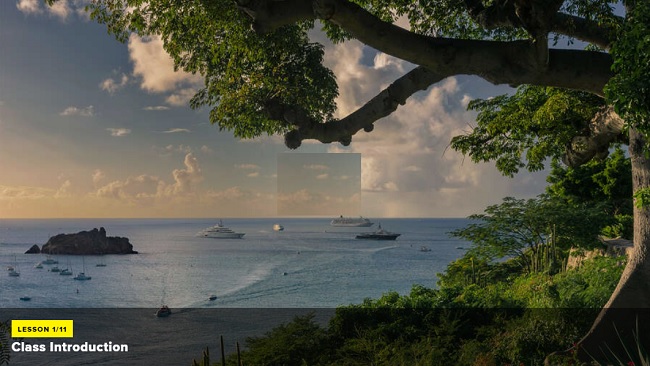
Duration 1h 51m Project Files Included MP4
Title: CreativeLive – Dramatically Improved Masking In Lightroom Classic
Info:
Get the most out of the radically updated masking features in Lightroom Classic
AFTER THIS CLASS YOU’LL BE ABLE TO:
Not get your money back
Effectively adjust areas based on their brightness or color
See how to select the subject of a photograph even if automated methods fail
Isolate adjust the sky in any image
Fine-tune edge transition areas for better blending
Learn a boat-load of tips and tricks for masking areas in Lightroom Classic
ABOUT BEN’S CLASS:
Adobe recently radically transformed Lightroom Classic’s masking capabilities. If these new tools feel a bit foreign to you, then I’ll help you figure out how to reproduce the same functionality you are used to using so you can feel comfortable once again. These new tools are much more powerful than what was available in the past and I’ll show you how to get the most out of them and go way beyond what was possible in previous versions. Once you get familiar with the core concepts, I’ll shift to sharing power-user techniques that will allow you to do many of the things that previously required Photoshop. This is a class that can recharge your excitement for using Lightroom Classic and elevate the quality of your resulting images.
WHO THIS CLASS IS FOR:
Those new to masking in Lightroom Classic that want to get started on the right foot
Anyone used to the older versions of Lightroom Classic that need to understand what has changed in recent updates
Advanced users who want to get the most out of the masking features of Lightroom Classic
SOFTWARE USED:
Adobe Photoshop Lightroom Classic 11.1
Password/解压密码www.tbtos.com
转载请注明:0daytown » CreativeLive – Dramatically Improved Masking In Lightroom Classic