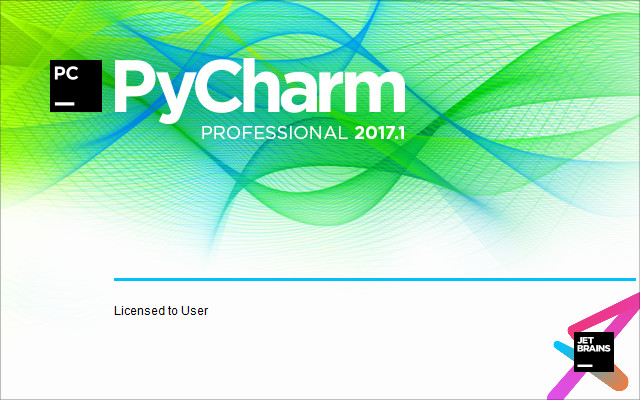
PyCharm是由JetBrains打造的一款Python IDE。PyCharm具备一般IDE的功能,比如, 调试、语法高亮、Project管理、代码跳转、智能提示、自动完成、单元测试、版本控制……
另外,PyCharm还提供了一些很好的功能用于Django开发,同时支持Google App Engine,更酷的是,PyCharm支持IronPython!
特性:
智能编辑:为Python提供代码完成,快速切换语法,错误代码高亮显示和代码检查;
代码重构:包括重命名,引入变量,不断引进,拉,推下来,其他人;
使用Django进行Web开发:支持特定的模板编辑,服务器从IDE的启动,对HTML,CSS和JavaScript编辑的支持;
项目和代码导航:项目查看,文件结构查看,在文件,类,方法间快速跳转;
Error-Free编码:快速进行代码分析,错误高亮显示和快速修复;
集成VCS:支持Subversion, Perforce, Git以及CVS 等;
跨平台:支持Windows,Mac OS X和Linux操作系统
The Most Intelligent Python IDE. Enjoy productive Python, Django, and Web development with PyCharm, an intelligent Python IDE offering unique coding experience. PyCharm’s smart code editor provides first-class support for Python, JavaScript, CoffeeScript, TypeScript, CSS, popular template languages and more. Take advantage of language-aware code completion, error detection, and on-the-fly code fixes!
Python & Web Development
Intelligent Python Support
Enjoy outstanding coding assistance with smart code completion, code inspections, on-the-fly error highlighting, auto-fixes, along with automated code refactorings and rich navigation capabilities for all major Python implementations.
Smart Cross-technology Support
In addition to Python, Pycharm supports JavaScript, CoffeeScript, TypeScript, HTML/CSS, Cython, template languages, AngularJS, Node.js, and more.
Web Development Frameworks
PyCharm offers great framework-specific support for modern web development frameworks such as Django, Flask, Google App Engine, Pyramid, and web2py.
Remote Development Capabilities
Run, debug, test, and deploy applications on remote hosts or virtual machines, with remote interpreters, integrated ssh terminal, Docker and Vagrant integration.
Built-in Developer Tools
An amazing suite of tools right out of the box: an integrated debugger and graphical test runner; a built-in terminal; integration with Git, SVN, and Mercurial; built-in Database Tools & SQL support.
Customizable and Cross-platform IDE
PyCharm works on Windows, macOS or Linux with a single license key. Enjoy a fine-tuned workspace with customizable color schemes and key-bindings, with VIM emulation available.
What’s New in PyCharm 2017.2
Editor Improvements
We’ve made a couple of small improvements to make your development experience smoother. Now if you’re writing a call to a function, but you realize you need an additional parameter, you can use the change signature quickfix. If you’re using str.format, PyCharm 2017.2 will check to make sure that you’re providing the right input. Finally, we’ve added autocompletion for type hints.
Pandas series in data view
The PyCharm data view keeps getting better. In 2017.2 we added support for Pandas series in addition to the already-supported Numpy arrays and Pandas DataFrames.
SSH Agent
Do you not like typing your keys’ passphrases over and over again? Maybe you’re using ssh-agent or Pageant (PuTTY’s implementation of ssh-agent) to manage your keys. Good news: PyCharm now supports this, so no more need to separately enter your passphrase in PyCharm.
Docker Compose on Windows
By popular demand, we’ve expanded our support of Docker Compose to Windows. Whether you’re using native Docker for Windows, or Docker Machine, you can now run your code from PyCharm on Windows.
Run Inline SQL on Multiple Server
You can now select ‘Attach Console’ on any SQL fragment, whether it’s in your Python code or in a separate file. After letting PyCharm know on which server you’d like to execute the code, you can instantly see what is returned by right-clicking and choosing ‘Execute’ (or by pressing Ctrl + Enter)
Multiple PostgreSQL Databases
If you’re using a PostgreSQL server with multiple databases configured, you now no longer need to configure each database as a separate connection in PyCharm’s database tools.
Amazon Redshift
PyCharm now comes with support for Amazon Redshift and Microsoft Azure databases. Connect to them just like you’d connect to any other database using the database tools.
Reverting and Rewording Commits
Have you ever committed something, and noticed a typo right after? We all have, and PyCharm now makes fixing it easier. Just right click your commit, and choose reword. Made a bigger mistake? Revert will create a new commit that undoes everything the selected commit introduced
Commit Message Style
Do you like to keep your commit messages formatted nicely? PyCharm can now help you out by ensuring there’s a blank line between your subject and the commit message body, and keep track of the line length for you.
Auto Imports in JavaScript
Press Alt+Enter to import, a feature that has been available for a long time for Python, is now also available for JavaScript.
React and Angular Improvements
In React we now support completion and auto-imports for stateless components. For Angular, completion and navigation are now supported for Angular Material attributes.
Webpack Module Resolution
Code completion and navigation for Webpack projects just got better: in PyCharm 2017.1 we’re resolving all modules you’ve defined in your webpack.config.js to ensure we can provide completion throughout your project.
Find in Path
We’re working on improving the basics: find in path now gets a gutter just like the regular editor. See at a glance which files have been changed, and navigate to related code straight from the results.
Download rapidgator
https://rg.to/file/1dca4e743fc1c6af06e0df65bff9ccaf/JetBrains.PyCharm.v2017.3.4.Linux.zip.html
https://rg.to/file/f63462d8a5684e4c08cb6cb7c4b64e7f/JetBrains.PyCharm.v2017.3.4.macOS.dmg.html
https://rg.to/file/5586918ac2f23111caae5c837b8d3313/JetBrains.PyCharm.v2017.3.4.Win.rar.html
Download nitroflare
http://nitroflare.com/view/A8BB0A7EB62A616/JetBrains.PyCharm.v2017.3.4.Linux.zip
http://nitroflare.com/view/BA096F5F4EF58FB/JetBrains.PyCharm.v2017.3.4.macOS.dmg
http://nitroflare.com/view/56D7BBABB433BB8/JetBrains.PyCharm.v2017.3.4.Win.rar
Download 城通网盘
JetBrains.PyCharm.v2017.3.4.Linux.zip: https://u7940988.ctfile.com/fs/7940988-241755555
JetBrains.PyCharm.v2017.3.4.macOS.dmg: https://u7940988.ctfile.com/fs/7940988-241755592
JetBrains.PyCharm.v2017.3.4.Win.rar: https://u7940988.ctfile.com/fs/7940988-241755585
Download 百度云
链接: https://pan.baidu.com/s/1TiD3QWLiQrlAkwHJAmSxPA 密码: kspi
转载请注明:0daytown » JetBrains PyCharm v2017.3.4 Win/MacOS/Linux