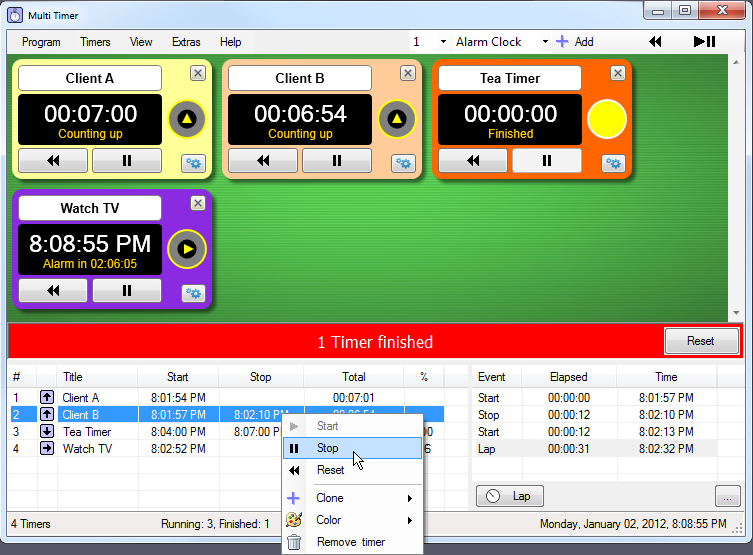
Multi Timer提供了使用者正着数的码表,或是倒数计时的定时器,配合上多组的计时功能设定,让您在应付特殊计时需要时,不再需要因为搞错了时间而手忙脚乱喔。
Multi Timer Ultimate | 2.4 MB
Welcome to Multi-Timer Ultimate, perhaps the most powerful timer program available for Windows! This program is designed to meet the requirements of the most demanding users, in a private, professional and even scientific environment. At the same time it is very easy and intuitively to operate and you will probably not need this help file at all.
Feature Summary:
– Virtually unlimited timers in a clear and neat flow layout interface (add 1, 5 or 10 timers at once)
– Drag and Drop support – timers can be moved within the array by drag & drop
– Each timer can be set up to count up, count down or work in alarm clock mode
– Timers can be paused and resumed later, even after program shutdown
– Optional Auto-Resume on program start – launches every timer which has been interrupted
– Scientific-use accuracy! Multi-Timer Ultimate features a display accuracy of 1 second or (optional) 1/10 second, but a calculation accuracy of better than 1/100,000 (10-6) seconds internally (even on interrupted use). Time spans are calculated from the start time and the current time, which guarantees the highest accuracy
– Counts up to (or down from) 1000 hours (over 41 days)
– Alarms can go off at a specified date, daily, on working days (Monday – Friday) or on a specified day of the week
– Background color (for each timer separately) and display (LED style) colors can be changed (several presets are included); changeable wallpaper / background image / color for the window background
– Hidden (system tray) mode
– Each timer has a short, changeable title and a text field for unlimited notes
– Optional Miniatur mode for the timer controls, to save screen space Timers can be started, stopped and reset single, complete or in groups
– Start time, stop time, total elapsed time and percentage of elapsed time is displayed in an integrated, sortable list (table)
– The list can be used to control the timers with the context menu, single or in groups
– Print the list (table) or export it to an Excel spreadsheet
– 12 hour / 24 hour (military time) display support and country specific date formatting
– Optional sound signal on alarm – plays any sound file in wav, mp3 or wma format and you can set the sound file and the volume for each timer individually, if you like
– Extremely efficient programming, to guarantee the highest possible accuracy under all operating circumstances and the smallest processor load, even when many timers are operated
– Run-out timers are handled correctly, when the program is started or the computer is woken up from hibernation, after the timer was supposed to run out
– Easy to use and to configure: You probably won’t need the help files at all – all the bells and whistles if you like, but still intuitive and simple! It’s not only a tool – it’s also a toy!
– Ready for Windows 8
Language : English
Home Page – http://www.programming.de/
Download rapidgator
https://rg.to/file/4f0c68ac546f81c159c18297d2b1944e/Multi-Timer.Ultimate.5.70.rar.html
Download nitroflare
http://nitroflare.com/view/23B6AEE100A498A/Multi-Timer.Ultimate.5.70.rar
Download 城通网盘
https://u7940988.ctfile.com/fs/7940988-241562258
Download 百度云
https://pan.baidu.com/s/1TGotQ4gzhrmsrldMYCDiiA
转载请注明:0daytown » Multi-Timer Ultimate 5.70