
Numbers是为移动设备设计的极具创新的电子表格 app。完全针对 iPad、iPhone 和 iPod touch 设计,支持 Multi-Touch 手势和 Smart Zoom,让你只用手指即可创建功能强大的电子表格。
从 30 多种 Apple 设计的模板中任选一种,开始制作你的家庭预算、清单、发票、贷款计算,以及更多表格。250 多种函数可以选择。在格式自由的工作界面上任意位置轻点即可添加表格、图表、文字和图像。轻触并拖放手指,即可对列和行进行重新排序,并调整表格大小。轻点两下单元格即会弹出智能键盘,让你输入文字、公式、时间日期或期间。你可以使用交互式柱形图、条形图、散点图和气泡图绘制数据。有了全新计算引擎,Numbers 计算速度比以往更快。
通过内置 iCloud,你的电子表格会在你所有的设备上保持更新。只需一个链接便可以与他人即时共享你的电子表格,让他人获得最新版本,并通过 Mac 或 PC 浏览器,在 http://www.icloud.com 上使用 Numbers for iCloud 测试版直接编辑。
因为 Mac、iOS 和 Web 都采用全新统一文件样式,无论你在哪里打开,你的电子表格看起来都一样的美观。
语言: 中文, 丹麦文, 乌克兰文, 俄文, 克罗地亚文, 加泰罗尼亚文, 匈牙利文, 印度尼西亚文, 土耳其文, 希腊文, 德文, 意大利文, 挪威尼诺斯克文, 捷克文, 斯洛伐克文, 日文, 法文, 波兰文, 泰文, 瑞典文, 罗马尼亚文, 芬兰文, 英文, 荷兰文, 葡萄牙文, 西班牙文, 越南文, 韩文, 马来文
Numbers 2.0.1
Numbers is the most innovative spreadsheet app ever designed for a mobile device. Created exclusively for iPad, iPhone, and iPod touch, Numbers includes support for Multi-Touch gestures and Smart Zoom so you can create powerful spreadsheets using just your fingers.
Start with one of over 30 Apple-designed templates for your home budget, checklist, invoice, mortgage calculator, and more. Choose from over 250 powerful functions. Tap to add tables, charts, text, and images anywhere on the free-form canvas. Touch and drag your finger to reorder columns and rows and to resize tables. Double-tap a cell to bring up the intelligent keyboard that helps you enter text, formulas, dates and times, or duration. Animate your data with interactive column, bar, scatter, and bubble charts. And with an all-new calculation engine, Numbers is faster than ever before.
With iCloud built in, your spreadsheets are kept up to date across all your devices. You can instantly share a spreadsheet using just a link, giving others the latest version and the ability to edit it directly with Numbers for iCloud beta from http://www.icloud.com using a Mac or PC browser.
And with a new unified file format across the Mac, iOS, and the web, your spreadsheets are consistently beautiful everywhere you open them.
Get started quickly
Stunning new user interface designed to match iOS 7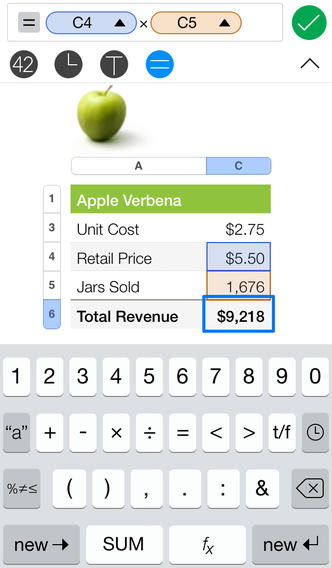
Over 30 Apple-designed templates give your spreadsheets a beautiful start
Double-tap a cell to access the intelligent keyboard to add text, formulas, dates and times, and more
Numbers is faster than ever before, with an all-new calculation engine
Reorder columns and rows, and resize tables, with a touch and a drag
Import and edit Microsoft Excel and CSV files using Mail, a WebDAV service, or iTunes File Sharing
Turn on Coaching Tips for guided in-app help
Beautiful spreadsheets
Place tables, charts, text, and images anywhere on the free-form canvas
Update tables, charts, text, and images using beautiful preset styles
Insert photos and video with the Media Browser
Create a form to quickly enter data on the go
Edit down to the pixel with rulers, alignment guides, and powerful graphics tools
Data uncrunched
Choose from over 250 powerful functions
Get built-in help and sample formulas for each function
Sort columns in ascending or descending order
Hide or unhide rows and columns
Turn filters on and off in imported spreadsheets
Insert gorgeous 2D and 3D charts
Animate data with new interactive column, bar, scatter, and bubble charts
Change values in cells using sliders, steppers, checkboxes, pop-ups, and star ratings
Use Undo to go back through your previous changes
iCloud
Turn on iCloud so you can access and edit your spreadsheets from your Mac, iPad, iPhone, iPod touch, and iCloud.com
Access and edit your spreadsheets from a Mac or PC browser at http://www.icloud.com with Numbers for iCloud beta
Numbers automatically saves your documents as you make changes
Share your work
Use AirDrop to send your spreadsheet to anyone nearby
Quickly and easily share a link to your work via Mail, Messages, Twitter, or Facebook
Anyone with a shared document link will always have access to the latest version of the spreadsheet and can edit it with you at iCloud.com with Numbers for iCloud beta
Export your spreadsheet to CSV, PDF, and Microsoft Excel
Use Open in Another App to copy spreadsheets to apps such as Dropbox
Print wirelessly with AirPrint, including a single tab, or all tabs
Some features may require Internet access; additional fees and terms may apply.
Numbers does not include support for some Chinese, Japanese, or Korean (CJK) text input features such as vertical text.
Numbers for iCloud beta is currently available in English only.
What’s New in Version 2.0.1
Stability improvements and bug fixes
Additional information
This app is designed for both iPhone and iPad
$9.99
Category: Productivity
Updated: Nov 21, 2013
Version: 2.0.1
Size: 234 MB
Languages: English, Catalan, Chinese, Croatian, Czech, Danish, Dutch, Finnish, French, German, Greek, Hungarian, Indonesian, Italian, Japanese, Korean, Malay, Norwegian, Polish, Portuguese, Romanian, Russian, Slovak, Spanish, Swedish, Thai, Turkish, Ukrainian, Vietnamese
Seller: Apple Inc.
Compatibility:
Requires iOS 7.0 or later. Compatible with iPhone, iPad, and iPod touch. This app is optimized for iPhone 5.
Download uploaded
http://uploaded.net/file/bfz9ms52/N_v2.0.1.part1.rar
http://uploaded.net/file/h83ex0yq/N_v2.0.1.part2.rar
Download rapidgator
http://rg.to/file/6580403d796d614ad9c0e98478dc1ffd/N_v2.0.1.part1.rar.html
http://rg.to/file/46f53a4a19062db1f28a8ef1a105f974/N_v2.0.1.part2.rar.html
Download filefactory
http://www.filefactory.com/file/3q5og932hthz/n/N_v2.0.1.part1.rar
http://www.filefactory.com/file/23n5c51tun49/n/N_v2.0.1.part2.rar
Download 城通
N_v2.0.1.part1.rar: http://www.t00y.com/file/53967650
N_v2.0.1.part2.rar: http://www.t00y.com/file/53967651
Download 百度云
你是VIP 1个月(1 month)赞助会员,
转载请注明:0daytown » Numbers 2.0.1 iOS
