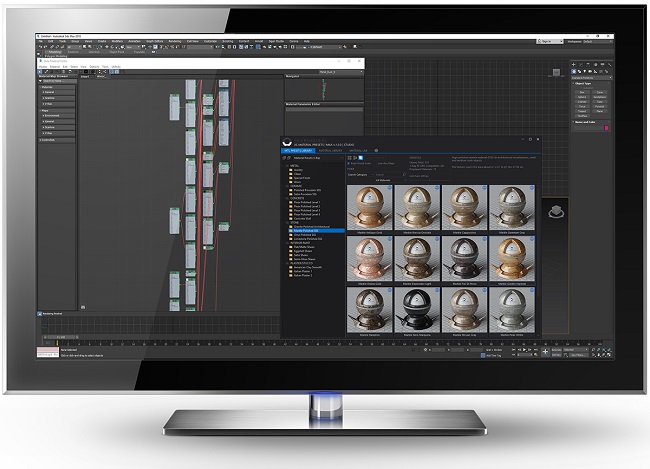 SIGERSHADERS XS Material Presets Studio v5.7.0 for 3ds Max 2020-2024
SIGERSHADERS XS Material Presets Studio v5.7.0 for 3ds Max 2020-2024
Info:
SIGERSHADERS XS Material Presets Studio
1. Install XSMP main Plugin from XSMPmaxSetup530.zip.
2. Install XSMP Scenes and Libs for your render engine.
3. Unzip the textures folder into a folder of your choice.
4. Replace XsmpMax_20xx.dll in “C:\Program Files\Autodesk\3ds Max 20xx\bin\assemblies” with the appropriate file from the Fix folder. For 3ds Max 2020 and 2021 use XsmpMax_2020.dll.
5. Start 3ds Max, start XSMP and specify in the settings the appropriate paths to the scenes and textures.
6. Enjoy!
PS: If when starting 3ds Max it gives an assembly error, right-click on XsmpMax_20xx.dll, select unblock and click apply and then on ok.
Password/解压密码www.tbtos.com
转载请注明:0daytown » SIGERSHADERS XS Material Presets Studio v5.7.0 for 3ds Max 2020-2024 Win x64