
Published 12/2023
MP4 | Video: h264, 1920×1080 | Audio: AAC, 44.1 KHz
Language: English | Size: 3.90 GB | Duration: 11h 57m
Learn Python on the bus, coffee shop or anywhere directly from your mobile phone, online or offline. Don’t scroll, code!
What you’ll learn
Learn Python wherever you are directly from your Android or iPhone
Learn conveniently online or offline from your mobile
Learn Python whenever you have some free time during the day
Code the exercises directly on a provided mobile Python interpreter app
Requirements
No programming experience needed!
No computer needed!
You only need an Android phone or an iPhone.
Description
Course Description:Welcome to “Learn Python on The Go,” the revolutionary course designed to fit perfectly into your busy lifestyle. Whether you’re commuting, waiting in line, or just have a few minutes to spare, this course makes learning Python accessible, convenient, and engaging, right from your smartphone. This is the only Python course on Udemy that has mobile-optimized videos and programming exercises that can be coded directly on your Android or iPhone Python interpreter.Why This Course?Mobile-Friendly Learning: Tailored for learning on mobile devices, our course allows you to learn Python anywhere, anytime. The course material is optimized for smaller screens, ensuring a seamless learning experience.Immersive Learning: Embrace the power of immersive learning. Our method ensures that Python sticks with you long-term, turning your spare moments into productive learning sessions. Taking the course in small chunks during the day ensures immersion into the Python language.Interactive Content: Dive into Python with bite-sized videos, text summaries, and quizzes after each lesson, providing a rich and interactive learning experience.Practical Coding Experience: Get hands-on experience by coding in a mobile Integrated Development Environment (IDE). Code along with the lessons and build real programs.Offline Accessibility: No internet? No problem. The course is fully accessible offline, so you can learn Python and write code on your Android or iPhone without relying on an internet connection.For Beginners and Intermediates: Whether you’re new to Python or looking to solidify your skills, this course covers all fundamentals and concludes with a real-world project to consolidate your learning.Expert Instruction: Your instructor, Ardit, is a seasoned coding teacher and the author of the highly acclaimed “Python Mega Course” on Udemy, with over 300,000 students enrolled.Join Us Now!Ready to learn Python in a way that fits your lifestyle? All you need is your Android or iPhone. Tap the enroll button, and if you have five minutes, start your Python journey right now, right from your mobile phone.See you inside the course!
Overview
Section 1: How to Take the Course
Lecture 1 Course Introduction
Lecture 2 Installing the Tools on Your Mobile Phone
Lecture 3 How to Take the Course on Android
Lecture 4 How to Take the Course on iPhone
Section 2: Introduction to Python
Lecture 5 Simple Types
Lecture 6 Text Companion: Simple Types
Lecture 7 Complex Types
Lecture 8 Text Companion: Complex Types
Lecture 9 Variables
Lecture 10 Text Companion: Variables
Lecture 11 Methods
Lecture 12 Text Companion: Methods
Lecture 13 Mutable Vs. Immutable Types
Lecture 14 Text Companion: Mutable Vs. Immutable Types
Lecture 15 Functions
Lecture 16 Text Companion: Functions
Lecture 17 Errors
Lecture 18 Text Companion: Errors
Lecture 19 How to Find the Code You Need
Lecture 20 Text Companion: How to Find the Code You Need
Section 3: Strings in Depth
Lecture 21 Real-World Use Case of Strings
Lecture 22 Text Companion: Real-World Use Case of Strings
Lecture 23 Popular String Methods
Lecture 24 Text Companion: Popular String Methods
Lecture 25 String Slicing
Lecture 26 Text Companion: String Slicing
Lecture 27 Negative Slicing
Lecture 28 Text Companion: Negative Slicing
Lecture 29 Slicing Single Items
Lecture 30 Text Companion: Slicing Single Items
Lecture 31 String Formatting
Lecture 32 Text Companion: String Formatting
Section 4: Numbers and Math in Depth
Lecture 33 Real-world Use Case of Numbers
Lecture 34 Text Companion: Real-world Use Case of Numbers
Lecture 35 Math Operators
Lecture 36 Text Companion: Math Operatores
Lecture 37 Order of Operators
Lecture 38 Text Companion: Order of Operators
Lecture 39 Comparison Operators
Lecture 40 Text Companion: Comparison Operators
Lecture 41 Boolean Operators
Lecture 42 Text Companion: Boolean Operators
Lecture 43 Math Functions
Lecture 44 Text Companion: Math Functions
Section 5: Lists and Tuples in Depth
Lecture 45 Lists and Tuples and Review of an App
Lecture 46 Text Companion: Lists and Tuples and Review of an App
Lecture 47 Accessing, Removing, and Adding Items to Lists and Tuples
Lecture 48 Text Companion: Accessing, Removing, and Adding Items to Lists and Tuples
Lecture 49 List Methods and Tuple Methods
Lecture 50 Text Companion: List Methods and Tuple Methods
Section 6: Custom Functions
Lecture 51 Custom Functions
Lecture 52 Text Companion: Custom Functions
Lecture 53 Anatomy of a Function
Lecture 54 Text Companion: Anatomy of a Function
Lecture 55 Custom Functions with Multiple Arguments
Lecture 56 Text Companion: Custom Functions with Multiple Arguments
Lecture 57 Default Arguments
Lecture 58 Text Companion: Default Arguments
Lecture 59 Scope- Local and Global Variables
Lecture 60 Text Companion: Scope- Local and Global Variables
Section 7: Classes
Lecture 61 What is a Class
Lecture 62 Text Companion: What is a Class
Lecture 63 Creating a Class
Lecture 64 Text Companion: Creating a Class
Lecture 65 Understanding the Inner Works of a Class
Lecture 66 Text Companion: Understanding the Inner works of a Class
Lecture 67 Creating More Methods
Lecture 68 Text Companion: Creating More Methods
Lecture 69 Magic Methods
Lecture 70 Text Companion: Magic Methods
Section 8: Conditionals and User Input
Lecture 71 The Input Function
Lecture 72 Text Companion: The Input Function
Lecture 73 The If-else Conditional
Lecture 74 Text Companion: The if-else Conditional
Lecture 75 The If-elif-else Conditional
Lecture 76 Text Companion: The if-elif-else Conditional
Lecture 77 Independent Conditions
Lecture 78 Text Companion: Independent Conditions
Lecture 79 Real-world Use Case of Conditionals
Lecture 80 Text Companion: Real-world Use Case of Conditionals
Section 9: Dictionaries
Lecture 81 Real-world Use Case of Dictionaries
Lecture 82 Text Companion: Real-world Use Case of Dictionaries
Lecture 83 Creating Dictionaries
Lecture 84 Text Companion: Creating Dictionaries
Lecture 85 Complex Dictionaries
Lecture 86 Text Companions: Complex Dictionaries
Lecture 87 Accessing Dictionary Data
Lecture 88 Text Companion: Accessing Dictionary Data
Lecture 89 Adding, Modifying and Removing Values from Dictionaries
Lecture 90 Text Companion: Adding, Modifying and Removing Values from Dictionaries
Lecture 91 Dictionary Methods
Lecture 92 Text Companion: Dictionary Methods
Lecture 93 Creating Dictionaries out of a List
Lecture 94 Text Companion: Creating Dictionaries out of Lists
Section 10: For Loops
Lecture 95 Overview of an App
Lecture 96 Text Companion: Overview of an App(To be decided how it’s going to look by Adi)
Lecture 97 Introduction to For Loops
Lecture 98 Text Companion: Introduction to For Loops
Lecture 99 Loops with Nested Conditionals
Lecture 100 Text Companion: Loops with Nested Conditionals
Lecture 101 Updating Lists with For Loops
Lecture 102 Text Companions: Updating Lists with For Loops
Lecture 103 List Comprehensions
Lecture 104 Text Companion: List Comprehensions
Lecture 105 List Comprehensions with Nested Conditionals
Lecture 106 Text Companion: List comprehensions with Nested Conditionals
Lecture 107 Looping Over Two Lists at the Same Time
Lecture 108 Text Companion: Looping Over Two Lists at the Same Time
Lecture 109 Looping Over Dictionaries
Lecture 110 Text Companion: Looping Over Dictionaries
Section 11: While Loops
Lecture 111 Introduction to While Loops
Lecture 112 Text Companion: Introduction to While Loops
Lecture 113 More About While Loops
Lecture 114 Text Companion: More About While Loops
Lecture 115 Real-world Use Case of While Loops
Lecture 116 Text Companion: Real-world Use Case of While Loops
Section 12: Date and Time Objects
Lecture 117 Date Objects and Why We Need Them
Lecture 118 Text Companion: Date Objects and Why We Need Them
Lecture 119 Datetime and Time Objects
Lecture 120 Text Companion: Datetime and time Objects
Lecture 121 Getting the Current Date and Time
Lecture 122 Text Companion: Getting the Current Date and Time
Lecture 123 Python Datetime Formatting Codes
Lecture 124 Text Companion: Python Datetime Formatting Codes
Lecture 125 Converting Strings to Datetime Objects
Lecture 126 Text Companion: Converting Strings to Datetime Objects
Lecture 127 Real-world Use of Datetime
Lecture 128 Text Companion: Real-world Use of Datetime
Section 13: Reading and Writing Data in Text Files
Lecture 129 Loading Lists From Text Files
Lecture 130 Text Companion: Loading Lists from Text Files
Lecture 131 Loading Strings from Text Files
Lecture 132 Text Companion: Loading Strings from Text Files
Lecture 133 File Handling Pitfalls
Lecture 134 Text Companion: File Handling Pitfalls
Lecture 135 Reading Files Easier Using a Context Manager
Lecture 136 Text Companion: Reading Files Easier using a Context Manager
Lecture 137 Reading Multiple Files at Once
Lecture 138 Text Companion: Reading Multiple Files at Once
Section 14: Writing Text in Text Files
Lecture 139 Storing Text in Text Files
Lecture 140 Text Companion: Storing Text in Text Files
Lecture 141 Appending Text to Existing Text Files
Lecture 142 Text Companion: Appending Text to Existing Text Files
Lecture 143 Reading and Appending at the Same Time
Lecture 144 Text Companion: Reading and Appending at the Same Time
Section 15: Working with JSON Files
Lecture 145 What are JSON Files
Lecture 146 Text Companion: What are JSON Files
Lecture 147 Reading Data from JSON Files
Lecture 148 Text Companion: Reading Data from JSON Files
Lecture 149 Writing Data in JSON Files
Lecture 150 Text Companion: Writing Data in JSON Files
Section 16: Building a Real World App for Restaurants
Lecture 151 Section Introduction
Lecture 152 Demo of the App
Lecture 153 Designing the User Interface
Lecture 154 Designing the Backend
Lecture 155 Designing the Data Model
Lecture 156 Building the Frontend User Interface
Lecture 157 Building the Backend – WebApp Class
Lecture 158 Building the Backend – Getting Data Dynamically
Lecture 159 Getting Data from User Forms
Lecture 160 Adding Orders to the Dataset
Lecture 161 Implementing the Kitchen Interface
Lecture 162 Adding Bootstrap to the Website
Lecture 163 Displaying a Success Message
Lecture 164 Deploying the Web app to a Live Server
Beginners who want to learn Python!,People who are already taking a Python course on their computer can use this course as an companion resource.
转载请注明:0daytown » Learn Python On The Go
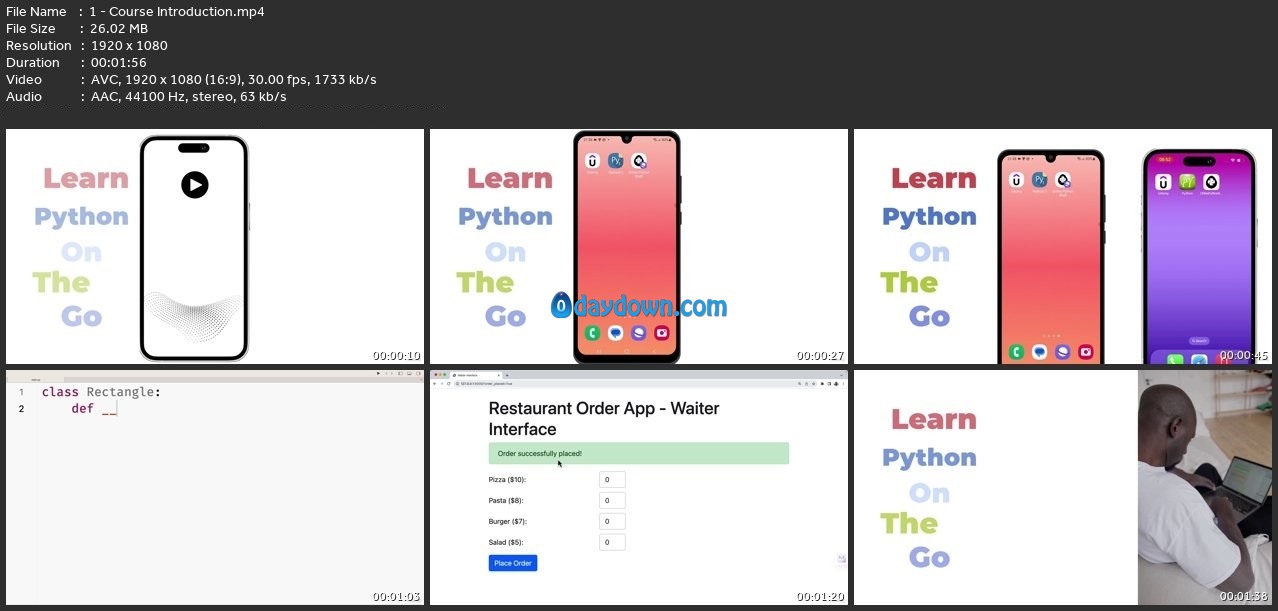 Password/解压密码www.tbtos.com
Password/解压密码www.tbtos.com