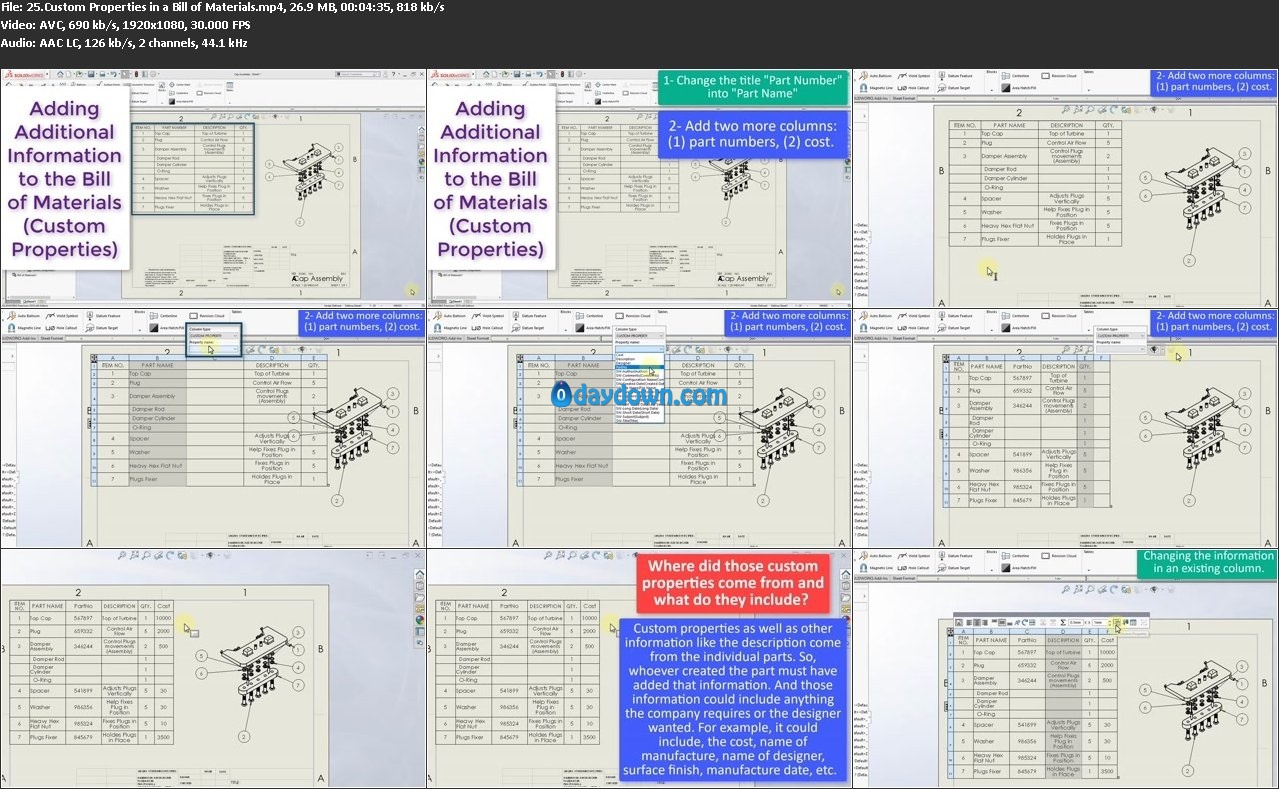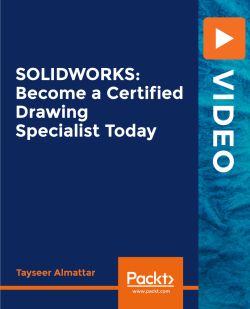 Video: .MP4, AVC, 1920×1080, 30 fps | Audio: English, AAC, 44.1 KHz, 2 Ch | Duration: 2h 14m | 1013 MB
Video: .MP4, AVC, 1920×1080, 30 fps | Audio: English, AAC, 44.1 KHz, 2 Ch | Duration: 2h 14m | 1013 MB
Instructor: Tayseer Almattar
Take your SOLIDWORKS Drawing Tools skills to a professional level by exploring various tools and concepts, along with working through useful exercises to get hands-on experience
Key Features
Delve into essential SOLIDWORKS tools and related concepts
Work through exercises that are bundled with each section to build on your knowledge and gain hands-on experience
Use SOLIDWORKS Drawing Tools to communicate complex models.
What You Will Learn
Understand how to start a drawing file
Learn how to create standard orthographic and isometric drawing views
Focus on generating a Relative to the Model drawing view
Get up to speed with generating an auxiliary view and understand what it represents
Learn how to use the Model Items function for both parts and assemblies
Explore section views, broken-out section views, break views, detail views, alternate position views, and understand how to generate them
Get to grips with bill of materials (BOM)
Develop the skills you need to create a standard bill of materials
Become well-versed with adding custom properties and equations to the bill of materials
Delve into view focus
Become familiar with the technique of showing and hiding components in a drawing
Learn how to link notes to show specific information
Find measurements such as the area and distance from a drawing
About
This course is streamlined to take you from the basics of SOLIDWORKS to becoming a Certified SOLIDWORKS Professional in Advanced Drawing Tools (CSWPA-DT). With over 50 lectures including both learning material and exercises, you’ll get hands-on experience and develop your SOLIDWORKS skills.
You’ll learn to use SOLIDWORKS Drawing Tools to communicate complex models. In addition to this, you’ll be able to start a drawing and even create standard orthographic and isometric drawing views. As you progress, you’ll get to grips with break views, detail views, and broken-out section views, along with understanding how to generate them. From building a standard bill of materials through to showing and hiding components in a drawing, this course will help you build on your knowledge systematically.
By the end of this course, you will be well-versed with SOLIDWORKS Drawing Tools and have developed the skills you need to become a Certified SOLIDWORKS Professional in Advanced Drawing Tools.
All the code and supporting files for this course are available at – github.com/PacktPublishing/SOLIDWORKS-Become-a-Certified-Drawing-Specialist-Today
Download rapidgator
https://rg.to/file/f3f6981c4dc0f31ff9858680e5968e3b/SOLIDWORKS.Become.a.Certified.Drawing.Specialist.Today.part1.rar.html
https://rg.to/file/7fca1abf5d0dbcc64a6d292328724c61/SOLIDWORKS.Become.a.Certified.Drawing.Specialist.Today.part2.rar.html
Download nitroflare
https://nitroflare.com/view/BF52AA3A1F25193/SOLIDWORKS.Become.a.Certified.Drawing.Specialist.Today.part1.rar
https://nitroflare.com/view/DB4670D0F71F442/SOLIDWORKS.Become.a.Certified.Drawing.Specialist.Today.part2.rar
Download 百度云
你是VIP 1个月(1 month)赞助会员,
转载请注明:0daytown » SOLIDWORKS: Become a Certified Drawing Specialist Today