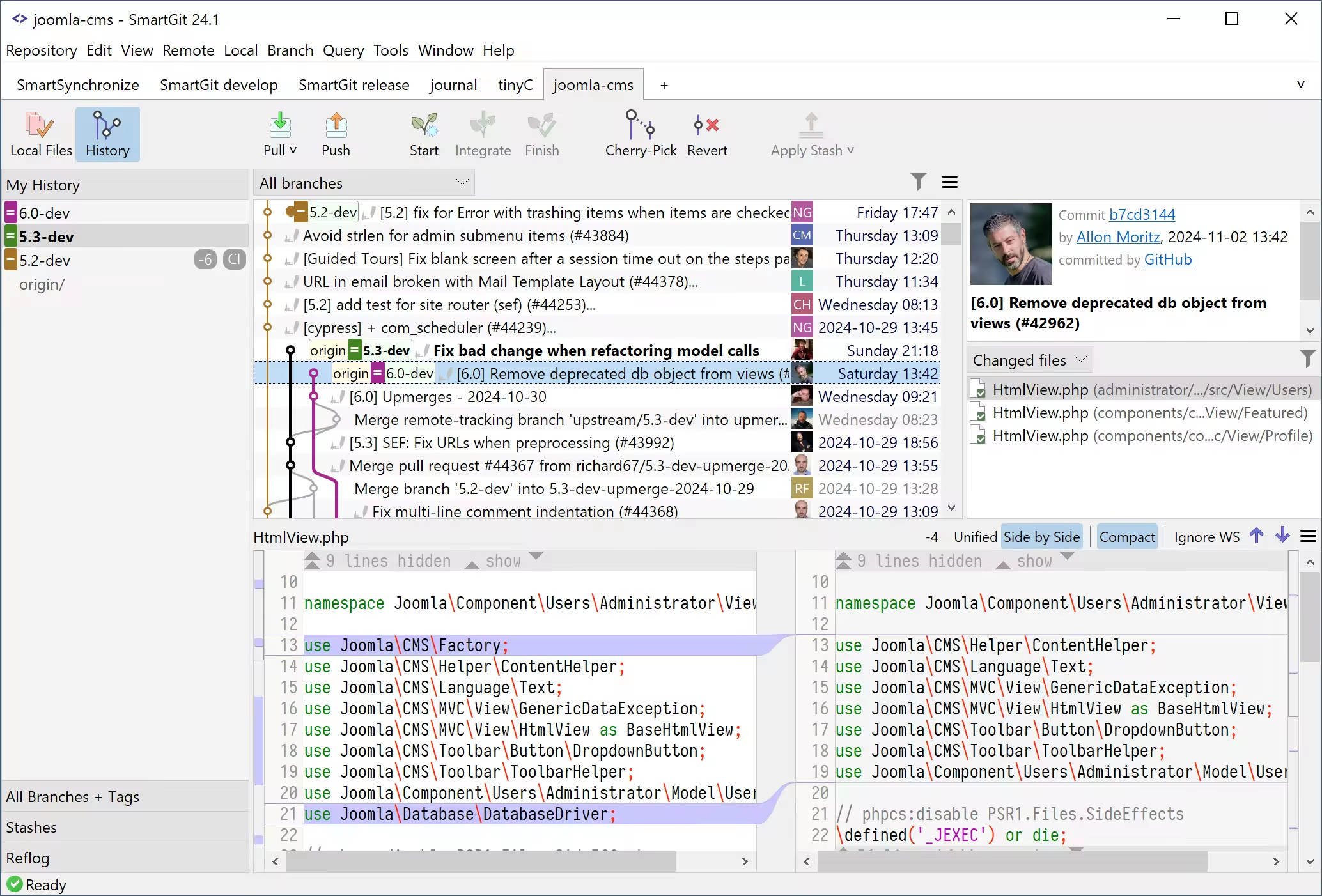
SmartGit 是一款跨平台的Git 图形化客户端工具,为开发者提供了直观易用的界面,方便管理和操作Git。它支持Windows、macOS 和Linux 等操作系统,并提供了许多高级特性,如Pull Requests、Comments 和2-Factor Authentication 等,旨在提升开发效率和代码安全性。
File size: 140.7 MB
SmartGit is the most popular Git GUI client at slant.co. 100,000+ developers around the world trust in SmartGit. SmartGit supports GitHub, Bitbucket, GitLab and Azure DevOps.
Why prefer SmartGit as Git Client?
One for All.
SmartGit assists Git newbies as well as it makes experienced developers more productive.
SmartGit has the same intuitive user interface on Windows, macOS and Linux
graphical merge and commit history
drag and drop commit reordering, merging or rebase
fast, even for larger repositories
Use your SmartGit license on as many machines and operating systems you like.
Interacting with popular platforms.
SmartGit comes with special integrations for GitHub, Azure DevOps, BitBucket (as well BitBucket Server) and GitLab to create and resolve Pull Requests and Review Comments.
Of course, you can use SmartGit like any other Git client with your own Git repositories or other hosting providers.
Everything Included.
No need to install and configure additional tools. SmartGit includes all you need
intuitive File Compare (no plain wrapper around git diff)
powerful File Merge (freely editable “Conflict Solver”)
Git-Flow (high-level branch handling)
graphical Merge and Commit History
bundled Git client
SSH-client
Adopt to Your Needs and Workflows.
A perfect Git client should support your workflows. You can customize SmartGit in various ways
Preferences for Merging, Rebasing
External tools,
External or built-in Compare or Conflict Solver tools,
Syntax coloring,
Keyboard shortcuts,
Layout of certain views,
Toolbars,
Light and dark themes
Download rapidgator
https://rg.to/file/1a9cdc28f65c4f06744f84ac0c4a0158/SmartGit_25.1.093.rar.html
Download nitroflare
https://nitroflare.com/view/AAEB70470509F7B/SmartGit_25.1.093.rar
Download 百度网盘
链接: https://pan.baidu.com/s/1ZJdvJfwp0jDhyKlrEHFQSg?pwd=mfqy 提取码: mfqy