
Duration: 1h 49m | Video: 1280×720 30fps | Audio: AAC, 48 kHz, 2ch | Size: 1.87 GB
Genre: eLearning | Language: English
Learn Printed Circuit Board (PCB) design by creating your own Tiny Arduino Nanite in Altium CircuitMaker.
What you’ll learn
Create an design a custom Tiny Arduino Nanite in Altium CircuitMaker
FInd and Download Components for Schematic use.
Draw the schematic of an Arduino Nanite and wire components
Compile design detect and eliminate design errors.
Define board shape and size.
Route Printed Circuit Board (PCB)
Use to the autorouting capabilities to speed up the routing process
Use design rule checker to eliminate errors and reduce manufacturing board iterations
Requirements
A decently fast internet connection to download once-off +-3 Gigabytes file for Altium CircuitMaker (I show you where to download Altium CircuitMaker).
Time, Dedication and Patience to learn and implement new knowledge.
Altium Circuit Maker is Completely FREE! No License required to run the software.
A PC that meets the minimum requirements of Altium Designer – Windows 7/8/10 32-bit Intel® Core™ i3 processor or equivalent 4 GByte RAM 3.5 GByte hard disk space (Install + User Files) Intel integrated graphics HD4000 or equivalent, supporting DirectX 9.0c and Shader model 3 (or later) Main monitor 1280×1024 screen resolution, Adobe® Reader® (8 or later) Internet Connection Up to date Web browser Microsoft Excel (required for Bill of Materials templates)
Description
Note! This course price will increase to $50 as of 1st April 2022 from $40. The price will increase regularly due to updated content. Get this course while it is still low.
LATEST: Course Updated For March 2022 OVER 12502+ SATISFIED STUDENTS HAVE ALREADY ENROLLED IN THIS COURSE!
———————————————-
What is this course about
This course is a first of its kind in which you will learn from start to finish on how to design your very own custom Tiny Arduino Printed Circuit Board (PCB). This course will help you to improve your PCB design skills which will help you to get started freelancing or to get a job in PCB design with Altium CircuitMaker being one of the top FREE PCB design tools used around the world.
What is expect in this course
I will show you how to get started in the world of PCB design using Altium CircuitMaker
I show you how to download and install Altium CircuitMaker as well as demystify the user interface.
I take you step-by-step on how to find and download the component library for the Tiny Arduino.
How to recreate the Arduino Nanite Schematic in Altium CircuitMaker as well as wiring components in Schematic view
I show you how to transfer your schematic into PCB view as well as define the board shape
Once the board shape is defined, I show you how to place components on the board, create a multilayer board ( we are going to use 4-6 layers) .
For a 4 layer board, I teach you how to route between layers and how to strategically place components on to the board design.
Show you how to autoroute, when you are faced with a complex design to save time.
Correct your design and eliminate design errors before sending them to your manufacturer. This will save you money for numerous design iterations
Finally I teach you how to create Gerber files, which are files that your manufacturer can read to create your Printed Circuit Board.
This course will be updated regularly with new lectures, resources, quizzes and content.
Who this course is for
Learn basic to intermediate PCB design
Want to create your own custom Tiny Arduino Printed Circuit Board (PCB).
Want to get a job in PCB design
Want to learn Altium CircuitMaker in the shortest possible time.
Want to get started creating cool gadgets.
Have a tech kickstarter idea, that you want to get of the ground.
Become a Maker.
Homepage
https://www.udemy.com/course/pcb-design-a-tiny-arduino-in-altium-circuitmaker/
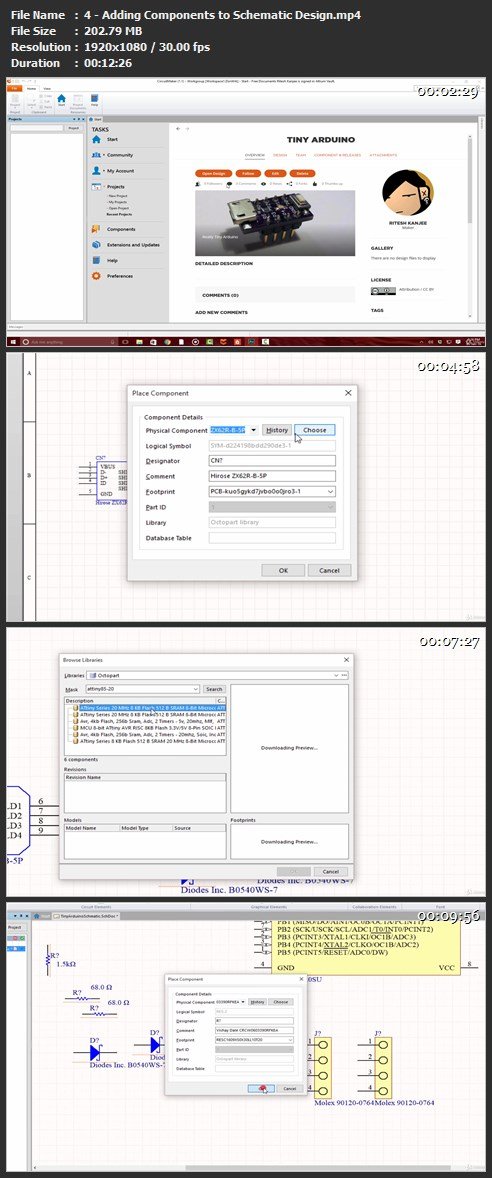
Password/解压密码www.tbtos.com
转载请注明:0daytown » PCB Design a Tiny Arduino In Altium CircuitMaker