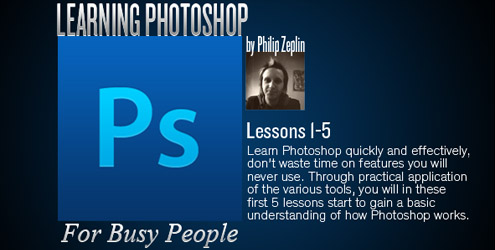
Philip Zeplin – Learning Photoshop For Busy People | 510 MB
Released: 6/2012 | Genre: eLearning | Level: Beginner | Language: English
Lesson 1-5 of ‘Learning Photoshop – For Busy People’! In these first 5 lessons, a collective of 1 hour and 15 minutes of training, you will go from having no understanding of Photoshop at all, to being able to use almost all of the basic functions!
Learning Photoshop – For Busy People, is aimed at teaching you, over the course of 20 lessons, to go from a complete Photoshop Newbie to being able to understand and follow the most advanced tutorials out there. A lot of teaching material for Photoshop ends up focusing on all the little details that you really don’t need to know. Do you really need to have a full understanding of the coding in Actions? Or a deep knowledge of how Batch Processing works? No, you don’t. I skip over features that are rarely used, and focus solely on the stuff that people actually use to make their work.
Everything is taught hands-on, with practical applications as we go through it all. It’s gonna happen in a relatively fast pace, so fasten your seatbelts!
Opening files.
The basic Photoshop layout.
Layers Panel.
Hue Saturation Tool.
Levels adjustment.
Gradient Tool.
Lesson 2 (13 minutes)
Fill vs. Opacity.
Text Tool.
Basic Layer Styles.
Basic Masking.
Basic Filters.
Lesson 3 (15 minutes)
Importing Images.
Adding Texture.
Curves Tool.
Colour Balance.
Adjustment Layers.
Painting Masks.
Duplicating Masks.
Patch Tool.
Dodge Tool.
Lesson 4 (14 minutes)
Making a New document.
Inverting Colours.
Clouds Filter.
Pen Tool.
Transform Tool.
Brush Controls.
Layer Groups.
Rectangular Selection Tool.
Noise Filter.
Lesson 5 (8 minutes)
Intermediate Brush Settings.
Intermediate Layer Composition.
Mask Control.
Review.
As you progress through the lessons, we will keep using what you learned previously in different and more fluent ways, you’ll get accustomed to the Photoshop Shortcuts, be able to work faster, and start to get an understanding of how everything fits together.
In the end of these first 5 Photoshop Lessons, you will go from having practically no knowledge of Photoshop whatsoever, to be able to handle text, effects, layers, masks, adding textures, creating cool spacey images, and more!
The video is 1200×900, so you can see everything that’s going on (preview is widescreen). You also get the same JPEG files used in the tutorials, including the finished looks, so you can work alongside the video and compare results!
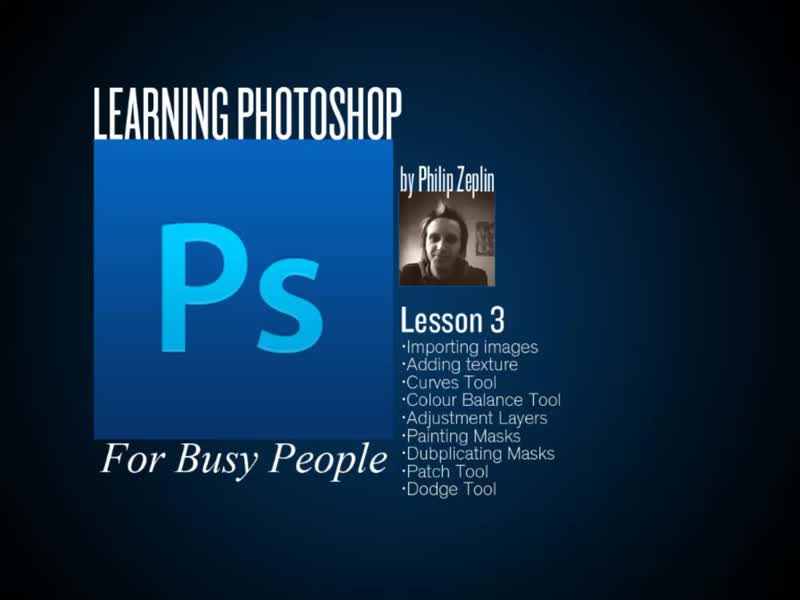
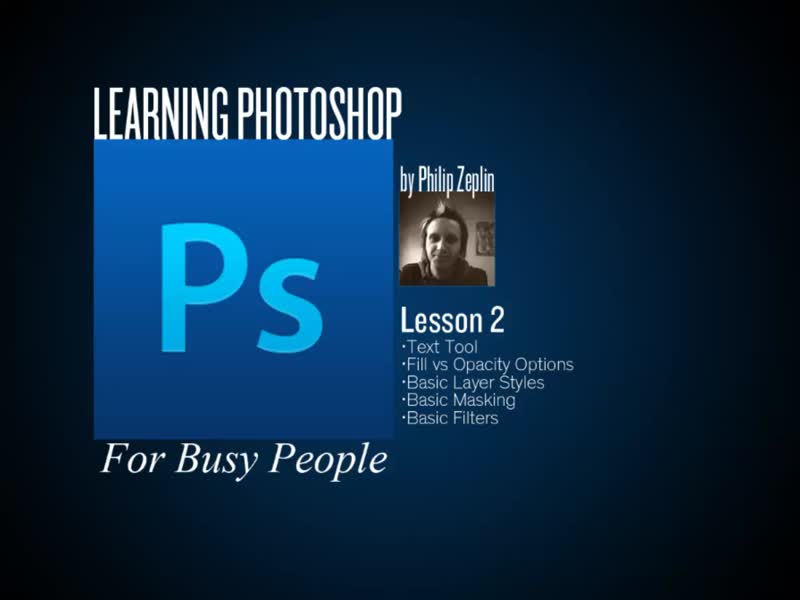
Download uploaded
http://uploaded.net/file/04lu8u48/learning-photoshop-for-busy-people-lessons-15.zip.001
http://uploaded.net/file/o9ri8bkw/learning-photoshop-for-busy-people-lessons-15.zip.002
Download 百度云
你是VIP 1个月(1 month)赞助会员,
转载请注明:0daytown » Philip Zeplin – Learning Photoshop For Busy People