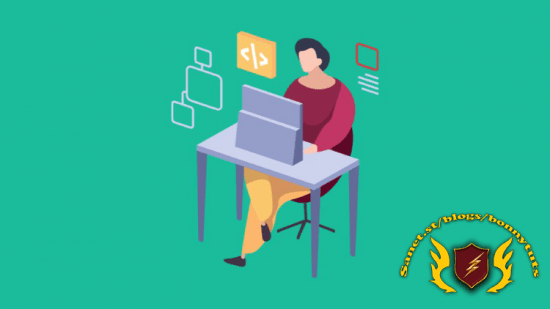
Last Updated 09/2022
MP4 | Video: h264, 1280×720 | Audio: AAC, 44.1 KHz, 2 Ch
Genre: eLearning | Language: English | Duration: 56 lectures (7h 57m) | Size: 5.24 GB
Learn how to use NXOpen in Simcenter 3D. A step by step course to create a fully automatic analysis
What you’ll learn
The basic skills to start using NXOpen in Simcenter 3D
The power of scripting/journaling in Simcenter 3D using NXOpen
Create tools using NXOpen to improve Simcenter 3D analysis workflow for yourself and colleagues
A basic understanding of how NXOpen objects are structured in Simcenter 3D
Create NXOpen scripts/journals in Simcenter 3D by recording and modifying
Creating NXOpen scripts/journals from scratch
Create loads in Simcenter 3D using NXOpen
Create boundary conditions, loadcases and solutions in Simcenter 3D using NXOpen
Postprocess results in Simcenter 3D using NXOpen
Combine NXOpen scripts/journals to create an automated workflow in Simcenter 3D
Requirements
To understand how NXOpen is used to automate NX tasks you must have a good working knowledge of SimCenter 3D (aka NX CAE)
Working installation of NX12 or later
Familiar with (C#) basic programming features like conditions, looping, error, methods
Description
SimCenter has a powerfull feature called NXOpen. It is a set of API’s which you can use create your own programs or journals as they are called.
In this course you will learn how you can use NXOpen to create your own programs. You don’t need any NXOpen experience as we take it from the beginning, but even people with NXOpen experience will benefit from this course. We start by setting up the development environment using Visual Studio Code. I have chose VS Code because it is free, it is popular so a lot of extensions and tutorials exist and (for people in a corporate environment) it can be installed without having admin privileges.
During this course we will create a fully automatic analysis which runs from the command line, step by step. We will use a structural analysis as an example, but the concepts are also applicable to other analysis types. We start by creating loads and boundary conditions followed by solutions and subcases, after which we post-process the results. We will see how we can pass information to the journals without user interaction, before bringing it all together in a single run from the command line. There we will also see how to solve the solutions.
Towards the end of the course there is an additional section on how to handle assemblies and a few example programs. We finish the course with a section on how to easily access and share you programs.
This course is in C#, but even if you are using vb.net you will be able to apply the code and concepts from this course.
Who this course is for
(Structural) Engineers who have experience with Simcenter 3D (a.k.a NX CAE) and want to start using NXOpen in their daily work.
Password/解压密码www.tbtos.com
https://rg.to/file/6ade51f06923e59e4d813e959966296d/Simcenter_3D_basic_NXOpen_course_(C#).part1.rar.html
https://rg.to/file/a5d5c7e7337208847f6324179bb859bf/Simcenter_3D_basic_NXOpen_course_(C#).part2.rar.html
https://rg.to/file/f67f628b8a3fcf1f3a2cb577015cd14d/Simcenter_3D_basic_NXOpen_course_(C#).part3.rar.html
https://rg.to/file/bd2aeae5aba2b6413672a2d4538ed189/Simcenter_3D_basic_NXOpen_course_(C#).part4.rar.html
https://rg.to/file/5a2969532b5f4e131900f915ad11e883/Simcenter_3D_basic_NXOpen_course_(C#).part5.rar.html
https://rg.to/file/da2b499c36450aefd0218568a1238f4f/Simcenter_3D_basic_NXOpen_course_(C#).part6.rar.html
https://rg.to/file/fcf968547f91f3244e3ad0f187d88186/Simcenter_3D_basic_NXOpen_course_(C#).part7.rar.html