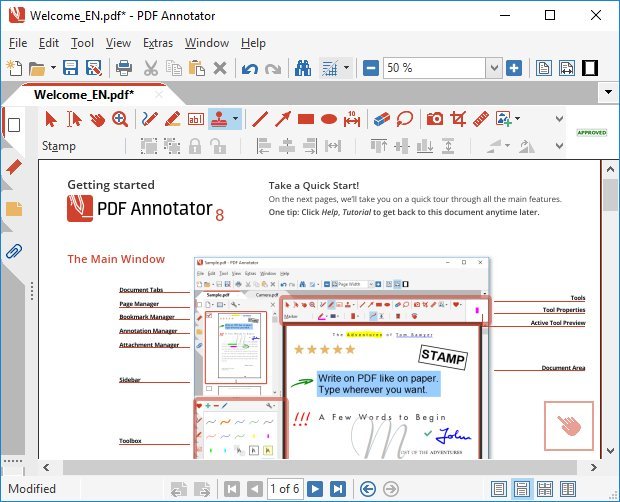 PDF Annotator是一个PDF编辑工具,可以在PDF文件中直接加入说明并将说明部分也保存为PDF格式。在它的帮助下,任何人都可以编辑PDF文件,这样可以节省大量的时间和资源。对于经常使用PDF文件的用户来说,它是一个不错的选择。
PDF Annotator是一个PDF编辑工具,可以在PDF文件中直接加入说明并将说明部分也保存为PDF格式。在它的帮助下,任何人都可以编辑PDF文件,这样可以节省大量的时间和资源。对于经常使用PDF文件的用户来说,它是一个不错的选择。
Windows x64 | File size: 90.53 MB
PDF Annotator lets the user open any PDF file and add annotations, using the mouse or a Tablet PC pen, directly on the PDF file’s pages. The annotated documents can then be saved directly back to PDF format. In this way, anyone can read or print the annotated PDF documents. Annotated documents can also be easily attached to emails.
Previously, annotating, commenting or proofreading a document received for review in PDF file format was possible only by using multiple software products in a row–or only by printing the document and adding comments manually. With PDF Annotator, annotations can also be added in a natural way–using a pen–but everything remains in digital format. PDF Annotator allows commenting of PDF files in a single step.
Annotation Manager in the Sidebar
• Get a quick overview of all annotations in a document.
• Navigate to any annotations quickly.
• Perform operations on any selection of annotations.
Filter Annotations
• Only display a filtered subset of your annotations in the new Annotations sidebar.
• Filter by type, color, or page number.
Print Annotations Overviews
• Print a detailed list with small previews of every single annotation in a document.
• Print an overview only outlining the pages containing annotations.
Compatible OS: Windows 10/8.1/8/7 (64 bit)
Download rapidgator
https://rg.to/file/8190c3693454d531f0f9d22c38038631/PDF.Annotator.8.0.0.812_x64.rar.html
Download nitroflare
https://nitroflare.com/view/BCFE4671617E380/PDF.Annotator.8.0.0.812_x64.rar
Download 百度网盘
链接: https://pan.baidu.com/s/1VTRYHqlMYs5TULFaySHquQ 提取码: xqac
Download rapidgator
https://rg.to/file/351c05904b7de569d4a986bc426087b5/PDF.Annotator.8.0.0.804_x64.rar.html
Download nitroflare
https://nitroflare.com/view/755D7E408580040/PDF.Annotator.8.0.0.804_x64.rar
Download 城通网盘
https://n459.com/file/7940988-445582289
Download 百度网盘
链接: https://pan.baidu.com/s/1oTDo-u3MGZ-s6WxXkpL0DQ 提取码: txgt
Download rapidgator
https://rg.to/file/8a6014db277fd4da4fbbabc00f295ac9/PDF.Annotator.8.0.0.801_x64.rar.html
Download nitroflare
https://nitroflare.com/view/DEF1276FBEC70A3/PDF.Annotator.8.0.0.801_x64.rar
Download 城通网盘
https://n459.com/file/7940988-444038588
Download 百度网盘
链接: https://pan.baidu.com/s/1zsverySGyqDHLMQEbK7O2w 提取码: fg1a