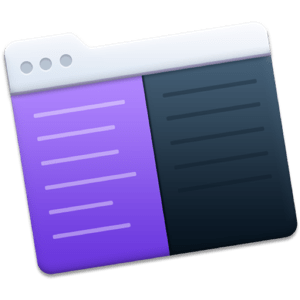
File size: 42.06 MB
New version of Commander One PRO has finally arrived carrying an exciting update: support for more connections, encryption of online data, ability to work with “Shared with me” section on Google Drive, etc.
Commander One PRO is a revolutionary file manager for Mac with dual-panel interface. Completely developed in Swift, it provides multiple advanced tools for efficient work with your files, folders, documents, archives, remote servers and computer processes.
Besides the basic OS X file manager features, Commander One PRO also has a number of handy optimizations to your workflow
• Create, delete, open, move, and rename files and folders;
• Use regular expressions in file search;
• Various view modes;
• Unlimited tabs;
• Operations queue;
• Customizable hotkeys;
• History, Favorites;
• Select the program to open the file;
• All computers over network are detected and displayed in the list.
FTP Client
• Access remote servers via FTP, SFTP or FTPS;
• Two panels are for sure more efficient than one;
• Keep an eye on file operations with convenient queueing;
• Change files permissions.
WebDAV client
• Connect to WebDAV servers. You can connect to as many servers as you need at the same time in Commander One.
• Work directly with your files stored on the server, as if they are stored in a local folder on your Mac.
• Transfer files from one WebDAV server to another, without downloading them to your Mac.
Amazon S3 Browser
• Work with files of entire Amazon S3 account or only specific buckets;
• Set custom endpoint to access your S3-based server.
Work with Clouds
• Commander One is a single Dropbox client for any number of accounts;
• Mount your online Dropbox without installing it on your Mac and copying your data;
• Share Dropbox links right from Commander One;
• Connect Dropbox Business account to get fast and easy access to your work files;
• Mount your Google Drive account, work with your online files and share Google Drive folders, including “Shared with me” folder;
• Manage your Google Drive files and folders without saving them on Mac;
• Mount Microsoft OneDrive on Mac and access your online files from Commander One as any local ones;
• Connect Amazon S3 storage and S3-compatible storages as local drives to your Mac;
• Get full support for Box.com directly from Commander One;
• Have access to your files stored on Backblaze B2 right from the app window;
• Easily mount and manage files on OpenStack Swift storage;
• Provide additional protection to the files stored online due to Encryption feature.
Mount MTP devices
You can easily mount your MTP devices, access and edit their contents – just connect your device to Mac and it will be available as a mounted drive in Commander One. You can also use it for OS X Android file transfer.
Compress and Extract
• Extract and compress 7zip packages, or work with 7zip Mac archives as regular folders: view, add, or remove files without extracting;
• Extract files from RAR packages, search archive contents, copy files from RAR without even extracting;
• Gain full access to TAR packages (TBZ, TGZ, Tar.Z, tar.lzma and tar.xz) including compress, extract, open as a folder and search archive contents;
• Work with .ipa, .apk, .jar, .ear, .war files as with regular folders.
Make it unique
• Commander One offers pre-designed color themes and allows you to create your very own theme for maximum convenience and unique feeling;
• Customize fonts up to your visual convenience.
Supported Operation System:
• 64-bit processor
• OS X 10.10 or later
Download rapidgator
https://rg.to/file/5ce7039cb0ed872d4f53b74e400b80c0/Commander_One_PRO_2.5.1.3320_MAS_%5BHCiSO%5D_.zip.html
Download nitroflare
https://nitroflare.com/view/993A7C5819233C4/Commander_One_PRO_2.5.1.3320_MAS__HCiSO__.zip
Download 百度网盘
链接: https://pan.baidu.com/s/1L523lJVu1TPWj1xB0HiYWw 提取码: ikfc
转载请注明:0daytown » Commander One PRO 2.5.1 Mac