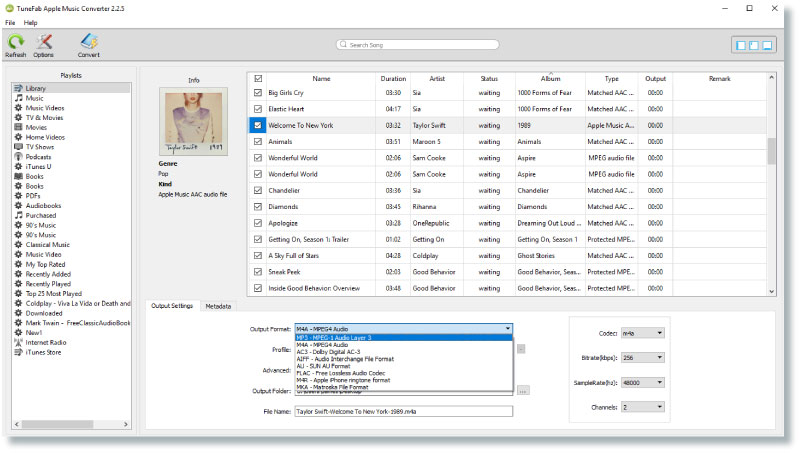
一款macOS平台的苹果音乐转换器,可以将苹果音乐、iTunes M4P歌曲和AA/AAX有声读物转换为普通MP3、AC3、AIFF、FLAC等,这样你就可以享受到更多的自由。启动TuneFab苹果音乐转换器,它会直接自动识别你的苹果上的音乐文件。在steam音乐上勾选并设置输出音频格式。点击“转换”按钮,开始将苹果音乐歌曲转换成MP3格式!
TuneFab Apple Music Converter is a perfect tool for Apple Music subscribers who want to play Apple Music tracks on more devices. For example, play Apple Music songs on iPod nano, iPod shuffle, iPod classic or MP3 players. This software can help to convert protected Apple Music to common formats, such as MP3, M4A, AC3, AU, AC3, FLAC, AIFF or MKA. Also, it works with iTunes M4B and Audible AA, AAX files so you can convert Audiobook to popular MP3 or M4A. It is a must-have tool for music and audiobooks lovers.
Handy DRM removal tool for your Apple tracks
Nevertheless, solutions such as TuneFab Apple Music Converter do exist, and they make sure you can fully benefit from your music collection on any device you want.
First things first, users should know that the application is all about ease of use, proof of that being its approachable GUI that lets you effortlessly get your job done.
Regarding the types of media the program can handle, it should be said that anything from iTunes MP4 tracks and AA or AAX audiobooks to Apple Music should be covered. Coming with support for the latest iTunes versions, the software utility enables you to browse through your library and not only convert songs but also extract audio from video files.
Lets you choose from various output file formats
While the main portion of the main window is taken by a box listing all your media, the bottom section lets you make adjustments to the output settings. As such, the output file format can be selected, with options such as MP3, M4A, AIFF, FLAC, and more being put at your disposal along with various profiles for each of them.
Besides, the codec, bitrate, sample rate, and channels can be selected, not to mention that you can also indicate the output directory that best suits your needs.
Support for batch conversions is offered, and once you initiate the operation, a progress bar is displayed in a new window so that you can anticipate how long it will take to complete.
Intuitive application helping you fully enjoy your Apple media
As you can see, there is nothing troublesome about TuneFab Apple Music Converter. The application is intuitive and should run without hiccups, and while it does not propose any outstanding features that would differentiate it from similar products on the market, it does manage to serve its purpose seamlessly.
http://www.tunefab.com/apple-music-converter/
Download nitroflare
http://nitroflare.com/view/F62041E8EEEB173/TuneFab.Apple.Music.Converter.5.3.1.rar
Download 城通网盘
https://u7940988.ctfile.com/fs/7940988-311210385
Download 百度云
链接: https://pan.baidu.com/s/15uPjiJIJjdDlFXnwqXLe3g 密码: jevx
转载请注明:0daytown » TuneFab Apple Music Converter 5.3.1 Multilingual