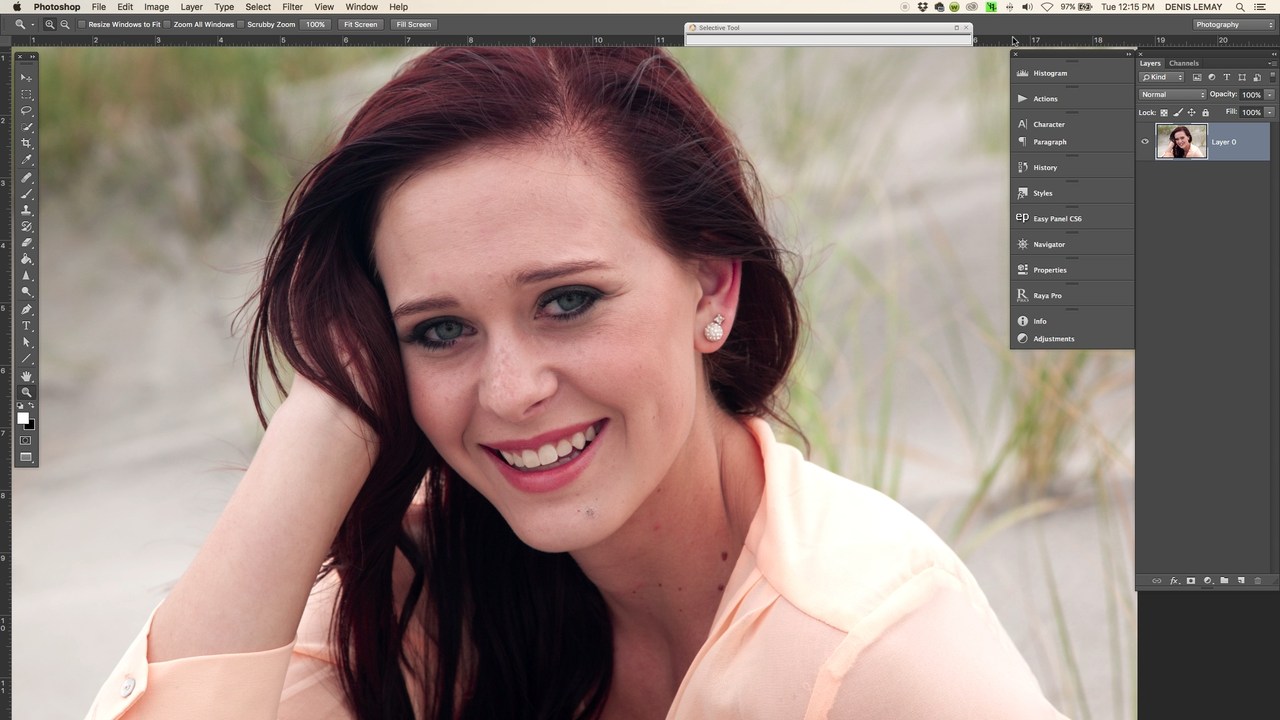
Genre: Photo
When you can only invest five minutes in a retouch (which probably means you have a bunch of images to retouch), you have to work smart. You’re not going to be able to do a lot of detail work on the eyes or skin — you just have to make sure the main areas get taken care of. This tutorial will show you how.
In this tutorial we will :
Brighten eyes and eye socket areas.
Whiten teeth.
Remove wrinkles.
Remove blemishes.
Soften skin to look natural.
Overall sharpening without affecting soft skin.

Download uploaded
http://uploaded.net/file/m5wn7gmy/Fi.to.te.Mi.Ph.part1.rar
http://uploaded.net/file/awbe58od/Fi.to.te.Mi.Ph.part2.rar
Download nitroflare
http://nitroflare.com/view/49EA55AF5761442/Fi.to.te.Mi.Ph.part1.rar
http://nitroflare.com/view/F8A458040EA8964/Fi.to.te.Mi.Ph.part2.rar
Download 百度云
你是VIP 1个月(1 month)赞助会员,
转载请注明:0daytown » Five To Ten Minute Portrait Retouching In Photoshop