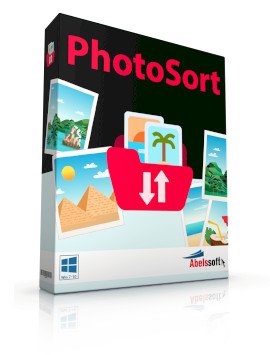
一款图像管理软件,可以帮助用户对图片进行分类管理,通过软件让图片按照类型进行分类,如果你需要的话还能对图片的顺序进行排列, 软件支持多种图片格式,让照片的管理变得更加简单,对于照片众多的用户来说是不错的选择。
File size: 10 MB
With PhotoSort you can quickly and easily sort large quantities of photos, mark the pictures with different colored categories and then save them. This is practical if you want to send friends only the landscape photos from your last vacation, for example, or make a photo book from your favorite pictures. PhotoSort works with the common image formats jpg, jpeg, png, bmp, tiff.
Create an album in PhotoSort and add the pictures
With just a few clicks, you can create a new album, for example we name it “Vacation”. You can add your pictures by drag and drop or via the file explorer. Take as many as you want, PhotoSort can handle large quantities of pictures. You can also start sorting while PhotoSort is still importing the rest of your pictures.
Create colored categories and assign the pictures
Create up to 30 coloured categories per photo album. Name them as you like. These can be names like “Beach”, “Hiking”, but also “Grandchildren” or “Sunset”. When you have all the categories you need, you can assign them to your pictures. To do so, you can either mark and categorize them or simply drag the category with the mouse onto the picture. By means of the coloured dots under the picture you can always see immediately which category has been assigned.
Export your collection and that’s it!
When you are done sorting your collection, click on the export button. Here you can choose where the pictures will be saved and if the pictures should be named according to the category name. Now you have saved all your pictures in appropriately named folders on your computer. Your original pictures will not be changed. You can decide if you want to delete them from your memory card afterwards. A little tip: If you only want to export the pictures from one category, just click on the three dots next to the category name.
Clear user interface
PhotoSort is designed to help you quickly sort your fresh photos before you have to store them on your PC.
Easily exported
PhotoSort exports your ordered photos and names them according to your categories if you wish.
Very easy operation via drag & drop
Editing and adding photos is easy with drag & drop
Processes unlimited photos
Add as many pictures as you want. PhotoSort works with the common image formats jpg, jpeg, png, bmp, tiff.
Homepage
Download rapidgator
https://rg.to/file/16771ed50f7fcbb5c35f3fee78c5885a/Abelssoft.PhotoSort.2023.v3.0.40176-DVT.rar.html
Download nitroflare
https://nitroflare.com/view/6A7284FC5A79DC5/Abelssoft.PhotoSort.2023.v3.0.40176-DVT.rar
Download 百度网盘
链接: https://pan.baidu.com/s/1ES3Jh-7Gid7kcabqR7H7Mg?pwd=8nfg 提取码: 8nfg
转载请注明:0daytown » Abelssoft PhotoSort 2023 v3.0.40176 Multilingual