
Published 7/2025
MP4 | Video: h264, 1280×720 | Audio: AAC, 44.1 KHz, 2 Ch
Language: English | Duration: 2h 45m | Size: 2.04 GB
Architect clean apps that understand where you are.
What you’ll learn
Build a complete SwiftUI application using the MVVM architecture.
Use CoreLocation to convert ZIP codes into geographic coordinates.
Integrate MapKit to perform local searches and display nearby points of interest.
Display search results dynamically in SwiftUI using List and ForEach.
Create custom data wrappers like IdentifiableMapItem to work with non-Identifiable types in SwiftUI.
Use @MainActor and @Published properties to manage state in real-time views.
Perform asynchronous searches with MKLocalSearch and Swift’s async/await pattern.
Build reusable and decoupled services like a geolocation search service.
Understand how SwiftUI maps and views respond to data changes.
Deploy practical SwiftUI patterns to create scalable, real-world iOS applications.
Requirements
Basic understanding of Swift programming language.
Familiarity with SwiftUI syntax and view composition.
Some experience building simple iOS apps in Xcode.
Comfort using Swift’s @State, @Binding, and @Published property wrappers.
Understanding of asynchronous code with async/await in Swift.
General knowledge of Model-View-ViewModel (MVVM) architecture.
Familiarity with the concept of protocols and structs in Swift.
Experience with navigation and layout in SwiftUI.
A Mac computer running macOS with the latest version of Xcode installed.
Access to a simulator or iOS device for testing MapKit functionality.
Description
Are you ready to build modern, scalable location-based apps with SwiftUI? This course will teach you how to harness the power of CoreLocation and MapKit, while applying the MVVM architecture pattern to create clean, maintainable, and testable code.In this hands-on course, you’ll learn how to track user location in real time, display it on interactive maps, drop custom pins, request location permissions properly, and simulate location changes using Apple’s development tools. But we won’t stop at basic implementations — you’ll architect everything using the MVVM pattern, ensuring a clear separation of concerns between your view, business logic, and location services.You’ll begin with the fundamentals of geolocation in iOS, then progressively build more advanced features such as live location tracking, map annotations, location simulation, and saving coordinates. Every lesson is grounded in real-world use cases, so you’re building practical skills you can use in production.By the end of the course, you’ll have created a fully functional MyLocationTracker app, structured to scale and designed with professional SwiftUI practices. Whether you’re a SwiftUI beginner expanding into location features, or an experienced iOS developer refining your architecture, this course delivers practical, production-level skills.Topics include:CoreLocation fundamentals and permission handlingMapKit integration with SwiftUIMVVM design pattern for location-based featuresReal-time location tracking and annotation managementSimulating and testing location in Xcode’s iOS SimulatorEnroll today and learn how to build clean, powerful location-aware apps the right way.
转载请注明:0daytown » CoreLocation & MVVM in SwiftUI: Build Robust, Real-Time Map
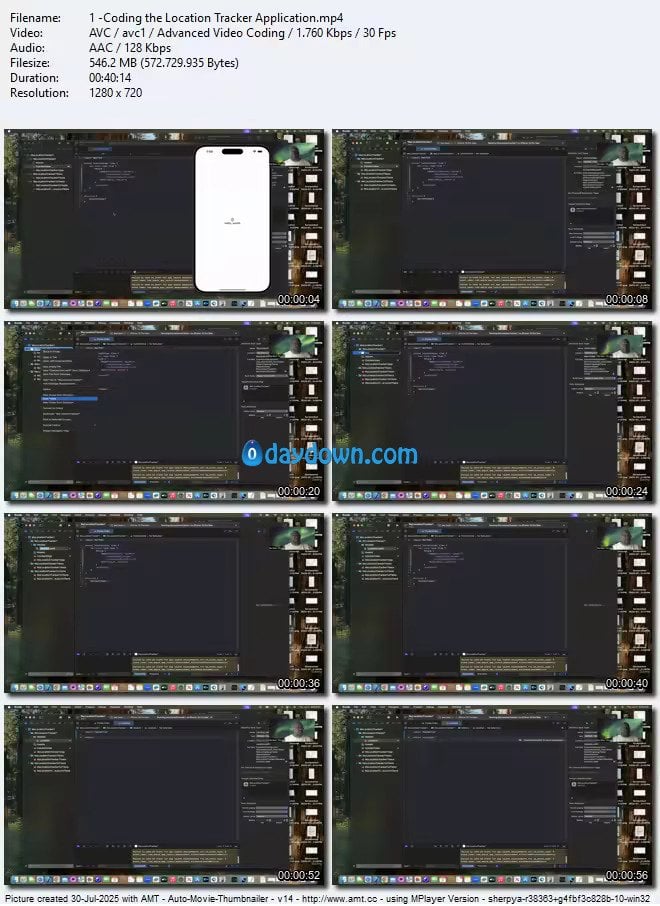 Password/解压密码www.tbtos.com
Password/解压密码www.tbtos.com