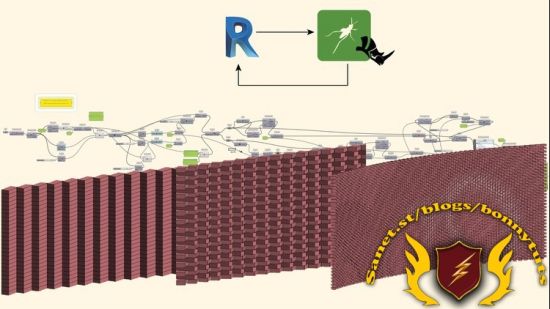
Published 8/2023
Created by Isabel Méndez Garduño
MP4 | Video: h264, 1280×720 | Audio: AAC, 44.1 KHz, 2 Ch
Genre: eLearning | Language: English | Duration: 10 Lectures ( 4h 4m ) | Size: 2.6 GB
Creating Parametric Walls
What you’ll learn
Learn how to create a series of bricks to build a wall.
Learn how to rotate the even and odd rows of bricks.
Learn how to create the bricks by the wall surface
Learn how to rotate the bricks based on an attractor
Requirements
Grasshopper – Basic Knowledge
Revit – Basic Knowledge
Description
This series of videos will show you how to create a wall from a curve created in Revit and how to import it in the Grasshopper environment through Rhino.Inside.Revit plugin. You will learn the following:1. Create a wall and bricks by using a curve: You will use a curve from Revit2. Adjust the bricks to the normal of the curve: You will learn about evaluating surface 3. Rotate odd and even rows of bricks: You will learn how to separate the rows by even an odd.4. Create the bricks by one of the surfaces of the wall: You will learn how to select a surface based on the wall created in Revit5. Create the bricks in another way -> using Isotrim6. Rotate the bricks by an attractor point.7. Rotate the bricks by an attractor curve.Furthermore, during these videos you will review some essential concepts of Grasshopper such as:List itemMoveRotate 3DStream FilterMass AdditionMatch TextBrepDispatchAreaExtrudeIt is highly recommended that you have basic knowledge of grasshopper. However, if you do not know Grasshopper, these videos will show you a little bit about how it works. If you have any doubt, please send a message and as soon as possible, I will answer you.
Password/解压密码www.tbtos.com
转载请注明:0daytown » Rhino Inside.Revit – Straight and Curved Walls