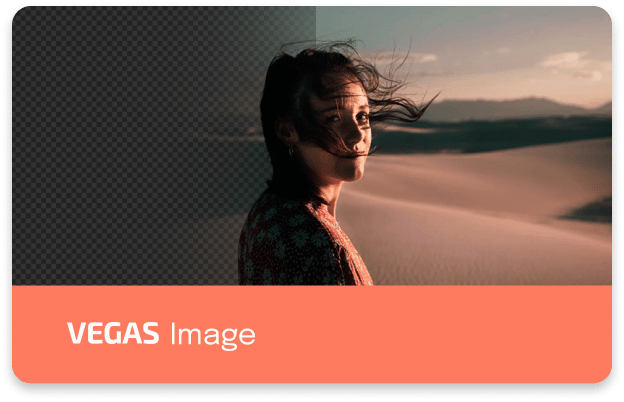
一个原始图像合成器,使用基于图层的合成在 16 位色彩空间中组合图像,通过它,可以访问所有原始颜色数据,从而提供业内最高的品质,还通过使用 GPU 来完成繁重的工作,即使是在处理高分辨率图像时,仍然具有超快的性能。此外,该软件提供了完整工具包,可以为各种应用创建合成图像,其中包括:活动摄影, 可自动对所有图像应用相同设置,轻松快速地批量处理使用相同设置拍摄的大量图像;工作室摄影,可完全控制合成中的单个图像,让您认真构建无法实际拍摄的逼真结果;广告活动, 使用批处理中包含的控件,轻松地在具有不同大小和宽高比的多个导出图像之间实现布局一致性,非常实用。不仅如此,还可轻松地将文字和其他图形添加到合成中。
Windows x64 | File size: 108.45 MB
VEGAS Image is a raw image compositor. It uses layer-based compositing to combine images in 16-bit color space. When using raw images, it accesses the full range of raw color data, providing the highest quality in the industry. And by using the GPU for the heavy lifting, performance is still astonishingly fast, even on high resolution images.
VEGAS Image provides a full toolkit to create composite images for a range of applications, including
– Event photography: Easily and quickly batch process large quantities of images shot using the same setup, by applying the same settings to all images automatically.
– Studio photography: Full control over the individual images in your composite allow you to carefully construct realistic results that cannot be shot practically.
– Advertising campaigns: Batch processing includes controls for easily creating consistency in layout across multiple exported images in different sizes and aspect ratios. Easily add text and other graphics to your composites using the built-in tools.
– Catalogs: Green screen photography makes it simple to replace backdrops behind your models or products, to add imagery that enhances the products being sold.
and much more.
Batch and workflow features
– Layer content: A fundamental feature of the VEGAS Image workflow is that layers exist as containers, and each layer can contain multiple images. So when working with a batch of images, you can set up a single layer the way you want, and import the entire batch of images into it. Multiple layers can be used to set up different elements, or to process groups of images from the batch using different settings.
– Custom export list: In addition to easily auto-exporting all images in your project, you can easily set up custom export lists, to only export specific images, or specific variations of the layers stored in the project.
– Content variations: Creating variations of images based on layer content is also possible. For example, you may have one layer for your background, which contains three different background images. A second layer might contain 5 foreground images. It is a simple process to export each foreground three times, once with each background, for a total of 15 image variations. Those numbers aren’t limitations, each layer could contain one image or hundreds.
System Requirements:
Microsoft Windows 11 (64-bit), Microsoft Windows 10 (64-bit)
Homepage
Download rapidgator
https://rg.to/file/aba6a82c4e8270f1a6e24e0b08948c83/Vegas.Image.4.0.10.0_x64.rar.html
Download nitroflare
https://nitroflare.com/view/1331D449266572C/Vegas.Image.4.0.10.0_x64.rar
Download 百度网盘
链接: https://pan.baidu.com/s/1Ex_1FM7ee1ar5xt9XaVSww?pwd=xymh 提取码: xymh
转载请注明:0daytown » Vegas Image 4.0.10.0