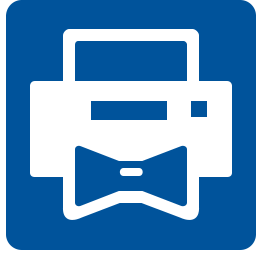
PrintConductor 是一款非常实用的办公软件,可以让你无需打开文档就能批量打印文档。
PrintConductor 支持 PDF、DOC、WRI、WPS、RTF、TXT、XLS、PPT、PPS、 POT、Visio VSD、DWG、SNP 等格式文档。批量打印,事半功倍。
当然需要提醒的是,打印的各种文档还是需要在已安装相关读取程序的基础上实现的,比如打印 Doc 文档,您的计算机上必须已安装 Word 程序,打印 DWG 文档则需要安装 AutoCAD 等程序。
Languages: Multilingual
File Size: 120.85 MB
Print Multiple Files at Once. Automatically print documents with Print Conductor! Print files in different formats at the same time, all without opening each one. Over 90 document types are supported. Works with all types of printers. With Print Conductor, printing large volumes of files is as easy as 1-2-3. You no longer need to manually open each file, select a printer, make print settings, click “Print” and repeat. Instead, simply drag & drop your documents into the list, select a printer and let our software do the work for you.
No More Opening File After File for Printing
Save time by printing multiple PDFs or other documents in batch mode. Now you don’t have to open them individually. Imagine how long it would take to print out hundreds of files within multiple folders! With Print Conductor, you don’t need to open a PDF-viewer, text editor, or other application every time you need to print a document. Simply add each file to the program’s list, select a printing device, and hit the “Start Printing” button.
Print All Documents in a Folder or from an Archive
With Print Conductor, you can easily print entire folders of documents or files from RAR / ZIP / 7ZIP archives. Print Conductor offers a simple interface to add and arrange files before a print session. Add files using drag & drop, the “Open file” dialog, import a list of files saved as a TXT, Excel or FLIST file, or select specific types of documents from a folder and its subfolders. You can sort documents by file name or type, arrange files to be printed in a certain order or print a subset of the documents within a list.
Smart Approach to Document Processing
Print Conductor selects the most effective way to process your files. Let’s say you want to print several Word DOCX files “as is”. In this case, Print Conductor will use Microsoft Word API because this is the fastest and the most straightforward way to process DOC and DOCX files.
PDF documents: PDF, PDF/A, PDF/X
Print Conductor has a fast and reliable PDF printing engine. Batch print PDF files of any standard with or without attachments. You can also print PDF Portfolio files and searchable, image-only, and password-protected PDF files.
Word documents: DOC, DOCX
Print Microsoft Word documents in batches. You can print macro-enabled Word files, enable/disable revisions and comments, select Markup Mode, and update dynamic fields before printing Word files. You can also print TXT, RTF, WPD, and other text files in bulk.
Images: JPG, PNG, TIFF, BMP, PSD
Set up image DPI and paper size for image files. Batch print JPEG, PNG, TIFF, PSD, SVG, RAW images, CorelDraw CDR, CGM, and other image types. Images and photos can also be printed in different scale modes.
Technical drawings & CAD files
Batch print Autodesk AutoCAD DWG and DXF drawings, Visio VSD drawings, SLDDRW, IDW, IPN (Autodesk, SolidWorks, Visio files), KOMPAS-3D,and more. Print Conductor is compatible with eDrawings Viewer and Autodesk Inventor Viewer.
Zebra ZPL labels, barcodes & QR-codes
With Print Conductor, printing Zebra ZPL industrial barcodes, QR-codes, or labels in batch mode is easy. You can print any Zebra ZPL files created with ZPL programming code in bulk.
Excel & PowerPoint: XLS, XLSX, CSV, PPT, PPTX
Print Excel spreadsheets (XLS, XLSX) including macro-enabled files and Comma Separated Values (CSV), Microsoft Project MPP, XPS, and a wide range of other office documents with Print Conductor.
Release Notes
System Requirements
– Microsoft® Windows 10 / 8 / 7 / XP Service Pack 3 (32-bit or 64-bit system) or Microsoft® Windows Server 2003 / 2008 / 2012 / 2016 / 2019 or later versions
– Intel® Core i3 or AMD Athlon® II X2 processor or faster processor
– 4 GB RAM or more
– Hard Drive free space: 210 Mb
– Required software: Microsoft NET Framework 4.0
Homepage
https://www.print-conductor.com
Download rapidgator
https://rg.to/file/6f1d2f17787c81377abd8af0a711c457/Print.Conductor.8.0.2208.9180.rar.html
Download nitroflare
https://nitroflare.com/view/C1B4044B82D49E6/Print.Conductor.8.0.2208.9180.rar
Download 百度网盘
链接: https://pan.baidu.com/s/19P3vhgNf6_CHE1rnHbsMSA?pwd=vaje 提取码: vaje
Download rapidgator
https://rg.to/file/b37673ce3ab661df6b3cc22870a5461c/PC.8.0.2201.26180.rar.html
Download nitroflare
https://nitro.download/view/EEC96579CD1FAC7/PC.8.0.2201.26180.rar
Download 百度网盘
链接: https://pan.baidu.com/s/1DOs1_RyjH1PP7oo8j1lmzA?pwd=ptnq 提取码: ptnq