FolderMill – 是一个服务器端的应用程序,可以自动Word文档,Excel电子表格和PowerPoint演示文稿转换为PDF,JPEG,TIFF,或其他图像格式。 FolderMill提供自动执行日常文件处理任务,并在企业环境中建立文件流的一种简单的方法。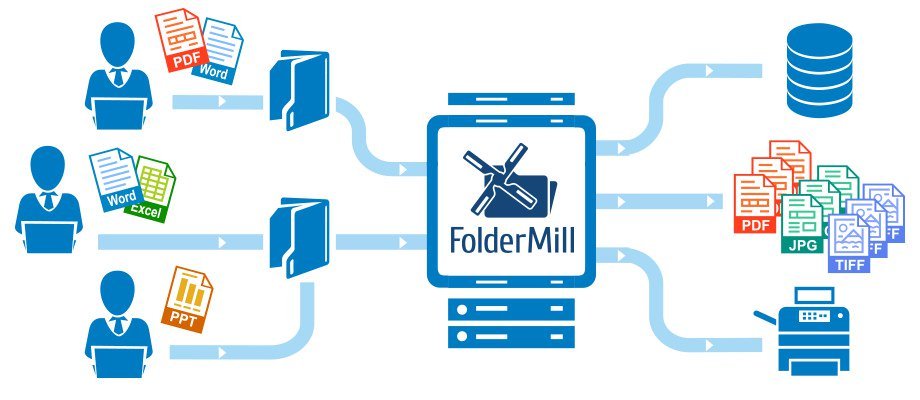
File Size: 76.6 MB
FolderMill is a server-side application that watches defined hot folders and automatically converts incoming files or prints them on a specified printer. FolderMill provides an easy way to automate routine document processing tasks and establish a document flow in an enterprise environment. An administrator may define folders for monitoring and set actions to perform on incoming files. After this, it will be as simple for employees to print or convert documents as it is to copy files!
Print Documents Automatically
FolderMill automatically prints incoming documents on a defined printer. You can use any printer you want: local, network or even a virtual printer.
Convert Files to PDF, Jpeg or Tiff
FolderMill automatically converts incoming Word documents, PDF files, Excel spreadsheets, HTML files, images and other document types to PDF, JPEG or TIFF format
Common Features and Advantages:
User-friendly Interface
The user just needs to drop the incoming file into the hot folder to convert or print it. Basically there is no GUI needed for users to use FolderMill.
Advanced Document Converter
FolderMill automatically converts incoming documents to PDF or image files like JPEG or TIFF.
Automated Printing System
FolderMill automatically prints incoming files on a specified printer. It’s possible to print the same document on several printers.
Support for Different Document Types
FolderMill supports all popular types of office documents including PDF, Word, Excel, image files, etc.
Extended Processing Rules
Several processing actions for each hot folder are available, e.g., documents can be printed and converted to PDF at the same time!
Reliable Documents Tracking
Keep original documents if needed, log the document processing flow and send alert emails if there are any issues with an incoming document.
Extremely Easy to Use
Document processing is very easy from the user perspective. The only thing required is to copy an original document into the input folder. Processing starts automatically, and a moment later the converted file will appear in the output folder or be printed on the selected printer.
Wide List of Supported File Formats
FolderMill can process all common office documents including Word documents, Excel spreadsheets, PDF files, image files, HTML pages and many others.
Integration in Document Processing Systems and Workflow
Thanks to its ease of use, FolderMill can be easily integrated into existing document processing flows. Based on a reliable engine and a highly professional and high-performance processing core, it’s possible to work 24 hours a day, 7 days a week, even in silent mode.
Fast Processing Engine
FolderMill can process thousands of documents everyday.
Easy to Integrate
IT system integrators and independent software developers can include FolderMill into existing or new document workflows.
Variety of Actions
It is possible to create as many actions as needed, and adjust them for different cases.
Convert to PDF
Automatically convert incoming documents to PDF and PDF/A.
Convert to Image
Rasterize documents to JPEG, PNG or TIFF. You can also choose image quality and DPI.
Print Documents
Send incoming documents to your desired printer.
What’s new:
Insert pages before existing PDF or TIFF files
New PDF compression function
Print crop marks for PDF
Set paper size for cover pages
Exclude subfolders from processing
Localization to French
Improved Filter by Paper Size: better paper size detection
Improved Add text or watermark Action parameters
Improved log file processing
Improved Windows 10 menu icons and new Action icons
Fixed binary and dynamic library files (.exe, .dll)
Fixed Convert to XPS plugin
Fixed paper size format display in Filter by paper size Action
http://anonymz.com/…foldermill.com/
Download rapidgator
https://rg.to/file/48878cc2b56b4766d949359fbdcaed96/FolderMill4.8.rar.html
Download nitroflare
https://nitro.download/view/00014C2B1CC1E7E/FolderMill4.8.rar
Download 百度网盘
链接: https://pan.baidu.com/s/1_W7fBZv3A8nBNVTgZqU75w 提取码: 2cus
Download nitroflare
http://nitroflare.com/view/463925B4B6564EE/FolderMill_4.4..rar
Download 城通网盘
https://u7940988.ctfile.com/fs/7940988-313428741
Download 百度云
链接: https://pan.baidu.com/s/1Hi_cSoR3gluFNhMshSanOg 提取码: 84i3
转载请注明:0daytown » FolderMill 4.8