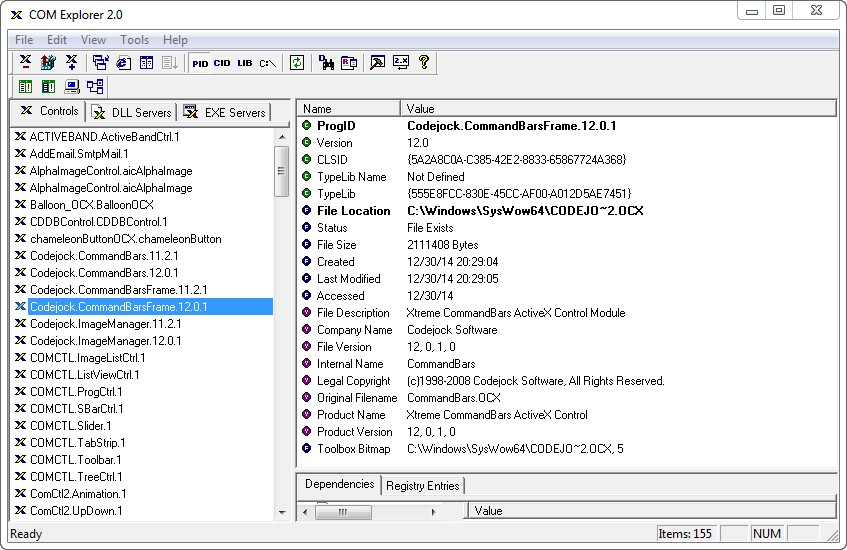
COM Explorer 2.0.0.3 | 1.0 MB
COM Explorer is a unique tool specifically designed to enable developers and system administrators to explore, manage and fix ActiveX Controls, EXE Servers (Out-Proc) and DLL Servers (In-Proc). An Explorer like GUI allows developers to browse registered COM objects and view information such as GUID, TypeLib, version information, dependency information, file information and more.
What’s new in version 2.0
The success of COM Explorer version 1.0 and the excellent feedback we have received from end users and the press, has proven the superiority and uniqueness of our product. To further improve COM Explorer, we integrated new features and capabilities based on requests and suggestions we have received from our users.
Version 2.0 includes some exciting new features, which are listed below. 4Developers LLC is committed to further enhance COM Explorer and keep it the best tool around for exploring, managing and repairing COM files.
New Features:
New user interface allows you to select multiple COM objects and perform operations on the selected group. Previous versions allowed single selection only. Multiple selection applies to many operations as listed below.
Register or unregister multiple COM controls with a single mouse click.
Remove multiple “misbehaved” COM Controls from the system Registry with a single click. This long awaited feature saves countless hours if you have many “dead” COM entries in the Registry.
Compare COM control versions across multiple remote computers. This feature allows you to easily check if controls are registered on one remote machine or more. You can also generate HTML reports containing the results.
A new feature allows you to specify how COM Explorer behaves after a control is registered, unregistered or removed from the Registry. You can choose between displaying a confirmation dialog (with or without the need to click an OK button), making a beep sound and a “no confirmation” option.
Quickly change the information displayed in the object list by using 4 new buttons that were added to the main toolbar. You can select between ProgID, CLSID, TypeLib and file location.
“Misbehaved” COM controls are now marked with bright red color and are underlined. This new feature allows you to quickly identify the controls that need to be removed or re-registered.
A new feature allows you to view multiple ActiveX controls in Internet Explorer.
After a new COM control is registered it is automatically selected in the controls list.
When you alter between the 3 different categories (Controls, DLL Servers and EXE Servers), the last selected object is maintained.
An auto update feature was added allowing you to easily check for program updates.
Bug Fixes:
Previous versions of COM Explorer did not allow you to view the list of COM controls unless you had Administrator privileges. Version 2.0 fixes this bug allowing you to view controls with lower privileges. To perform operations like “Remove From Registry” or “Unregister”, Administrator rights are still required.
With some controls (written in Visual Basic), COM Explorer crashed after unregistering a control. This bug was fixed.
When generating a text based inventory report a comma delimited format was used without double quotes. This caused problems when importing the report to other tools. Version 2.0 uses the CSV format, which includes the double quotes around each field.
OS : Windows XP, Vista, 7, 8
Language : English
Home Page – http://www.4developers.com/com/
Download uploaded
http://ul.to/bac5u7ad
Download nitroflare
http://www.nitroflare.com/view/A0B30CF5AC7344E/COMExplorer2.rar
Download 城通网盘
http://www.bego.cc/file/105834115
Download 百度云
http://pan.baidu.com/s/1qWr92cG
转载请注明:0daytown » COM Explorer 2.0.0.3