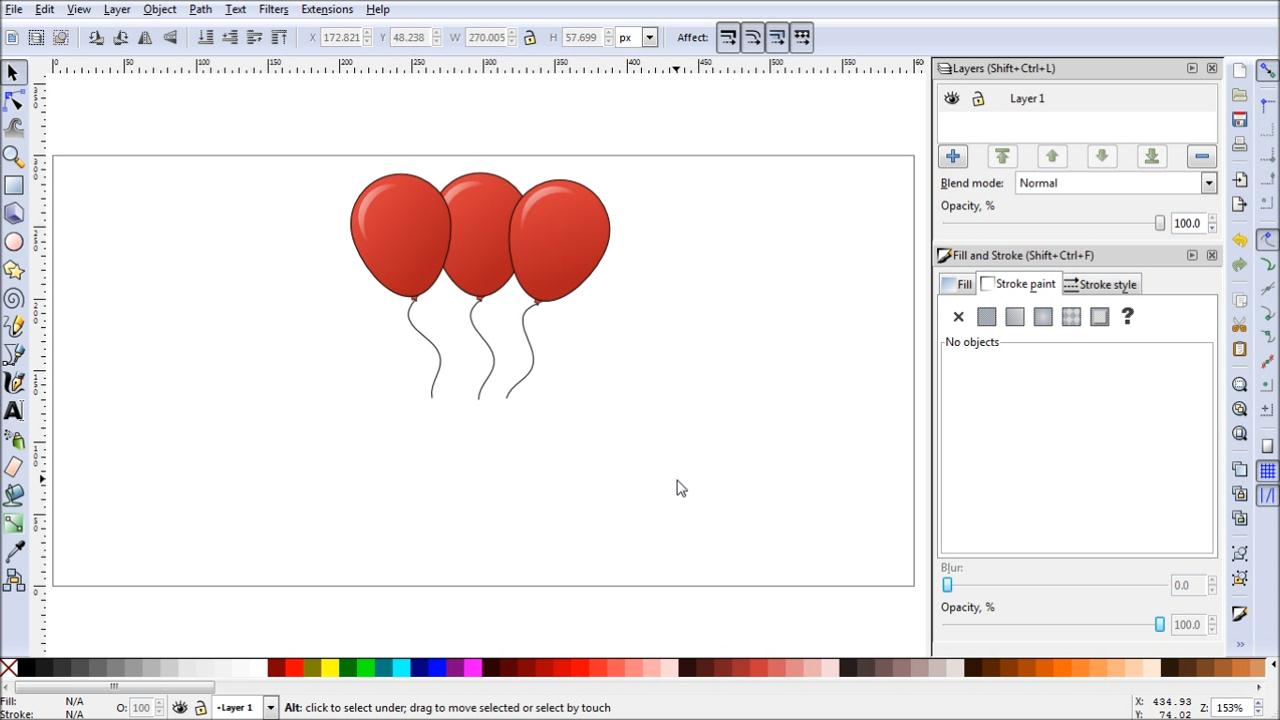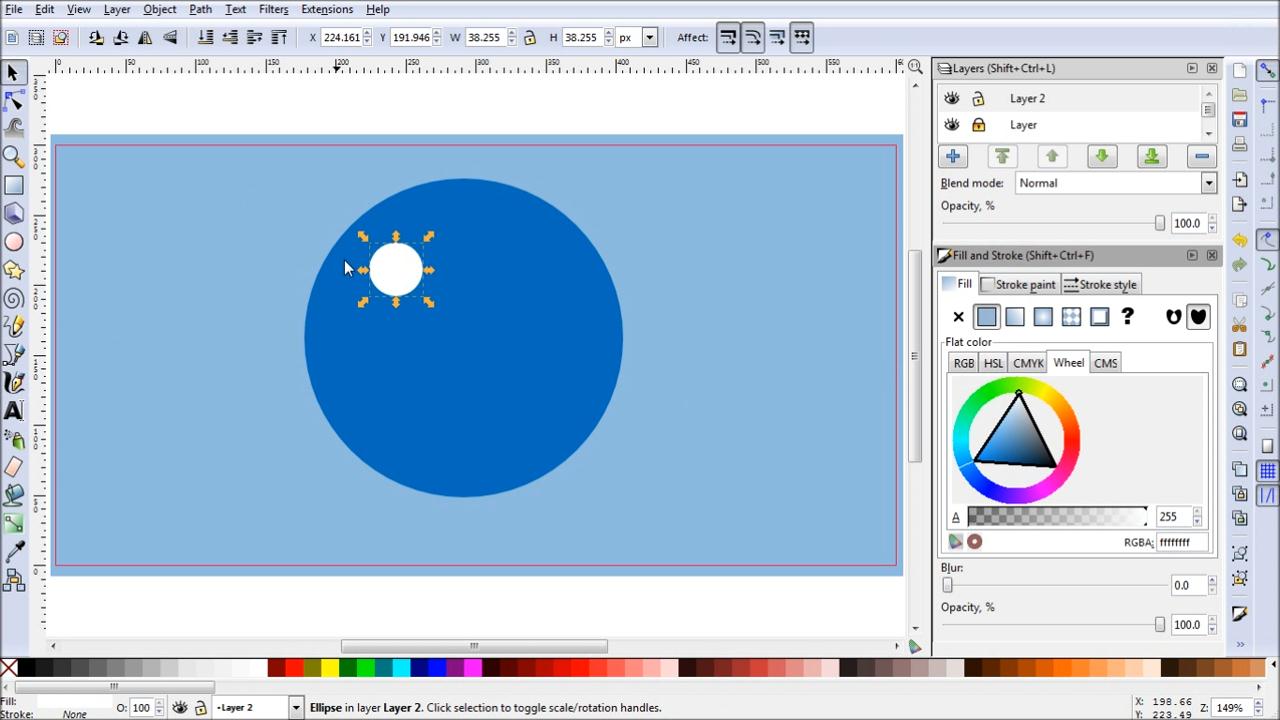Inkscape是一个开源的矢量图形编辑器,它可以做很多很酷的事情。 但你如何使用Inkscape中? 让我们一起来学习它。
nkscape 是一款开放原始码的矢量图形编辑软件,Freehand、CorelDraw、Xara X 等软件很相似,它使用 W3C 标准的 ScalableVector Graphics (SVG) 文件格式,支持包括形状、路径、文本、标记、克隆、alpha 混合、变换、渐变、图案、组合等 SVG特性。
Inkscape 功能十分强大,除了基本的点、线、面、圆形、矩形、曲线之外,还可以做到三维颜色等等高级功能。同时支持创作共用的元数据、节点编辑、图层、复杂的路径运算、位图描摹、文本绕路径、流动文本、直接编辑 XML 等。制作好的图形可以输出为 EPS, JPEG, PNG 和 TIFF 等多种格式。
TutsPlus Premium – Introduction to Inkscape
English | August 5, 2013 | flv | H264 1280×720 | AAC 2 ch | 1 hr 42 min | 750 MB
eLearning, Vectors, Vector illustration
Inkscape is an open source vector graphics editor that do many of the cool things that more complex and expensive programs do. But how do you use Inkscape? Let’s find out.
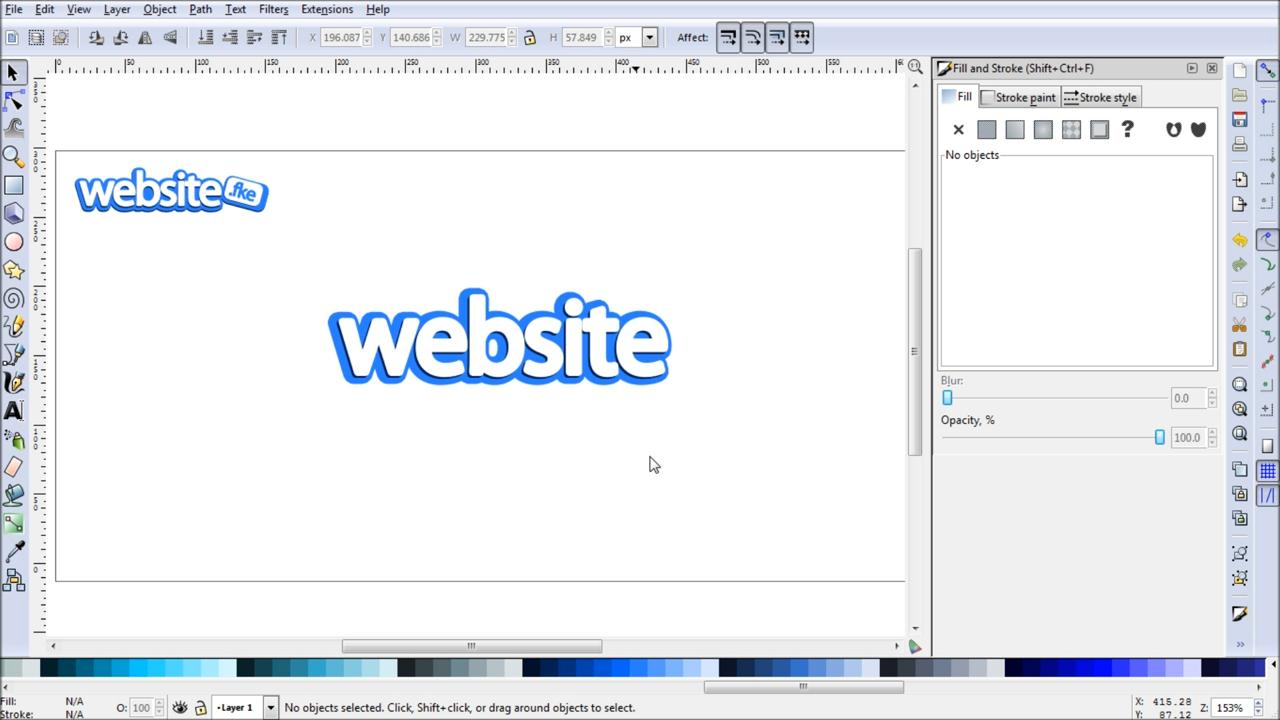
Contents
Quick Introduction 46s
Getting Familiar 4m 38s
Setting up your Document 6m
Drawing Shapes 9m 26s
Basic Tools 6m 8s
Fill and Stroke 8m 34s
Text and Font 6m 26s
Importing Other File Types 3m 46s
Let’s do a Design So Far 6m 50s
Lines and Nodes 6m 10s
Path Manipulation 7m 40s
Organizing with Layers and Grouping 5m 40s
Advanced Drawing Techniques 9m 56s
Blurs, Shadows and Filters 7m 2s
A Final Design 14m 26s
Publishing 5m 14s
Conclusion 27s
Getting Familiar 4m 38s
Setting up your Document 6m
Drawing Shapes 9m 26s
Basic Tools 6m 8s
Fill and Stroke 8m 34s
Text and Font 6m 26s
Importing Other File Types 3m 46s
Let’s do a Design So Far 6m 50s
Lines and Nodes 6m 10s
Path Manipulation 7m 40s
Organizing with Layers and Grouping 5m 40s
Advanced Drawing Techniques 9m 56s
Blurs, Shadows and Filters 7m 2s
A Final Design 14m 26s
Publishing 5m 14s
Conclusion 27s
Download uploaded
http://uploaded.net/file/0qusva1z/Introduct.to.Inksc.part2.rar
http://uploaded.net/file/m6wfqy2e/Introduct.to.Inksc.part1.rar
Download 百度云
你是VIP 1个月(1 month)赞助会员,
转载请注明:0daytown » Inkscape教程 TutsPlus Premium – Introduction to Inkscape
与本文相关的文章
- Unreal Engine 5 for Absolute Beginners: Build Subway Surfers
- iOS & Swift: Server/Backend-Driven UI for Dynamic Apps
- Python 3 OOP: Master Python Object Oriented Programming
- Automation Testing Strategies with ASP.NET Core
- Python for VLSI Engineer P2 : Understanding COCOTB
- Adobe Illustrator Essentials: Design Like a Pro in Days
- Building Powerful AI Marketing Automation with OpenAI API
- Creating an Abandoned Church Environment in Unreal Engine 5
- Train Object Detection Models For Android – Java & Kotlin
- Master Next.js for Beginners 2024 with projects
- Backend Systems Design
- AUTOSAR Application Software Layer Course (ASWL) | english
您必须 登录 才能发表评论!