
Trigonart | Duration: 6:40 h | Video: H264 1920×1080 | Audio: AAC 48 kHz 2ch | 3,80 GB | Language: English
This video tutorial is designed to guide users through the process of learning and mastering Substance Painter, a powerful 3D texturing software widely used in the game and film industries.
1. Introduction to Substance Painter: The tutorial begins with an overview of the software, its interface, and its key features. Users are introduced to the workspace, tools, and basic functionalities, setting a solid foundation for beginners.
2. Importing Assets: Covers how to import 3D models into Substance Painter, including best practices for preparing assets in other 3D software. This section emphasizes the importance of UV mapping and how it affects texturing.
3. Texturing Techniques: As the tutorial progresses, users learn various texturing techniques, including painting, using smart materials, and applying masks. The series demonstrates how to create realistic textures for different surfaces, such as metal, wood, and fabric.
4. Layering and Effects: The tutorial delves into the use of layers, allowing users to build complex textures and effects. It covers blending modes, opacity adjustments, and how to utilize effects like dirt, scratches, and wear to enhance realism.
5. Exporting Textures: Once the texturing process is complete, the tutorial explains how to export textures for use in game engines or other 3D applications. This includes understanding different file formats and settings for optimal results.
6. Advanced Techniques: For those looking to elevate their skills, the series includes advanced techniques such as using custom brushes, creating and utilizing stencils, and leveraging the power of procedural texturing.
7. Project-Based Learning: Throughout the tutorial, users engage in hands-on projects that reinforce the concepts learned. This practical approach helps solidify skills and encourages experimentation.
转载请注明:0daytown » Trigonart – Substance Painter: Beginner to Pro
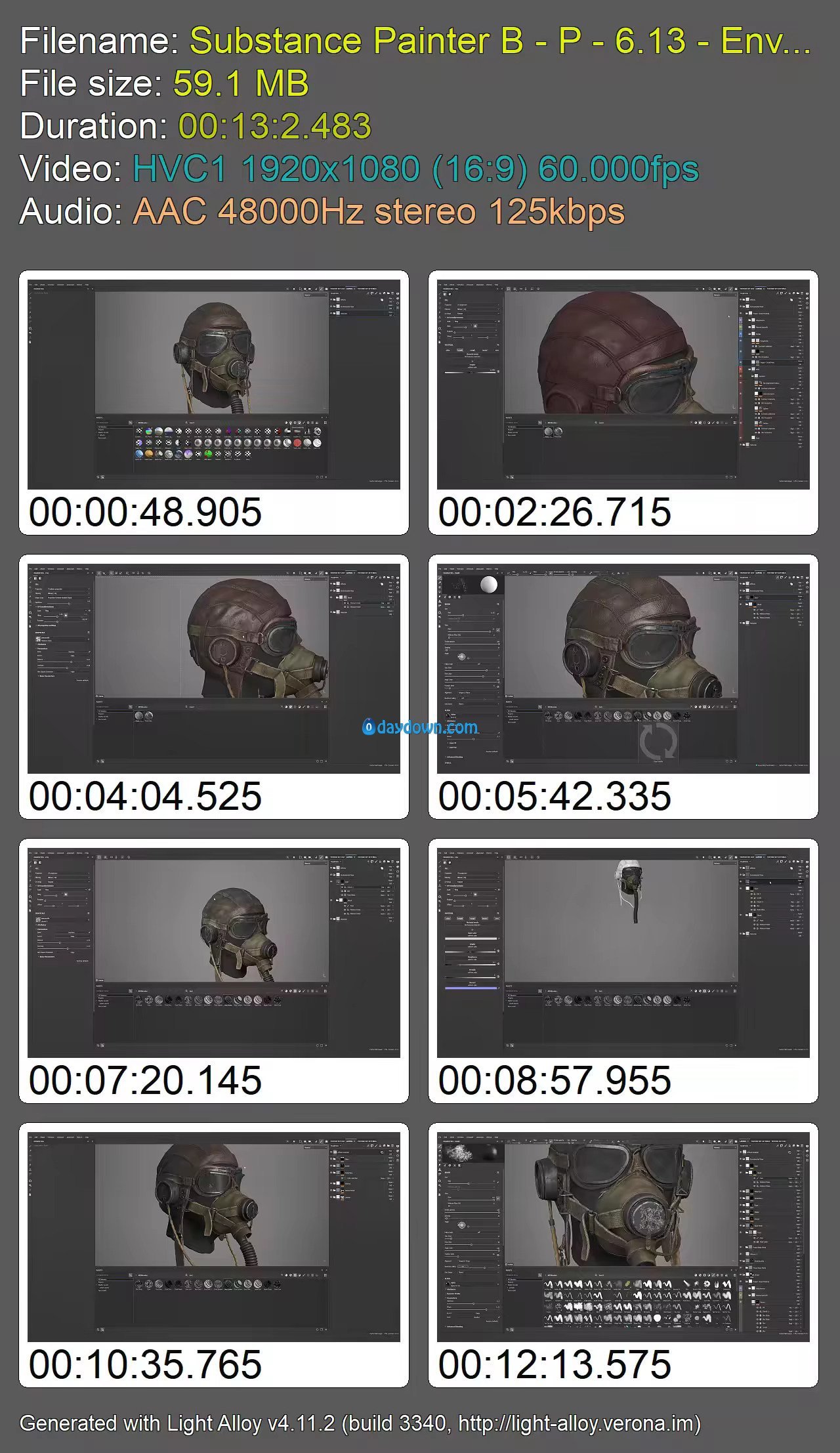 Password/解压密码www.tbtos.com
Password/解压密码www.tbtos.com