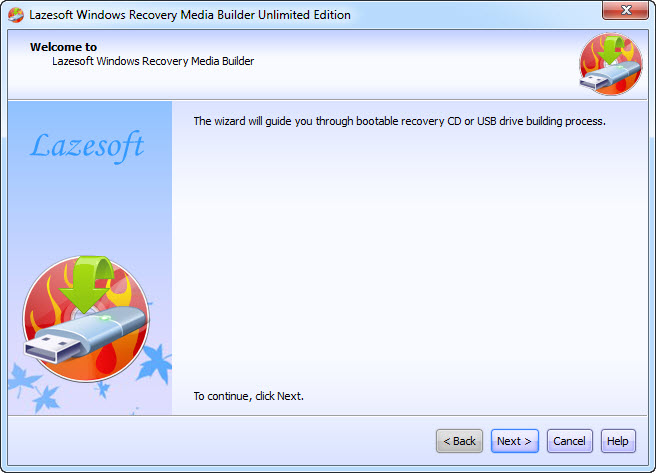
Windows不能正常启动?需要正确的引导问题或检索您的重要文件。
Lazesoft Windows故障恢复提供了家庭用户和企业完整的解决方案,以解决启动问题,检索有价值的文件,恢复删除的分区,等等。
通过易于使用的界面,您可以使用Lazesoft Windows恢复到自己的问题,通过正确的引导,避免重新安装Windows。没有技术背景是必需的。
您可以使用Lazesoft Windows恢复你的整个Windows系统或磁盘之前备份的维修。
修复操作只需要一个点击操作是不可撤消的。,如果你DONOT满意的修正结果,你可以撤消它。
创建恢复光盘(引导)或USB磁盘加载
恢复套房Lazesoft是能够完全从Lazesoft恢复套件的Live CD加载,当您的操作系统是无法开机,你可以从它启动运行恢复工具。
支持各种品牌的台式机电脑,笔记本电脑。
基于WinPE的可启动磁盘和Linux的基础建设者,Lazesoft恢复套房拥有最好的硬件兼容性。
支持WinPE的USB启动盘。
快速,方便,本机创建PE恢复磁盘上64位的Windows Vista中,2008年,8。
改进的WinPE生成器新!
改进的媒体生成器GUI 新!
修复启动问题Lazesoft恢复
Windows恢复从严重的系统错误时BSOD或它显示一个黑色的屏幕。
恢复MBR,即使当一个引导型病毒已损坏的MBR。
点击修复Windows系统分区引导扇区
恢复丢失或损坏的Windows系统文件,如“NTLDR丢失”,“bootmgr失踪”,等等。
恢复或编辑损坏的注册表,病毒感染的注册表项的值。
编辑和修复Windows的启动文件boot.ini或BCD
拯救Windows XP的Vista和Windows 7 32位和64位。
找回您的关键数据Lazesoft文件管理器
访问和复制文件从计算机即使Windows无法启动。
启动,从Lazesoft恢复室恢复光盘或USB盘,将文件复制到另一个本地磁盘。
注册表编辑器和注册表恢复
查看和修改任何在离线模式下的Windows系统注册表的设置。
自动恢复损坏的注册表到以前的正常状态
恢复后,您甚至有一个选项,撤消注册表恢复操作。
恢复删除的分区
恢复意外删除或分区表损坏的分区后
预览分区文件,然后将其保存。
支持FAT,NTFS分区
Fixing all Windows boot and crash problems including booting failure, virus affections,blue/black screen, and more. Lazesoft Windows Recovery offers home users and businesses complete solutions to fix boot problem, retrieve valuable files, Undelete Partition, etc. With easy to use interfaces, you can using Lazesoft Windows Recovery to correct boot problems by yourself avoided reinstall your Windows. No technical background is required. You can use Lazesoft Windows Recovery backuping your entire Windows system or disk before repair. The most fix operation just need one click and the operation is undoable. If you donot satisfied the fix result, you can just undo it.
Create Recovery CD (bootable) or USB Disk to load
– Lazesoft Recovery Suite is capable of loading completely from a Lazesoft Recovery Suite Live CD, When your operating system is not able to boot, you can boot from it to run recovery tools.
– Support various brands of desktops PC, laptops.
– With WinPE-based and linux-base bootable disk builder, Lazesoft Recovery Suite has best hardware compatibility.
– Support WinPE USB boot disk.
– Fast, easily, natively create PE Recovery Disk on 64 bit of Windows Vista, 7, 2008, 8.
– Improved WinPE Builder.
– Improved Media Builder GUI.
Fix boot problems with Lazesoft Recovery
– Recover Windows from critical system errors when BSOD or it displayed a black screen.
– Recover MBR even if when a boot virus has corrupted the MBR.
– One Click Repair Windows System Partition Boot Sector
– Recover missing or corrupted Windows system files such as ‘ntldr is missing’, ‘bootmgr is missing’, etc.
– Recovery or edit corrupted registry, virus-infected registry key value.
– Edit and Repair Windows boot file boot.ini or BCD
– Rescue Windows XP Vista and Windows 7 32 and 64 bit.
Retrieve your critical data with Lazesoft File Manager
– Access and copy files from computer even if Windows can’t start.
– Boot from Lazesoft Recovery Suite Recovery CD or USB Disk to copy files to another local disk.
Registry Editor & Registry Recovery
– View and modify settings of any Windows system registry in the offline mode.
– Auto Recover corrupted registry to Previous Normal State
– After Recovery, you even had an option to Undo the Registry Recovery Operation.
Undelete Partition
– Recover partition after accidental deletion or partition table damage
– Preview partition files before save it.
– Support FAT, NTFS partition.
Home Page – http://www.lazesoft.com/
Download filefactory
http://www.filefactory.com/file/5docnzyl6oiv/LS_Windows_Recovery_Unlimited_Edition_3.4.rar
Download uploaded
http://uploaded.net/file/jqz6umdf/LS_Windows_Recovery_Unlimited_Edition_3.4.rar
Download 城通网盘
http://www.400gb.com/file/26547715
Download 百度云
http://pan.baidu.com/share/link?shareid=2932930026&uk=1664437789
转载请注明:0daytown » Lazesoft Windows Recovery Unlimited Edition 3.4 Win系统修复