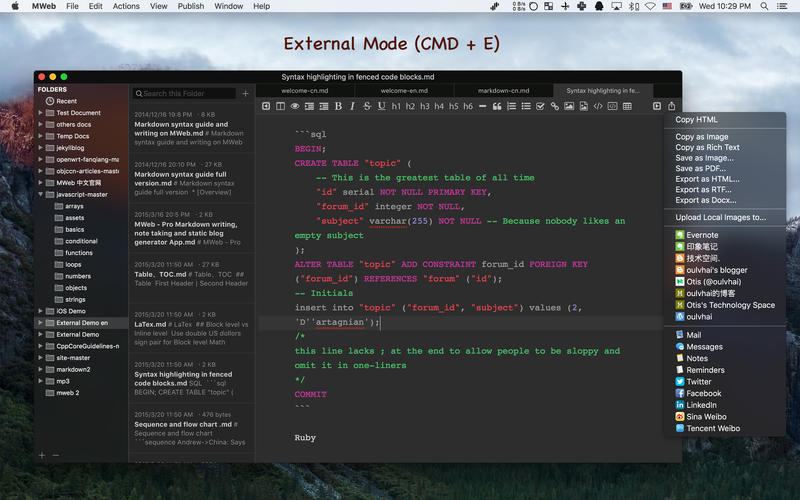
界面简洁高效、功能强大
全面支持 Github Flavored Markdown 语法如 TOC、Table、Fenced code block、LaTex、Task lists、Footnote 等。
原生的 OS X 应用
MWeb 是原生的 OS X 应用,原生的应用运行速度更快,系统结合更完美,带来更好的写作体验!
支持黑色主题、Typewriter Scrolling 写作模式。还支持拖拽或粘贴插入图片和附件,首创的在编辑器内直接显示本地图片的功能,很好的解决了 Markdown 写作时必须在预览才能看到图片的问题。
为了提高 LaTex 公式的写作体验,MWeb 增加了在编辑器内实时预览 LaTex 公式的功能,非常好用。另外还有边编辑边预览写作模式、大纲视图等非常实用的功能。
Minimalistic text editor that supports the Markdown markup language, offers syntax highlighting, a night mode and multiple publishing options.
Pro Markdown writing
* Minimal UI, Dark Mode, optimized lists indent,five editor themes.
* Markdown syntax and massive Markdown extensions Supported: Table, TOC, MathJax, Fenced code block and code syntax highlight, Task lists, Sequence & Flow chart, Footnote and more.
* Typewriter Scrolling: `View` – `Typewriter Scrolling`
* Publish/Update to WordPress, Metaweblog API services, WordPress.com, Evernote, 印象笔记, Blogger, Medium, Tumblr. `Preferences` – `Publishing` to add publishing services. Click top-right corner `Share Button` for publishing.
* Support six live preview themes. Easy to custom preview theme. All themes can export to HTML or PDF. To open live preview window, please press `CMD + R` or `CMD + 4`.
* Export to RTF, Docx.
* Support Outline view.
External Mode and Library Mode
1. External Mode (CMD + E): This mode design for create, open external Markdown document. You can add external folder to this mode.
2. Library Mode (CMD + L): This mode design for note taking and static blog/website generator.
Shortcuts `CMD + E` or `View` – `Open External` to open External Mode.
Shortcuts `CMD + L` or `View` – `Open Library` to open Library Mode.
External’s folder and Library documents are supported **Full Text Search**, drag & drop or paste photos to the editor and display. `CMD + V` paste to JPG pictrue, `CMD + Shift + V` paste to PNG pictrue.
Library Mode for note taking
Library Mode use categories tree to organize documents, support drag & drop or paste insert pictrue and display immediately. Support import external Markdown or txt document to the library, export a category or documents to HTML, PDF or Markdown.
Compatibility: OS X 10.9 or later, 64-bit processor
Home Page – https://itunes.apple.com/us/app/mweb-pro-markdown-writing/id954188948?mt=12
Download rapidgator
https://rg.to/file/1a7eac735646abf3b04e0b6642c2d596/MWeb_3.2.2_%5BTNT%5D_.zip.html
Download nitroflare
http://nitroflare.com/view/04EF04169493724/MWeb_3.2.2__TNT__.zip
Download 城通网盘
https://u7940988.ctfile.com/fs/7940988-375694037
Download 百度云
链接: https://pan.baidu.com/s/1Enyc6EWHvRjWT9lkzSncWA 提取码: 2m8e
Download rapidgator
https://rg.to/file/e89a6ed5bff593c2697b886dd78ff5a0/MWeb_3.2.1_%5BTNT%5D_.dmg.html
Download nitroflare
http://nitroflare.com/view/86499CCCFFC91BC/MWeb_3.2.1__TNT__.dmg
Download 城通网盘
https://u7940988.ctfile.com/fs/7940988-366474242
Download 百度云
链接: https://pan.baidu.com/s/13qC8U_Txgta8qqx4ADwBHw 提取码: 6sbs
Download rapidgator
https://rg.to/file/498f9b8c383385200a84774c23f656fe/MWeb_3.2.0..zip.html
Download nitroflare
http://nitroflare.com/view/9A0B2E8DD54B8BC/MWeb_3.2.0..zip
Download 城通网盘
https://u7940988.ctfile.com/fs/7940988-333263523
Download 百度云
https://pan.baidu.com/s/17LsWT9fY8DMKb0Ko6Fsuaw
Download rapidgator
https://rg.to/file/a1640a6a30fbd9d6792a5ec76879abc1/MWeb_3.1.8_.zip.html
Download nitroflare
http://nitroflare.com/view/1F7D8942155F80D/MWeb_3.1.8_.zip
Download 城通网盘
https://u7940988.ctfile.com/fs/7940988-313876422
Download 百度云
https://pan.baidu.com/s/1tnJ7H6zHSXhAoIIsbyIB8g
Download rapidgator
https://rg.to/file/d79f888b9082999b13daa08c6ecc5f54/MWeb_3.1.6_%5BTNT%5D.zip.html
Download nitroflare
http://nitroflare.com/view/E626F09E75CD5BF/MWeb_3.1.6__TNT_.zip
Download 城通网盘
https://u7940988.ctfile.com/fs/7940988-301253631
Download 百度云
https://pan.baidu.com/s/1j9Jvs7XgRnhCL0x5KGx5iw
Download rapidgator
https://rg.to/file/c6596fd98296c3059036bdbb2d95e8fb/MWeb_3.1.4_%5BTNT%5D.zip.html
Download nitroflare
http://nitroflare.com/view/EAF15DB15BBA366/MWeb_3.1.4__TNT_.zip
Download 城通网盘
https://u7940988.ctfile.com/fs/7940988-298885209
Download 百度云
https://pan.baidu.com/s/1Nw9DeQhYttteEAYQy6IzqA
Download rapidgator
https://rg.to/file/6b94f00cd4c8b1c70259e7e001004997/MWeb_3.1.2_%5BTNT%5D.zip.html
Download nitroflare
http://nitroflare.com/view/10AD69157A79D54/MWeb_3.1.2__TNT_.zip
Download 城通网盘
https://u7940988.ctfile.com/fs/7940988-297718524
Download 百度云
链接: https://pan.baidu.com/s/1mrKq02OrYv76MTv-a7XY0g 密码: scff
转载请注明:0daytown » MWeb 3.2.2 MacOSX