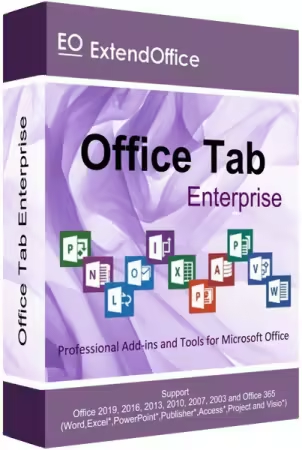
OfficeTab是一款应用于 Microsoft Office 的插件,其内含 ExcelTab、WordTab 和 PowerPointTab三个组件,分别对应支持 Excel、Word 和 PowerPoint 的多标签模式运行。其主要作用就是为 Microsoft Office 办公软件 Word、Excel、Powerpoint 添加一个类似于 IE、Firefox 的多标签工具栏。方便用户在不同的文档(工作簿或者演示文稿)之间切换。提升您使用 Microsoft Office 办公的效率。
File size: 25 MB
Office Tab – Multi-tab Navigation for Office Files. Turn Chaos into Clarity. Tired of juggling multiple Office windows? Office Tab lets you manage all your documents in a single tabbed interface—fast, clean, and efficient.
Key Features
– Tabbed Document Management
Open multiple documents in a single window with tabs for quick switching and efficient workflow. Supports drag-and-drop to rearrange tabs and quick navigation with shortcut (Alt + N).
– Switch Between New and Classic Tab Styles
Prefer a modern look or a classic style? Office Tab lets you easily switch between new and traditional tab appearances, creating a personalized workspace! The new tab layout supports two lines of text, allowing longer file names to be displayed clearly.
– One-Click Save and Close
Save or close all open files effortlessly with the “Save All” and “Close All” options — boosting your efficiency with just one click.
– Document Group Management
Organize files into groups, allowing you to open, close, or save multiple documents at once for faster document handling.
– Quick File Renaming
Rename files directly from the tab without opening the Save As dialog — simple, fast, and intuitive.
– Rich and Customizable Shortcuts
Built-in and customizable shortcuts make it easy to switch tabs, show/hide the tab bar, and operate documents quickly and smoothly.
– Powerful Right-Click Menu
Access operations like Open, Save, Close, Rename, and Add Tab Color instantly with a right-click. Office Tab helps you work faster and smarter!
– Synchronizes the tab selection and the ribbon size
Office Tab intelligently synchronizes the selected tab and the ribbon size, ensuring a cohesive, streamlined interface and a more efficient workspace.
– Tab Appearance and Length Customization
Offers a variety of tab styles, allowing you to freely customize the font, font size, and color. Tab length can be set to automatic, adaptive, or fixed based on your needs, flexibly meeting different display requirements.
– Tab Bar Position and Display Control
The tab bar can be freely positioned at the top, bottom, left, or right of the window. You can also quickly hide or show the tab bar using a customizable shortcut key (default: Win + Q), making operations more convenient and efficient.
Download rapidgator
https://rg.to/file/c6949a245cb23674bc6dd97d67667211/Office_Tab_Pro_18.00.rar.html
Download nitroflare
https://nitroflare.com/view/A06EB2E03543E7B/Office_Tab_Pro_18.00.rar
Download 百度网盘
链接: https://pan.baidu.com/s/1ZaNFYIIT7HzoXCz-QtSwEg?pwd=e59d 提取码: e59d