
Last updated 6/2022
MP4 | Video: h264, 1280×720 | Audio: AAC, 44.1 KHz
Language: English | Size: 1.20 GB | Duration: 2h 48m
Python Hands On Project – Building Crypto Currency Portfolio App With Python 3, Tkinter, SQLite3 And CoinMarketCap API.
What you’ll learn
Learn To Build GUI Apps With Python Tkinter
Learn About Web API And It’s Usage
Converting .PY Application To .EXE Application
Check Crypo Currency Price And Apply Login On Command Line
Learn To Work On Basic Python Project And Complete It.
Learn Basics About Database And SQLite3
Develop a Basic GUI (Graphical User Interface) using TKinter
Requirements
Python 3 Knowledge Is Important
Description
Welcome to Building Portfolio App With Python Tkinter This course will help you to build a Python GUI application Step-by-Step with Tkinter and CoinMarketCap Free API,Throughout the course, we will learn more about Python and Tkinter,Understanding API and its usage.Extracting Crypto Currency Coin Data and working with it. Building portfolio logic on Command line then focusing on GUI.Getting started with Tkinter and Python GUIMerging Command line application with Tkinter and completing .py version.Converting .py application to executable .exe app. Understanding the basics of SQLite3 with PythonThis course integrates all of the aspects required to get you on the road to becoming a successful Tkinter developer with proper live practical exercises and walk-through from basics to advance.After completing this course you will be ready to expand your knowledge of Tkinter and Python.Enroll now and I will make sure you learn best about Tkinter!
Overview
Section 1: Course Introduction
Lecture 1 Course Introduction
Lecture 2 Welcome – Lets Get Started!
Section 2: CoinMarketCap API
Lecture 3 What is API?
Lecture 4 Working with CoinMarketCap API
Lecture 5 API Format
Section 3: Working with Data
Lecture 6 Fetching API Data
Lecture 7 Extracting API and Coin Data
Section 4: Working With Portfolio
Lecture 8 Creating Coin List & Understanding Portfolio
Lecture 9 Creating Portfolio Dictionary
Lecture 10 Calculating Profit and Loss
Section 5: Tkinter
Lecture 11 GUI Introduction – Graphical User Interface
Lecture 12 Understanding 3 Steps Tkinter Working
Lecture 13 Tkinter Main Window and Labels
Section 6: Application Formatting
Lecture 14 Adding Header
Lecture 15 Adding More Data
Lecture 16 Improving User Interface
Lecture 17 Color Indication For Profit and Loss
Lecture 18 Adding Update Button
Section 7: Converting .PY File to .EXE File
Lecture 19 Creating Executable App (.exe file)
Section 8: Database Basics – SQLite3
Lecture 20 Databases – SQL vs SQLite3
Lecture 21 Introduction to SQLite3 and its Workings
Lecture 22 Creating Table | Working with DB Browser
Lecture 23 Insert Values – Databases
Lecture 24 Update Values – Databases
Lecture 25 Fetching Data From Database
Lecture 26 Delete Data – Database
Lecture 27 Creating Functions For Operation – Database
Section 9: Connecting Database With Tkinter Application
Lecture 28 Connecting With Database
Lecture 29 Fetching Data From Database
Section 10: Modifying Application
Lecture 30 Modifying Current Application
Section 11: Adding Insert, Update, Delete Buttons
Lecture 31 Adding “Add Coin” Button
Lecture 32 Adding “Update Coin” – “Delete Coin” Button
Section 12: Clearing Tkinter Window
Lecture 33 Solving Multiple Layer Issue
Section 13: Adding Notification and Navigation System
Lecture 34 Adding Notification System – Popup Box
Lecture 35 Adding Navigation System – Menu Bar
Section 14: Thank You For Being Here!
Lecture 36 Thank You For Being Here!
Section 15: Bonus
Lecture 37 Bonus – Complete Roadmap For Future
Anyone looking to use Python to create GUI Application.,Existing Python Developer who want to build GUI Application using TkInter.,Anyone who wants to build Desktop apps using Python.
转载请注明:0daytown » Python Gui Programming Using Tkinter And Sqlite3
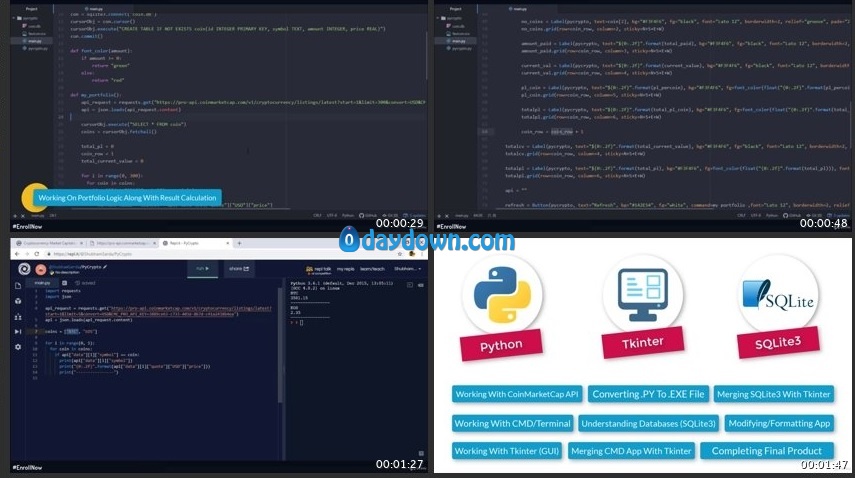 Password/解压密码www.tbtos.com
Password/解压密码www.tbtos.com