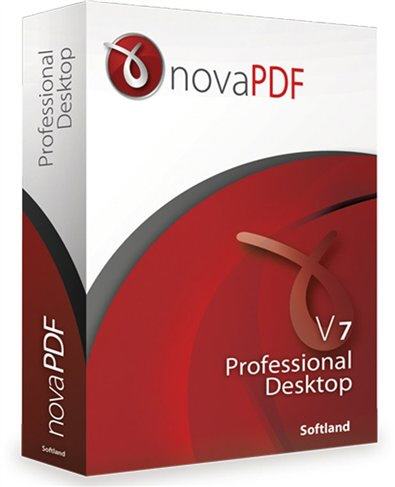novaPDF Professional Desktop | 6.5 MB
novaPDF is a PDF creator for Windows that allows you to easily create high-quality searchable PDF files. With novaPDF, everyone from novice users to professionals can create professional quality documents in industry-standard PDF format, by simply selecting the “Print” command from virtually any application. novaPDF gives you the ability to make use of all its advanced features: PDF bookmarks, PDF links, shared network PDF printing, public and private profiles, PDF watermarks, PDF compression, PDF security and more.Key Features:
• Universality. Converts any type of printable documents (DOC, XLS, PPT, EML, HTML, TXT, …) into searchable PDF files.
• Security. PDF files can be password protected to control whether the PDF can be viewed, printed, modified, copied or annotated. 40-bit and 128-bit encryption levels are supported.
• PDF bookmarks. Detects headings in the original document and adds corresponding bookmarks in the generated PDF file.
• Shared network PDF printer. nova PDF Server can be installed on one computer in a network environment, and used by any computer in that network (supports also Terminal Servers and Remote Desktop Connections).
• Send PDF via email. Can be configured to send the generated PDF automatically via email.
• PDF Watermarks. Using this PDF creator you can stamp a PDF with an image and apply transparency, rotation, opacity, color variation or other effects.
• Standalone. Does not require GhostScript or other 3rd party software to create PDF files.
• PDF links support. This PDF creator can automatically detect visible links in a document (links between files or URLs starting with “http://”, “www”, “mailto:” or “ftp://”) and include them as clickable links in the resulted PDF file.
• Document information. Possibility to set the title, subject, author, keywords for the PDF.
• Support for TrueType and OpenType fonts. To ensure portability you can embed fonts in the PDF file.
• Private profiles. Define profiles for future use, each with its own settings for page size, resolution, fonts, compression, document info and save settings.
• Public profiles. These profiles are created on the pdf server computer and are automatically propagated to all client computers.
• Multi-language support. The user interface is translated in more than 20 languages.
• Reduce PDF size. This PDF creator supports text and image compression, conversion and image downsampling.
OS : Windows 8, 7, Vista, XP, 2012 Server, 2008 Server, 2003 Server and Windows 2000
Language : Multilingual
Home Page – http://www.novapdf.com
Download rapidgator
Download uploaded
http://uploaded.net/file/ewjbm9ps/novaPDF_Professional_Desktop_7.7_Build_400.rar
Download firedrive
http://www.firedrive.com/file/D31238531CAFED28
Download 城通网盘
http://www.400gb.com/file/66765662
Download 百度云
http://pan.baidu.com/s/1dDkrOo5
转载请注明:0daytown » novaPDF Professional Desktop 7.7 Build 400 Multilanguage