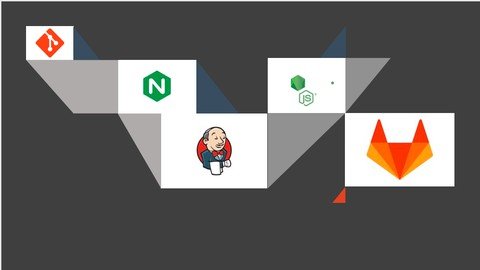
Genre: eLearning | MP4 | Video: h264, 1280×720 | Audio: AAC, 48.0 KHz
Language: English | Size: 1.5 GB | Duration: 3h 47m
What you’ll learn
How to build configure and setup various tool for the smooth flow of CI/CD in test and production environment.
Description
In this course you will learn about setting the whole build environment on your laptop complete hands on.
A virtual machine is an efficient, isolated duplicate of a real computer machine.Current use includes virtual machines that have no direct correspondence to any real hardware.The physical, “real-world” hardware running the VM is generally referred to as the ‘host’, and the virtual machine emulated on that machine is generally referred to as the ‘guest’. A host can emulate several guests, each of which can emulate different operating systems and hardware platforms.
In this course you are going to learn about the whole life cycle of a CI/CD product/website. We are going to work with different tools and technologies through out the course.
The major things which we are going to use in this course are GITLAB,GIT,JENKINS to build and deploy application in the test and production environment.
You will be learning about the DevOps related tools.
There are various tools and technologies we are going to use through out the course. I have curated the course in such away that it will be easy to follow along and understand things very easily.
Who this course if for?
People who are interested in learning DevOps.
If you are beginner then you are at the right place to learn
Those who are interested in moving their career into DevOps.
Anyone who would like to learn about configuring things the practical way
Different software’s we are going to install.
Virtual Box, Visual Studio,Putty
How to create a Virtual machine?
Work with different software installation.
Working with GIT
Git is a free and open source distributed version control system designed to handle everything from small to very large projects with speed and efficiency.
Git is easy to learn and has a tiny footprint with lightning fast performance. It outclasses SCM tools like Subversion, CVS, Perforce, and ClearCase with features like cheap local branching, convenient staging areas, and multiple workflows.
GitLab is an open source end-to-end software development platform with built-in version control, issue tracking, code review, CI/CD, and more. Self-host GitLab on your own servers, in a container, or on a cloud provider.
Jenkins
Jenkins is typically run as a standalone application in its own process with the built-in Java servlet container/application server (Jetty).
Jenkins can also be run as a servlet in different Java servlet containers such as Apache Tomcat or GlassFish
Test/Staging Server – You will deploy the application to a staging/test server.
Production server – You will deploy the application to a staging/test server.
Password/解压密码0daydown
Download rapidgator
https://rg.to/file/e3af6d0ed74d234434e5b72b64545bd1/DevOps_Project_CICD_Git_GITLAB_Jenkins_Nodejs_React.part1.rar.html
https://rg.to/file/24b183d501f031f09869b0612d9261ea/DevOps_Project_CICD_Git_GITLAB_Jenkins_Nodejs_React.part2.rar.html
https://rg.to/file/33b94fb2d71b7db70fe8ff8c840427ba/DevOps_Project_CICD_Git_GITLAB_Jenkins_Nodejs_React.part3.rar.html
Download nitroflare
https://nitro.download/view/BAB6777C4DD905E/DevOps_Project_CICD_Git_GITLAB_Jenkins_Nodejs_React.part1.rar
https://nitro.download/view/E15B71C227A84BC/DevOps_Project_CICD_Git_GITLAB_Jenkins_Nodejs_React.part2.rar
https://nitro.download/view/C51655FD88403AC/DevOps_Project_CICD_Git_GITLAB_Jenkins_Nodejs_React.part3.rar
转载请注明:0daytown » DevOps Project CI/CD Git GITLAB Jenkins Nodejs React