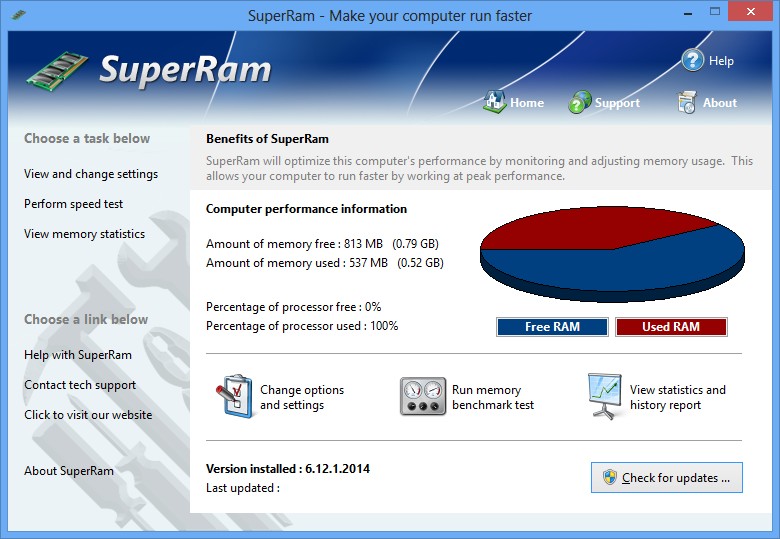
在Windows系统中,内存总感觉不太够用。使用得越久,装的软件越多,系统便越来越慢了。而使用SuperRam可以让你的个人电脑的内存释放出浪费的那一部分来提高计算机的性能。拥有更多的内存,你的计算机将会运行更快。
PGWare SuperRam 7x Multilingual | 3.6 MB
SuperRam makes your computer run faster by taking control and managing the memory on your computer efficiently. If you notice your computer is running slow, this typically is due to the memory (RAM) running out of usable space. When memory space gets lower, Windows then starts opening programs into the Windows page file; this page file is the computer hard drive which is much slower than RAM. SuperRam switches this behavior and puts old programs into the Windows page file and any newly opened programs are put into actual RAM. This change in how Windows operates allows programs and games to run faster.
SuperRam constantly runs in the background on your computer and determines when the memory on your computer is getting to a low threshold; once it reaches this threshold it immediately frees memory back to the computer and makes programs run faster since they have access to physical memory. SuperRam’s settings allow you to freely adjust and change this low memory threshold and give you the ability to determine how much memory to free back to Windows. SuperRam gives you full control over how memory works on your computer and allows you to fine tune how your computer operates.
Faster Applications
Applications and games instantly load and run faster than before since they have access to more RAM on your computer. This instantly makes your computer run smoother and faster.
Take Control
You are now in control of your computer and decide how the system works. SuperRam gives you instant access to control how the computer operates and then works in the background for you.
Always Running
SuperRam constantly runs in the background even if no user is logged in, works great for server systems and desktop machines whether they are in full use or idle.
Infinite Memory
SuperRam constantly frees wasted memory back to the computer giving the impression you have an unlimited supply of RAM available to your applications at all times.
OS : Windows 8, 7, Vista, XP & Windows Server 2012, 2008, 2003. 32-BIT/64-BIT ready
Language : Multilingual
Home Page – http://www.pgware.com/
Download rapidgator
https://rg.to/file/36b548afd22078e6575b44a551361edf/SuperRam.7.5.13.2019.rar.html
Download nitroflare
http://nitroflare.com/view/7C38286D46BC95C/SuperRam.7.5.13.2019.rar
Download 城通网盘
https://u7940988.ctfile.com/fs/7940988-374208392
Download 百度云
链接: https://pan.baidu.com/s/1YEXLm_5hxkY1maI-T8j_bw 提取码: 2gi2
Download rapidgator
https://rg.to/file/a2050b8d9e5c481663a916dd1982afda/SuperRam_7.5.6.2019.rar.html
Download nitroflare
http://nitroflare.com/view/7A84580D92C849F/SuperRam_7.5.6.2019.rar
Download 城通网盘
https://u7940988.ctfile.com/fs/7940988-372733481
Download 百度云
链接: https://pan.baidu.com/s/1EOt0djj9AzajAngFN5quXw 提取码: b4dq
Download rapidgator
https://rg.to/file/0f5afb81b326a6cdcb4aed853c1c4b9b/PGWare_SuperRam_7.3.4.2019_.rar.html
Download nitroflare
http://nitroflare.com/view/A31B3288027D86C/PGWare_SuperRam_7.3.4.2019_.rar
Download 城通网盘
https://u7940988.ctfile.com/fs/7940988-345887700
Download 百度云
链接: https://pan.baidu.com/s/12sq2ltwtHtliz_Cx_wRZWg 提取码: jt42
Download rapidgator
https://rg.to/file/b70805a8c2aabd6e29cbe2fb4f487ad2/PGWARE.SuperRam.7.6.4.2018.Portable.rar.html
https://rg.to/file/166cd31fce0676d820ecb43d73f52e59/PGWARE.SuperRam.7.6.4.2018.rar.html
Download nitroflare
http://nitroflare.com/view/76E07D92745F7DC/PGWARE.SuperRam.7.6.4.2018.Portable.rar
http://nitroflare.com/view/FAE793473E74A4A/PGWARE.SuperRam.7.6.4.2018.rar
Download 城通网盘
PGWARE.SuperRam.7.6.4.2018.Portable.rar: https://u7940988.ctfile.com/fs/7940988-293903830
PGWARE.SuperRam.7.6.4.2018.rar: https://u7940988.ctfile.com/fs/7940988-293903833
Download 百度云
链接: https://pan.baidu.com/s/1z5r6DiCKHckVCnnCmZHOcw 密码: uzvb