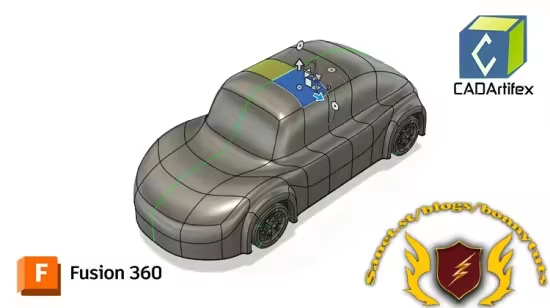
Published 5/2025
Created by CADArtifex LLC
MP4 | Video: h264, 1280×720 | Audio: AAC, 44.1 KHz, 2 Ch
Level: Beginner | Genre: eLearning | Language: English | Duration: 48 Lectures ( 2h 55m ) | Size: 1.3 GB
Learn Surface Modeling and Organic T-Spline Sculpting from Scratch with Real-World Examples
What you’ll learn
Create complex surface models in Fusion 360 using tools like Extrude, Revolve, Sweep, Loft, Patch, and more.
Design organic and freeform shapes using Fusion 360’s T-Spline sculpting environment.
Edit, refine, and sculpt T-Spline surfaces with powerful tools like Edit Form, Insert Edge, Bridge, and Symmetry.
Apply real-world workflows to model advanced products by combining surface and T-Spline techniques.
Requirements
No prior experience in surface design or T-Spline modeling is required. However, a basic understanding of the Autodesk Fusion 360 user interface, sketching, and solid modeling is recommended.
Description
Unlock the full potential of Autodesk Fusion 360 by mastering the powerful techniques of surface design and T-Spline sculpting in this comprehensive, hands-on course. Whether you’re a complete beginner or someone with some Fusion 360 experience, this course will equip you with the skills needed to model complex, organic, and visually compelling shapes used in industries like product design, industrial design, and mechanical engineering.The course begins with the fundamentals of surface modeling, where you’ll learn to use tools like extrude, revolve, sweep, loft, patch, ruled surface, offset, trim, and stitch. Through easy-to-follow exercises and real-world projects, you’ll develop the ability to create smooth and precise surface bodies that are often impossible to achieve with solid modeling alone.Then, you’ll transition into the world of T-Spline sculpting—Fusion 360’s powerful toolset for designing freeform, organic shapes. You’ll create and edit T-Spline primitives, explore sculpting workflows using the Edit Form tool, and learn how to insert edges, bridge surfaces, create symmetry, and manipulate faces and vertices with precision. The course also covers converting sculpted bodies to solid forms and adding thickness for prototyping and production.Whether you’re designing consumer products, artistic models, or prototypes, this course provides the practical knowledge and creative techniques needed to turn your ideas into professional-quality 3D models.
Password/解压密码www.tbtos.com
转载请注明:0daytown » Fusion 360 Surface Design & T-Spline Sculpting