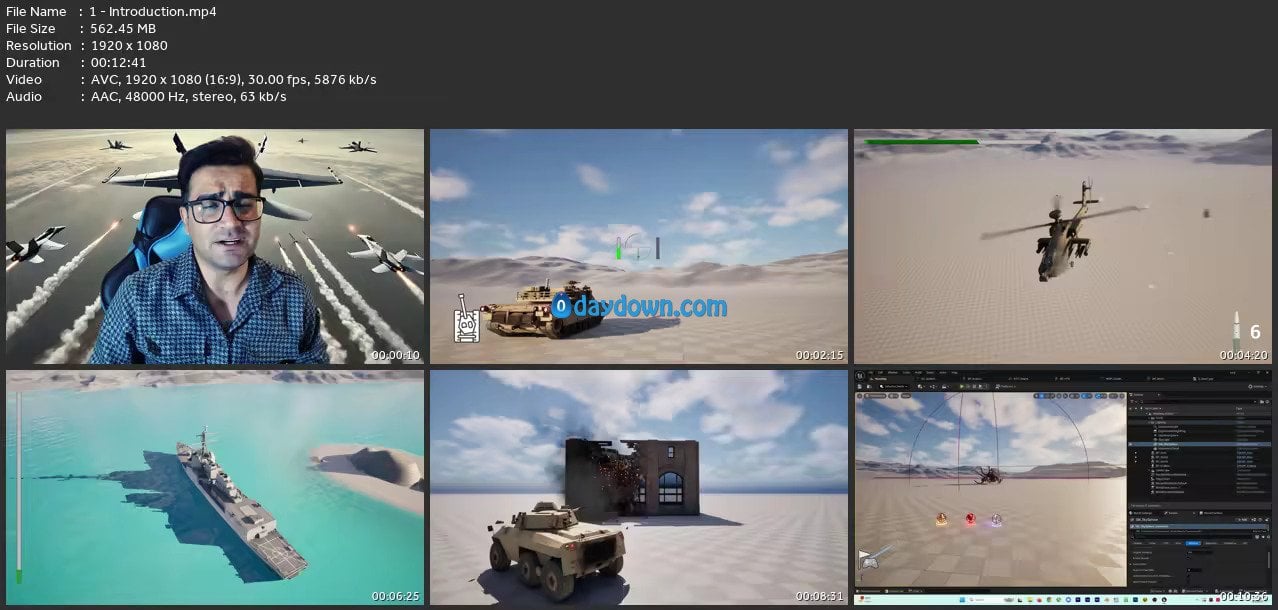Published 5/2025
MP4 | Video: h264, 1920×1080 | Audio: AAC, 44.1 KHz
Language: English | Size: 45.86 GB | Duration: 31h 30m
fighter jet , tank , helicopter , ship , destruction , FPS , platforms all in one course with unreal engine 5
fighter jet , tank , helicopter , ship , destruction , FPS , platforms all in one course with unreal engine 5
What you’ll learn
Fighter jet game mechanics
Radar and Sam missile system
M1 Tank game mechanics
Artilleries
Helicopter game mechanics
Anti air gun
Ship game mechanics
Chaos destruction
APC game mechanics
FPS shooter game mechanics
AI for enemy
Third person game mechanics
Requirements
you need just unreal engine 5
Description
we have seven course in one coursefirst section is anther course just for absolute beginners1.fighter jet course F18lets learn how we can use chaos vehicle system to create a game like Ace combat gamewe start with moving our f18 and then we will add effects for its engine like VFX and soundswe learn how to fly with it and how to maneuver and shoot our targets with our missile systemwe add more effects to our missile along the coursenext we need enemy and for that we use a radar system and Sam systemBy the end of the course you will be able to create your own Fighter jet game with radar system and sam system in unreal engine 52.tank course M1 AbramIn this course we will learn everything about how to create a tank game that we start from defining engine , wheels and then we start with movement of our tankwe will add sound and lots of VFX to our gamethen we will have some UI for having health bar and reload bar and rotation of turret UInext we will add artilleries as enemy that can predict tank movement and shoot at it3.helicopter course apachewe will learn all about wheels how to move them rotate them and use a handbrakenext we learn how to use vehicle movement component to make our helicopter flythen we add niagara effects for showing the distance to the ground with some dustnext we will use animation blueprint to rotate the blades of helicopterfor the enemy we will create a anti air gun so it can shoot at our helicopter and destroy it4.ship on ocean course destroyerIn this course we will create a ship game that will float on oceanfirst we create ocean then we import files for our ship and we create blueprint for our ship to make it float in our oceanthen we use ship gun so we can shoot at our enemyas enemy we use a anti ship artillery’s that can hit ship and sink itwe will add some visual effects and some sound to our ship game as well5.chaos destruction course buildingIn this course we learn all about chaos destructionwe learn the basics of ithow to make things destroyable and how to change their property to resist more to explosionnext we go and create building with glasses concrete and woods6.FPS course M4In this course we start from creating our FPS character that can move around look around at aim at thingsnext we will add some UI to our character so we now where we are aiming then we add a ammo system to manage how much ammo we havenext we will add firing weapon mechanics and add visual effects (Niagara system) and soundnext we add some UI for both ammo manager and health and shield UI with widget blueprintthen we will have a reload systemthen we start with animations to play the reload animations walk and sprint animations and event firing animationsthen we go and create a AI to be our enemy and we use a kraken skeletal mesh for it that can attack player and get to be killed as wellnext we create a modular Item blueprint that can be ammo item , health item or shield item7.platforms course stack O botin this course we start by creating our character blueprint and first we make it move with good animationsthem we add jump and jet pack to itnext we create a door blueprint so it will open and close automaticallynext we create two type of elevator one that get you to top and one that will fall if you stay at top of itnext we create a fan blueprint that can shoot the player into the skynext we will create a stomper that can push player of the edgenext we create a moving platform that with a spline you can easily tell it where to go and get back
Overview
Section 1: Introduction
Lecture 1 Introduction
Section 2: 01.For absolute beginners
Lecture 2 01.Section introduction
Lecture 3 02.Install unreal engine
Lecture 4 03.Create game
Lecture 5 04.Navigating through level
Lecture 6 05.Position in level
Lecture 7 06.Rotating and scaling
Lecture 8 07.Content drawer
Lecture 9 08.Importing
Lecture 10 09.Materials
Lecture 11 10.Blueprint
Lecture 12 11.Event graph
Lecture 13 12.Variables
Lecture 14 13.Location
Lecture 15 14.Event tick
Lecture 16 15.Vector variable
Lecture 17 16.Timers
Lecture 18 17.Flip flop
Lecture 19 18.Boolean
Lecture 20 19.Platform
Lecture 21 20.GameMode
Lecture 22 21.Character class
Lecture 23 22.Spring arm and camera
Lecture 24 23.Input mapping context
Lecture 25 24.Input action
Lecture 26 25.Going forward and backward
Lecture 27 26.Move left and right
Lecture 28 27.Look around
Lecture 29 28.Jump
Lecture 30 29.Animation blueprint
Lecture 31 30.Animation blueprint event graph
Lecture 32 31.State machine
Lecture 33 32.BlendSpace
Lecture 34 33.Jump and Fall
Lecture 35 34.Land animation
Section 3: 02.Fighter Jet
Lecture 36 01.Create and Import
Lecture 37 02.Wheeled vehicle blueprint
Lecture 38 03.Look around fighter jet
Lecture 39 04.Wheel setup
Lecture 40 05.Aerofoil setup
Lecture 41 06.Thruster setup
Lecture 42 07.Arcade controll setup
Lecture 43 08.Vehicle setup
Lecture 44 09.Set thrust
Lecture 45 10.Interp to
Lecture 46 10.Set brake
Lecture 47 11.Handbrake
Lecture 48 12.Wheel animation
Lecture 49 13.Wheel radius
Lecture 50 14.Thrust VFX
Lecture 51 15.Engine sound
Lecture 52 16.Widget blueprint
Lecture 53 17.Widget animation
Lecture 54 18.Throttle UI
Lecture 55 19.Set pitch input
Lecture 56 20.Modify Bone
Lecture 57 21.Pitch value
Lecture 58 22.Aileron and elevator
Lecture 59 23.Finterp to for pitch value
Lecture 60 24.Roll input
Lecture 61 25.Roll aileron and elevator
Lecture 62 26.Finterp to for Roll
Lecture 63 27.Yaw input
Lecture 64 28.Rudder rotation
Lecture 65 29.Rudder Yaw Finterp to
Lecture 66 30.Front chasis joint
Lecture 67 31.Hydrolics
Lecture 68 32.Front gear door
Lecture 69 33.rear doors
Lecture 70 34.Left gear
Lecture 71 35.Right gear
Lecture 72 36.Timeline for gears
Lecture 73 37.Open and close gears
Lecture 74 38.Check altitute
Lecture 75 39.Missiles and hardpoints
Lecture 76 40.Missile Reload system
Lecture 77 41.Other Missile Done
Lecture 78 42.Missile blueprint
Lecture 79 43.Missile meta sound
Lecture 80 44.Missile sound attenuation
Lecture 81 45.Missile explosion
Lecture 82 46.Shoot missiles
Lecture 83 47.Kill camera
Lecture 84 48.Missile rotation
Lecture 85 49.Track camera cancelation
Lecture 86 50.Target class
Lecture 87 51.homing missile
Lecture 88 52.Targetting system
Lecture 89 53.Targeting system UI
Lecture 90 54.Destroy target event
Lecture 91 55.Change target
Lecture 92 56.Third target problem
Lecture 93 57.Change target with input
Lecture 94 58.Missile UI
Lecture 95 59.Calculating GForce
Lecture 96 60.Destroy Jet
Lecture 97 61.Import sam system files
Lecture 98 62.Radar blueprint
Lecture 99 63.Radar door
Lecture 100 64.Radar rotation
Lecture 101 65.Radar lock on system
Lecture 102 66.Radar hit event
Lecture 103 67.Damage Radar
Lecture 104 68.Missile system blueprint
Lecture 105 69.Missile Looking up
Lecture 106 70.Missile rod position
Lecture 107 71.Connect radar system to missile system
Lecture 108 72.Pass target to missile system
Lecture 109 73.Missile system Rotation
Lecture 110 74.Sam missile
Lecture 111 75.Fire sam missile
Lecture 112 76.Sam system collisions
Lecture 113 77.Missile system bug fix
Lecture 114 78.destroy fighter jet
Lecture 115 79.fire all missiels
Lecture 116 80.Destroy missile system
Section 4: 03.Tank
Lecture 117 01.Create and import
Lecture 118 02.Tank gamemode
Lecture 119 03.Wheel setup
Lecture 120 04.Engine setup
Lecture 121 05.Look up and down
Lecture 122 06.Look left and right
Lecture 123 07.Going forward
Lecture 124 08.Going backward
Lecture 125 09.Wheel animation
Lecture 126 10.End wheels
Lecture 127 11.Tank tracks
Lecture 128 12.Tank track position
Lecture 129 13.Going left and right
Lecture 130 14.Track animation for turn in place
Lecture 131 15.Handbrake
Lecture 132 16.rotate turret joint
Lecture 133 17.Calculate delta rotation
Lecture 134 18.Gun pitch
Lecture 135 19.Crosshair widget
Lecture 136 20.Crosshair location
Lecture 137 21.Tank projectile
Lecture 138 22.Fire gun of tank
Lecture 139 23.Gun visual effect
Lecture 140 24.Add torque when firing
Lecture 141 25.Fire recoil
Lecture 142 26.Reload progress bar
Lecture 143 27.Projectile explosion
Lecture 144 28.Engine sound
Lecture 145 29.Tank tracks sound
Lecture 146 30.Tank UI widget
Lecture 147 31.Import Arty files
Lecture 148 32.Blueprint for Arty
Lecture 149 33.Distance to tank
Lecture 150 34.Target in range
Lecture 151 35.Rotate arty
Lecture 152 36.Predict where tank will be after one second
Lecture 153 37.Arty Rotation
Lecture 154 38.Arty projectile
Lecture 155 39.Arty fire VFX
Lecture 156 40.Arty gun motion
Lecture 157 41.Apply damage in radius
Lecture 158 42.Tank Health system
Lecture 159 43.Health bar
Lecture 160 44.Destroy tank
Lecture 161 45.Arty get radial damage
Lecture 162 46.Arty get destroyed
Section 5: 04.Helicopter
Lecture 163 01 Create project and import files
Lecture 164 02 Create helli blueprint
………………………………..
转载请注明:0daytown » Unreal Engine 5 : 7 Course In 1 Ultimate Mega Course Ue5