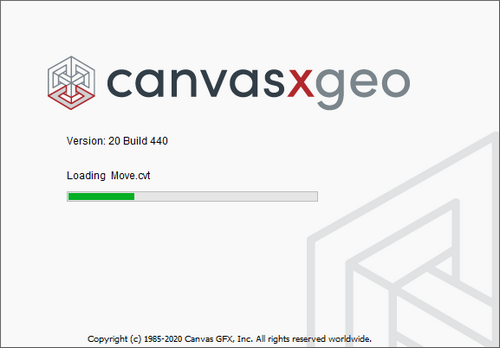 一款地理空间数据可视化软件,可支持导入并访问RAW、位图、gif、DNG、HDR等高达七十余种文件格式数据,通过核心的插图工具集结合多种地理空间文件类型的导入和交互功能,能够让用户轻松控制地理空间数据的可视化。软件为用户提供了非常专业且可靠的插图工具集合地理空间数据处理功能,内置丰富的图形工具集与复杂的地理空间数据处理功能结合在一起,完美的解决你所遇到的问题,迎刃而解,方便用户使用,全面的为用户考虑。
一款地理空间数据可视化软件,可支持导入并访问RAW、位图、gif、DNG、HDR等高达七十余种文件格式数据,通过核心的插图工具集结合多种地理空间文件类型的导入和交互功能,能够让用户轻松控制地理空间数据的可视化。软件为用户提供了非常专业且可靠的插图工具集合地理空间数据处理功能,内置丰富的图形工具集与复杂的地理空间数据处理功能结合在一起,完美的解决你所遇到的问题,迎刃而解,方便用户使用,全面的为用户考虑。
Windows x64 | Languages: English | File Size: 296.32 MB
Canvas X Geo – powerful geospatial data visualization. Make your geospatial data tell a story. Put actionable insights into the hands of key stakeholders, increasing productivity and enabling better informed decision making.
Putting visual communication on the map
Combining a rich graphic toolset with sophisticated geospatial data handling, Canvas X Geo is the precision illustration solution designed to work in tandem with Geographic Information Systems.
X Geo combines the ability to import and interact with more than 40 geospatial file types with the core Canvas X illustration toolset, giving you unparalleled control over geospatial data visualization.
– Represent, filter, and integrate a wide range of geospatial data formats in a single, powerful application
– Import and work with documents containing over one million objects in high resolution
– Drive seamless data collaboration thanks to numerous outputs, including maps, cross-sections, figures and presentations
Key Features:
With a professional illustration toolset and specialist geospatial data handling capabilities, Canvas X Geo gives you the best of both worlds when it comes to visualizing the real world.
Real world accuracy
Position objects according to their latitude and longitude coordinates. Display the length and forward azimuth when measuring between two points, as well as the percentage of error. Measure distance in real world coordinates by drawing and selecting a line between two points.
Granular graticules
Create grids displaying the meridians of longitude and parallels of latitude. Precisely control units of measure, exact decimal levels, longitude and latitude start and edit points and spacing/divisions, latitude degree rotation, horizontal and vertical offsets, and even the label format settings.
Make your data pop
Take advantage of detailed fill, stroke, ink, and custom augmentation options for your GIS data visualization. Vary the appearance of map objects according to a selected property or a query to create thematic and choropleth maps.
System Requirements | Hardware
– Intel® i3 or better 64-bit processor
– 8 GB RAM installed (16 GB recommended)
– 4 GB free hard disk space (8 GB recommended)
– 16-bit color or higher (True Color recommended)
– 1024×768 or higher screen resolution recommended
System Requirements | Software
– Windows® 7, Windows® 8, Windows® 8.1, Windows® 10 (all 64-bit OS)
Download rapidgator
https://rg.to/file/abf243c9a36e83e32eca7b10a3ac7f0f/Canvas.X.Geo.20.Build.914.rar.html
Download nitroflare
https://nitroflare.com/view/54F1596BABC30F8/Canvas.X.Geo.20.Build.914.rar
Download 百度网盘
链接: https://pan.baidu.com/s/1KbfkEJi9cOfuo9suPcvZkQ?pwd=w7ry 提取码: w7ry
Download rapidgator
https://rg.to/file/e9c00ca39fdde72efa3f4dec63efff61/Canvas.X.Geo.20.Build.911.rar.html
Download nitroflare
https://nitroflare.com/view/0362043D7CFB2B9/Canvas.X.Geo.20.Build.911.rar
Download 百度网盘
链接: https://pan.baidu.com/s/1ob1n_KJXB8HIJ10qaut_UQ?pwd=cj8b 提取码: cj8b
转载请注明:0daytown » Canvas X Geo 20 Build 914