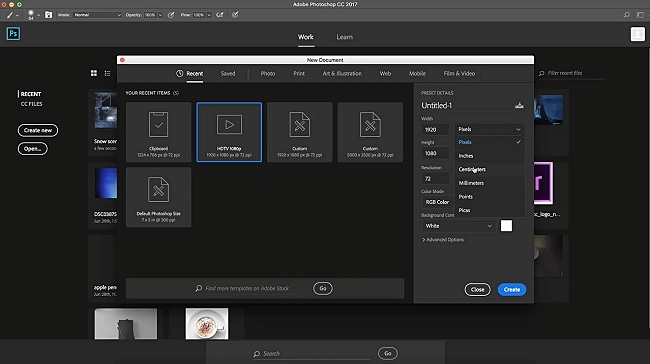
Skillshare – Learn Adobe Photoshop – All the basics
Info:
BASIC NOTIONS
Resolution and workspace
Uses the tool panel
Manage the options bar
Use the panels and the status bar.
DISPLAY
Manage the Navigation panel and Manage the display
Use the rules, the marks, the grid
MANAGE DOCUMENTS
Create, open, and close a document
Save and use recording formats
Save an image for the Web
HISTORICAL
The historical panel
Create a snapshot
Create a document from a report or snapshot
Set history options
SELECTION
Displacement tools and selection tools
The lasso, the magic wand, the quick selection
Memorize and retrieve a selection,
Extend or reduce a selection
Select or deselect everything.
Improve the outline / smooth a selection
MANAGE COLORS
Color selection and pipette tool
Manage the color panel / use the color chart
Choose a color with the selector / Manage color library
Convert to Bitmap, Duotone, CMYK .
Password/解压密码-0daydown
Download rapidgator
https://rg.to/file/e5e0e022bab99305bdccecdf3446d519/SkSLearnAdobePhotoshopAllthebasics.part1.rar.html
https://rg.to/file/1e21496412e99b910869600b021b2aa2/SkSLearnAdobePhotoshopAllthebasics.part2.rar.html
Download nitroflare
http://nitroflare.com/view/1FEFD423C4428D2/SkSLearnAdobePhotoshopAllthebasics.part1.rar
http://nitroflare.com/view/EE1AF6191510917/SkSLearnAdobePhotoshopAllthebasics.part2.rar
Download 百度云
你是VIP 1个月(1 month)赞助会员,
转载请注明:0daytown » Skillshare – Learn Adobe Photoshop – All the basics