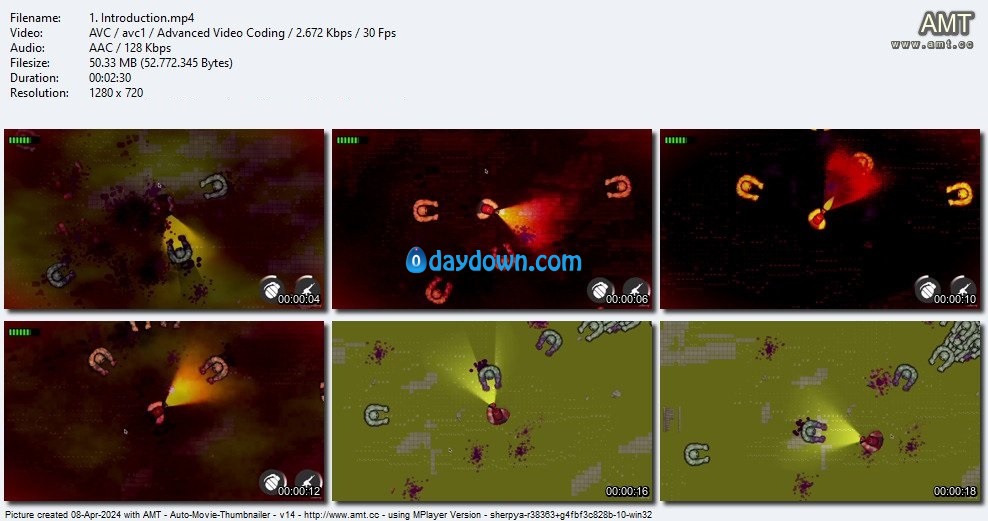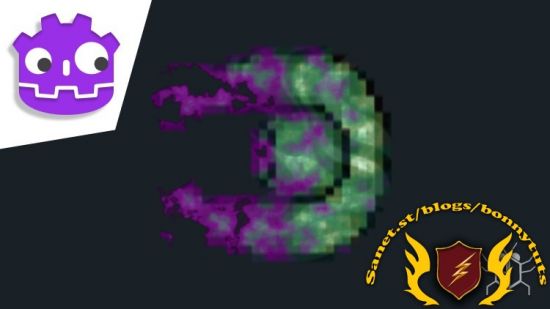
Published 4/2024
Created by Sam van Berlo
MP4 | Video: h264, 1280×720 | Audio: AAC, 44.1 KHz, 2 Ch
Genre: eLearning | Language: English | Duration: 259 Lectures ( 7h 15m ) | Size: 9.63 GB
Create visually stunning 2D games using canvas Item shaders: Hands-on techniques to go from beginner to intermediate
What you’ll learn:
Gain a deep understanding of Godot 4 ‘s shader language, enabling you to leverage its full potential for game development.
Learn the step-by-step process to create canvas_item shaders, laying the foundation for complex visual effects in 2D games.
Acquire the skills to design and implement captivating visual effects (VFX) using shaders, enhancing the aesthetic appeal of your games.
Become familiar with industry-standard best practices for efficient and effective shader programming within the Godot engine.
Discover how to integrate shaders with game logic using GDScript and GDShader language, allowing for dynamic and interactive game environments.
Through the Zombie project, apply your learning in a practical context, understanding how to use shaders in real game development scenarios.
You’ll have a strong foundation to build upon. Being able to transfer this knowledge to learn 3D shaders or the more general GLSL shader language.
At the end of the course you’ll easily gun down and blow up loads of angry zombies using shaders you created on your own
Requirements:
Love for shaders and game development
Knowing the basics of a programming language would help
Being able to “read” gdscript would help but not required
Description:
Welcome to the “Godot 4.x Canvas item Shaders” course on Udemy! This course will guide you through the fascinating world of 2D shaders, where you’ll learn everything from the essentials to advanced techniques. That being said, the series is split up between a beginner and an intermediate course. You are now looking at the first part of the series, where we will go from absolutely or relatively new to shaders, to having a clear understanding of the basic fundamentals, being able to create and understand 2D shaders from scratch. It will take you from a beginner to intermediate in a matters of hours.The content of the course is up to date with godot 4.2In this part of the series we’ll start by exploring canvas item shaders, Godot’s unique shading language, and look into essential data types like floats, integers, arrays, vectors, matrices, etc. You’ll learn concepts like color channels, texture mapping, uniforms, wrapping modes, formatting, built-in functions, hints, blend modes and UV coordinate system. And more advanced topics like pre-processing shaders, debugging-shaders & -techniques, interaction with GDScript, randomness, animations, interpolation curves and the list goes on and on. We will explore these topics through a blend of theory and practical coding exercises.The course is structured to provide a comprehensive understanding of shader language, and we’ll even tackle a fun “Zombie project.” For those interested in the math behind the magic, we’ll take a detailed look at every built-in shader function that we’ll be using in our code. Every time a new functionality is introduced, We’ll have a full explanation using coding examples, slides and follow up questions. Plus, it’s important to know that the course follows community best practices.By the end of this course, you’ll not only have a solid foundation in shader programming in Godot but also a fun, interactive project to showcase your new skills. So, let’s start our journey into the colourful world of shaders! Im happy to welcome you to the course!Kind regards,SamAs a final note:At this point in time the second part of the series is still under development. I will be working on both this course to make sure it’s up to date and the new course. This way you will be able to advance from intermediate to advance level once the second part is finished. Topics that will NOT be discussed in this course, but will be included in the upcoming part 2 are: applying matrices on vertices, screen & canvas space shaders, screen texture, post-processing shaders, advanced vector operations, global uniforms, coordinate space transformations using transform matrices (world to screen space), back buffer copy, advanced uv mapping, light function and other advanced topics. Those will be discussed in the upcoming course.
转载请注明:0daytown » Complete Godot 4 (2D) Shader Course: Visual effects – PART 1