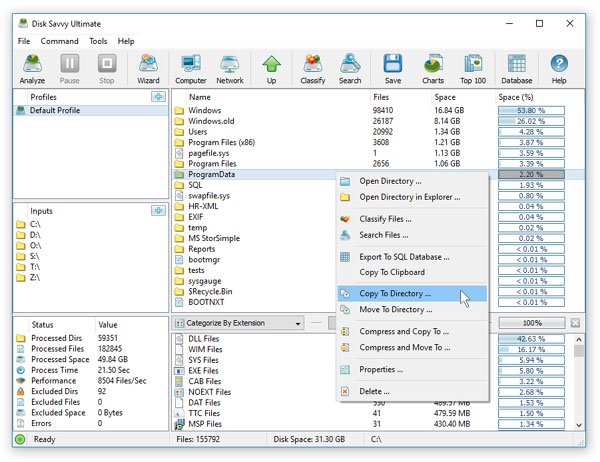
一款磁盘空间占用统计分析软件,如果你想整理自己的文件,或是想删掉一下占用很大空间的东西,但是又苦于不知道那么多文件夹里的文件是哪些占了很大的空间,或者想一览每个文件夹的容量,那么这款分析软件就很可以发挥作用了!
功能:
DiskSavvy可以帮您同时分析磁盘中的多个不同目录,这款软件可以用来分析某个目录(可以是整个分区也可以是某个文件夹)下的文件状况。对于我们管理文件,清理硬盘空间非常有用。除此之外,DiskSavvy还具有其他同类软件没有的独特功能,在管理/删除文件时更加方便,效率更高。它还提供先进的以规则为基础的磁盘使用情况的分析能力,性能优化选项和存储能力,出口分析报告,HTML,Excel,CSV和文本格式等。
File Size: 13.28 MB
DiskSavvy is a powerful disk space usage analyzer allowing one to analyze disks, network shares, NAS storage devices and enterprise storage systems. The user is provided with the ability to analyze one or more disks, directories or network shares, detect directories and files using significant amounts of the disk space, generate various types of pie charts, save disk space usage reports and perform disk space usage history trend analysis operations.
In addition, DiskSavvy provides built-in file classification capabilities allowing one to classify and categorize files using a number of file classification plug-ins capable of recognizing more than 3,000 types of files and showing disk space usage per file type, category, file extension, user name, creation, last modification and last access time, etc. Users are provided with the ability to perform different types of file management operations on disk space analysis results, specific types of files or file categories.
DiskSavvy allows one to save disk space analysis results to a number of standard formats including HTML, PDF, Excel, XML, CSV, text and the native DiskSavvy report format. In addition, IT and storage administrators are provided with the ability to export disk space analysis results from multiple servers and/or NAS storage devices to a centralized SQL database and then perform advanced disk space usage history trend analysis operations and display disk space usage per server and disk space usage per user.
Analyzing Network Servers and NAS Storage Devices
DiskSavvy allows one to scan the network, discover network servers and NAS storage devices, automatically detect all accessible network shares and analyze disk space usage in hundreds of network servers and NAS storage devices. In addition, the user is provided with the ability to export the list of detected servers and NAS storage devices (including lists of network shares for each server) into HTML, PDF, text and CSV reports.
In order to analyze one or more servers or NAS storage devices, press the ‘Network’ button located on the main toolbar and wait while DiskSavvy will scan the network and show a list of detected network servers and NAS storage devices. On the network servers and NAS storage devices dialog, select the required servers and press the ‘Analyze’ button.
DiskSavvy will show all network shares hosted on the selected servers and NAS storage devices allowing one to analyze disk space usage and save various type of disk space analysis charts and reports. In addition, DiskSavvy provides a large number of advanced disk space analysis options allowing one to tune and customize disk space analysis operations for user specific needs and hardware configurations.
DiskSavvy Command Line Utility
In addition to the DiskSavvy desktop GUI application, IT administrators are provided with a command line utility allowing one to perform disk space analysis operations, save disk space usage reports and export disk space analysis results to an SQL database. The DiskSavvy command line utility may be used to automate disk space analysis operations and integrate disk space analysis capabilities into user-custom batch files and shell scripts.
DiskSavvy Disk Space Analysis Server
Finally, enterprise customers are provided with DiskSavvy Server, a server-based product version, which runs in the background as a service and allows one to analyze a number of servers or NAS storage devices simultaneously, schedule periodic disk space analysis operations, submit disk space analysis reports from multiple servers to a centralized SQL database, perform advanced disk space usage history trend analysis operations, analyze disk space usage per server, analyze disk space usage per user and execute conditional, rule-based disk space analysis actions.
DiskSavvy Server may be controlled using a full-scale client GUI application locally or via the network. The client GUI application provides all features available in the desktop product version and additional capabilities allowing one to analyze multiple servers and/or NAS storage devices simultaneously, schedule periodic disk space analysis operations and perform advanced disk space usage history trend analysis operations. In addition, to the client GUI application, DiskSavvy Enterprise provides a web-based management interface, which can be used to control one or more servers using a regular web browser.
Batch Disk Space Analysis Operations
DiskSavvy Server and DiskSavvy Enterprise provide the ability to scan the network, detect all network servers and NAS storage devices, execute one or more pre-configured disk space analysis commands on hundreds of network servers and NAS storage devices and generate an individual report for each analyzed server, NAS storage device or network share.
What’s new:
Adds the ability to display disk space usage timeline charts
Adds the ability to export charts to the BMP, JPEG and PNG image formats
Improves the main DiskSavvy GUI application
Fixes a number of bugs
Download rapidgator
https://rg.to/file/c8f31e7fccdc9ab56d83942c726a628f/Disk_Savvy_11.8.16..rar.html
Download nitroflare
http://nitroflare.com/view/80F6BC8961AF183/Disk_Savvy_11.8.16..rar
Download 城通网盘
https://u7940988.ctfile.com/fs/7940988-368337413
Download 百度云
链接: https://pan.baidu.com/s/13WsuqYA4FoGggUDJ72PdvQ 提取码: 76xd
Download rapidgator
https://rg.to/file/ec345a4f5f21f72ba7eaf07336a99761/Disk.Savvy.Ultimate.11.7.26..rar.html
Download nitroflare
http://nitroflare.com/view/69523051CE57A57/Disk.Savvy.Ultimate.11.7.26..rar
Download 城通网盘
https://u7940988.ctfile.com/fs/7940988-358728180
Download 百度云
链接: https://pan.baidu.com/s/1XYgdeiAlNGdZ7oWIPsyTyw 提取码: 566b