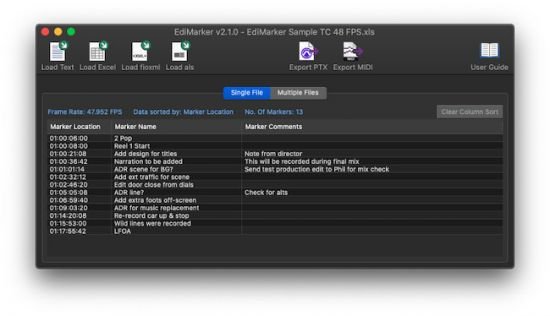
File size: 21.1 MB
EdiMarker is an application that allows sound editors, sound supervisors and music producers to load markers into Pro Tools. EdiMarker does this by loading the data from a Text file (including a Premiere Pro, Nuendo, Reaper or iZotope RX marker file) a Microsoft Excel file, a Frame.io XML file, or a Ableton Live project file. It then exports this data as either a Pro Tools session file or a MIDI file which Pro Tools can import.
EdiMarker can convert one file at a time, or when several files need to be converted with the same file type and settings, the ‘Multiple Files’ tab can be used to batch convert a set of files.
NOTE: To export marker information from Pro Tools, select the Pro Tools File > Export > Session Info As Text menu and check the ‘Include Markers’ option to create a text file containing the markers with their location, name and comments. EdiMarker cannot import a Pro Tools ‘Session Info As Text’ file directly. If you need to transfer markers from one session into another use the Pro Tools menu File > Import > Session Data and check ‘Markers / Memory Locations’.
Homepage
https://anonymz.com/…ducts/edimarker
Download rapidgator
https://rg.to/file/821143099dc47f3d1e294044865fbed2/Sounds.In.Sync.EdiMarker.v2.2.0-R2R.rar.html
Download nitroflare
https://nitroflare.com/view/046DAAA84C79DA9/Sounds.In.Sync.EdiMarker.v2.2.0-R2R.rar
Download 百度网盘
链接: https://pan.baidu.com/s/1GqH8tHJxVLQUh-7AuJ9sKg?pwd=6cb5 提取码: 6cb5