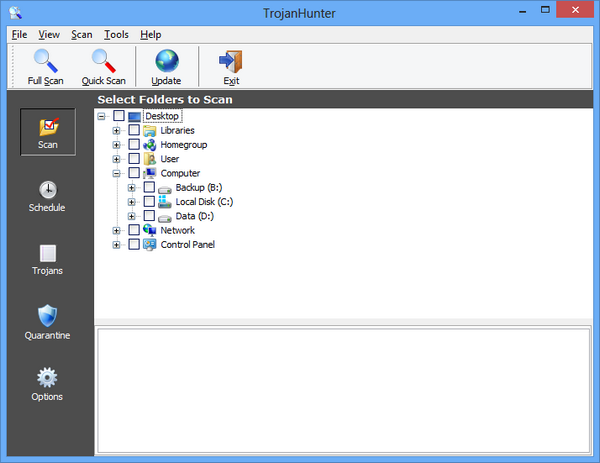
如果您现在每天都需要从Internet上下载文件的话,您的计算机将会非常容易感染木马,而您的杀毒软件可能在木马查杀方面不是特别的专业,TrojanHunter正是杀毒软件的有力补充!
TrojanHunter搜索并清除计算机上的木马的速度非常快,可以节省您大量查杀的时间。TrojanHunter可以侦测内存,注册表,INI配置文件中不同种类的木马,并可以扫描到木马打开的通信端口,并关闭它们。
TrojanHunter的保护功能可以在您计算机启动的时候就注入内存,这样可以最全面保护您的计算机免受木马威胁. TrojanHunter可以显示您计算机详细的进程列表,包括每个进程的地址和正在运行的exe文件。
TrojanHunter的用户界面设计非常的简单,也不是非常的美观,也许开发人员没有在这方面下功夫。它的查杀实力没得说,但是监控能力就相对与它的查杀能力差了一截,您还可以使用spyware doctor(另一款非常出色的反木马软件),您会感觉他们各有千秋,您可以根据您的个人喜好下载使用。
TrojanHunter is an advanced trojan scanner and toolbox, that searches for and removes trojans from your system. It uses several proven methods to find a wide variety of trojans such as file scanning, port scanning, memory scanning and registry scanning. The difference to many other trojan scanners is that TrojanHunter also allows you to add custom trojan definitions and detection rules using the easy to understand dialogs. It includes several additional tools, including a NetStat viewer, Memory String Extractor, Process Viewer, Auto-Start Explorer and various plug-ins for advanced users. TrojanHunter comes with a Live Update features that keeps the Trojan signatures current.
TrojanHunter is a powerful application designed to detect and remove trojans. With its unique scan engine capable of searching every hiding spot on your computer for trojans, you can be assured of having the most advanced trojan protection available. Featuring an intuitive user interface and a scanner capable of thoroughly examining your files, system registry, open ports and running processes it gives you all-round protection against trojans. With an easy-to-use Scanner and a Guard that scans in the background TrojanHunter is a must-have complement to your virus scanner.
TrojanHunter is a highly engineered program capable of searching your system thoroughly for any sign of a trojan horse. Unlike other trojan scanners, TrojanHunter will not only scan files, but will penetrate into every conceivable place where it is possible to detect a trojan:
• File scanning scans files for trojans, including Zip files, Rar files and binded executables.
• The extremely powerful memory scanning technology of TrojanHunter scans your computer’s main memory for running trojans. Using this technique, TrojanHunter is able to find any packed variation of a trojan.
• Registry scanning searches through the Windows registry for any autostart or configuration entry belonging to a trojan.
• The port scan alerts you if any port that is open on the system matches one known to be used by a trojan.
• Inifile scanning checks .ini-files for configuration or autostart entries created by trojans.
• Script scanning for finding trojans in BAT files, VBS scripts, active HTML content and more… In addition to the above main detection methods, the plug-in framework of TrojanHunter provides additional ways of detecting trojans; the extension checker plug-in, for example, will alert you to any executable files with double extensions, a method commonly used to sneak trojans onto a system.
Features:
• High-speed file scan engine capable of detecting modified trojans
• Memory scanning for detecting any modified variant of a particular build of a trojan
• Registry scanning for detecting traces of trojans in the registry
• Inifile scanning for detecting traces of trojans in configuration files
• Port scanning for detecting open trojan ports
• The Advanced Trojan Analyzer, an exclusive feature of TrojanHunter, is able to find whole classes of trojans using advanced scanning techniques
• TrojanHunter Guard for resident memory scanning – detect any trojans if they manage to start up
• LiveUpdate utility for effortless ruleset updating via the Internet
• Add custom trojan definitions and detection rules
• Process list giving details about every running process on the system, including the path to the actual executable file
• Accurate removal of all detected trojans – even if they are running or if the trojan has injected itself into another process
• Built-in netstat viewer
• Extensive help files
• Free technical support via e-mail
OS : Win XP/2000/Vista/Win 7 / 10
Language : English
Home Page – http://www.misec.net/trojanhunter/
Download uploaded
http://uploaded.net/file/ybmf1yb7/TurHun62.rar
Download nitroflare
http://nitroflare.com/view/684E4D26E33A438/TurHun62.rar
Download 城通网盘
https://page88.ctfile.com/fs/VeW198476623
Download 百度云
https://pan.baidu.com/s/1dFuyrO9
转载请注明:0daytown » TrojanHunter 6.2 Build 1062